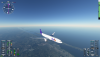My latest flight.....they've finally gotten some of the control, fuel issues and autopilot issues fixed on the 747. I started from outside of Venice, Italy at Venice Marco Polo Airport and filed a flight plan for Logan International. I adjusted my IFR altitude to 39,000 and fell asleep after flying over Ireland. I woke up a little while ago and found myself 11 miles past Boston (I could have timed that entirely wrong, but just happened to wake up).....I had plenty of fuel because I went fully loaded. I just didn't want to have to turn around at LAX and not have enough fuel to land at BOS.
I was still at 39,000 and that's the toughest thing about a 747 for me....descending. I was going to land VFR and then gave up on that because I really wasn't sure where I was and don't like the VFR map. I ended up refiling my IFR plan and of course fought with the controllers FL29, FL26, FL29, until they finally allowed me down to 3,000. I flew back east of Logan and had to disable autopilot to bring it in because NAV wasn't picking up. I tend to botch landing is the 747 more often than not, but somehow got it down at the right speed and didn't have it bouncing or overshooting the runway from that last minute ground effect/drift. So that's my longest flight even though I was asleep for most of it. I know some people have done a lot of intercontinental flights, but previously, my longest was to Hawaii from either LAX or SFO.
Anyhow....it turned out to be like an 9+ hour flight after overshooting and having to make the huge circle for landing. It's making me wish I had sprung for the deluxe or premium to have more long range plane options and I found out the deluxe version has a Cessna 172 panel without the Garmin 1000 panel.