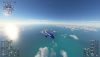unfortunately most things are sold out now due to MSFS demand and COVID supply issues.
an xbox controller is a possibility. when i just want to play around and gawk at scenery i'll occasionally use that.
i got the honeycomb alpha yoke for 250$ and it is pretty nice. not the highest end, but a solid deal compared to ones that cost 2-3 times that
they also just released the honeycomb bravo throttle for 250$ as well. the demand was crazy but i managed to pre-order it, should get it in a couple months. logitech has a cheap one for 60$ that i almost got on amazon but it literally sold out while i had it in my cart, and they're probably going for around 100$ now. in the meantime i just use the keyboard

and for rudder pedals i got some thrustmaster TFRP pedals (normally < 100$ but i had to pay like 130$ due to demand). they feel a little flimsy/plasticky but haven't had any problems yet. the biggest issue is really that MSFS default sensitivity for rudder pedals seems way too high. i think i can fix that in the thrustmaster config utility but haven't done it yet.