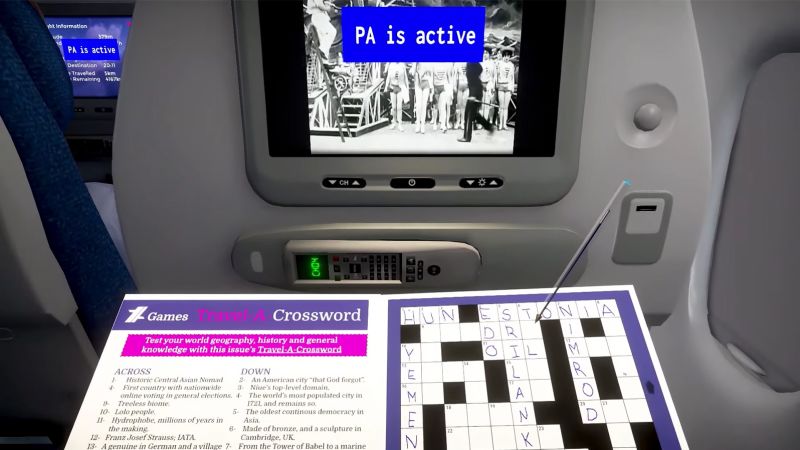Ok...I broke down and ordered a bunch of PC parts middle of the road with room to grow. I ended up with this:
AMD Ryzen 5 3600
CoolerMaster Masterbox Q500L
EVGA 650watt power supply
MSI Tomahawk X570 with Wifi ATX motherboard...that board is a beast!
Gskill Ripjaws 32GB RAM (3200)
1TB Sabrient M.2 SSD
Gigabyte GTX 1660 Super (6GB)
Logitech K350/M510
Acer Dual 19" 1080p monitors I had on a shelf.
My concept was to get a board that could bump me up to a 4000 series CPU if I needed to. I don't want to overclock..I don't need to generate excessive heat if I don't need to.
I plugged in my old Wingman Force 3D. It doesn't seem to be giving me much force feedback and the sensitivity is really high. I'm going to likely need to replace this 15 or so year old controller...but it's good enough to learn...just a pain trying to get these controls mapped. I may need to figure out if Microsoft has a default controller that will work out of the box without much button customization. I tried flying a jet and my throttle is only mapped to engine #1...I'm going to have to burn time just setting those little details up.
I flew over Disney World a few minutes ago just to see details. I've run the Disneyworld Marathon 3 times now, so I know a lot of things about that property...it looks like most of the Bing maps data is older than it should be. This scenery is from 2014-2015, I'm guessing. Put that into perspective....there may be some issues coming. If they update imagery in bing maps data, will it be higher resolution (due to 5+ years elapsing between the last time they collected the data? If so, how will that effect performance of the subscriber (Flight Simulator) Perhaps, you should cache large chunks of common geography by electing to save it locally. There don't seem to be many settings like that, from what I can tell.
I need to crank up the video settings a little bit. The system hasn't really stumbled yet.
Cinderella Castle and Carousel of Progress

Expedition Everest:

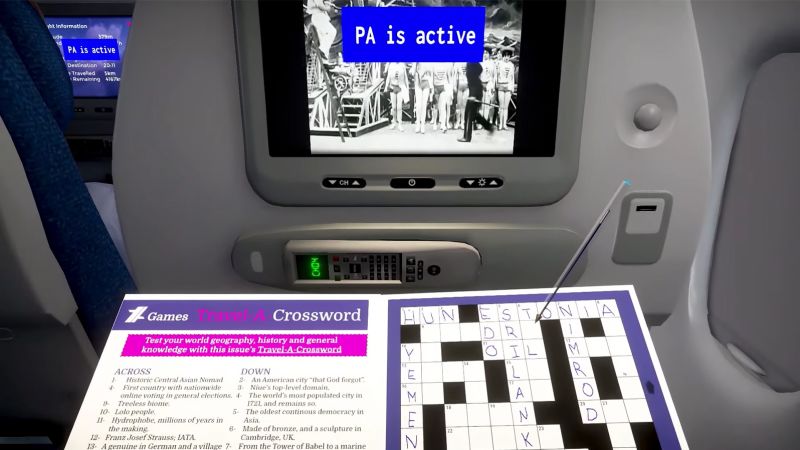
 www.cnn.com
www.cnn.com