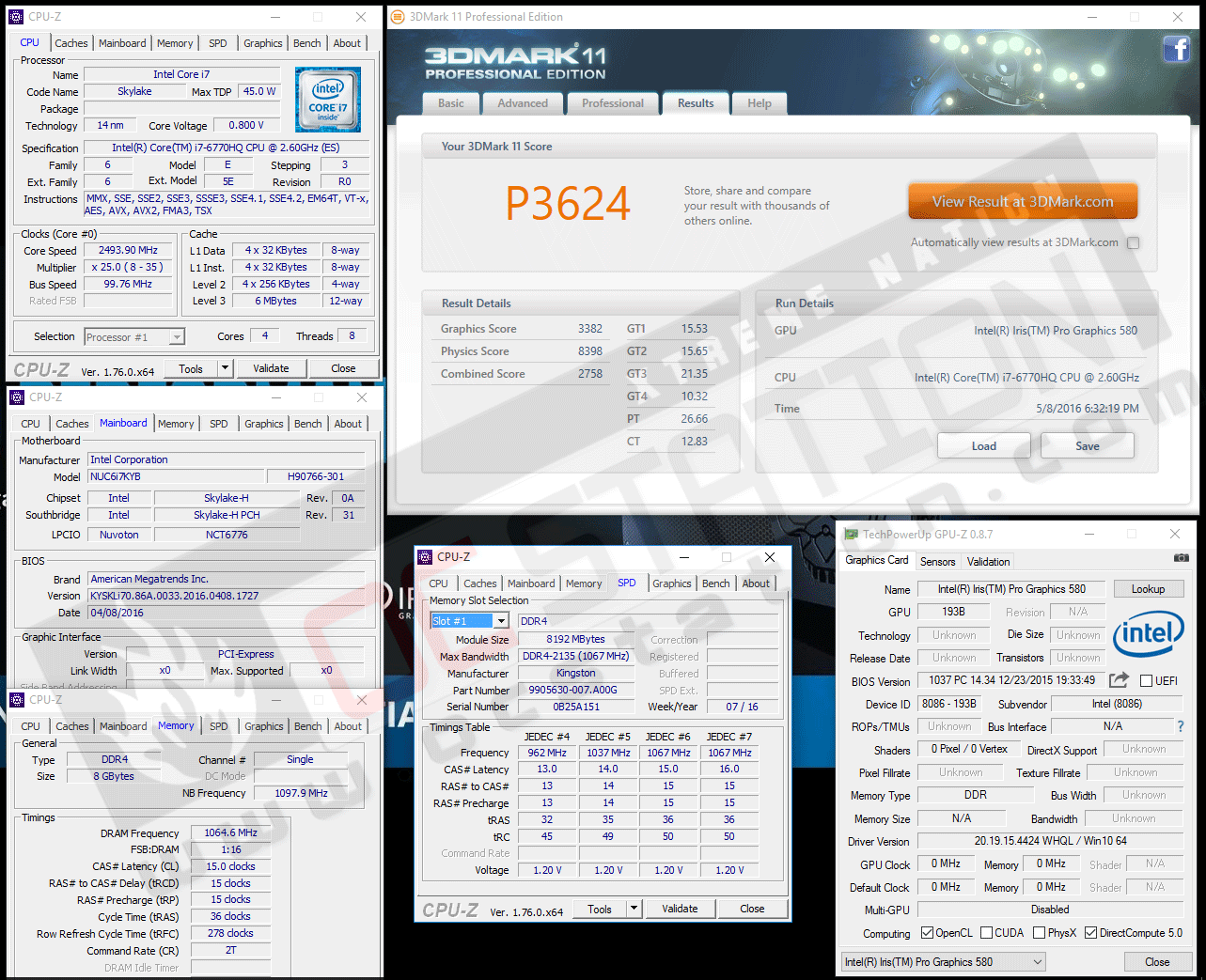https://downloadcenter.intel.com/do...ows-10-and-Windows-7-8-1-15-40-?product=88345
Version: Beta 15.40.23.4444 (Latest) Date: 4/29/2016
Edit: I know that I've bitched long and loud about Intel iGPU problems, especially HDMI audio handshake issues.
Well, I decided to do an experiment. I took one of my Z170 Pro4S ATX / G4400 rigs, and undid the BCLK OC (so I could use the iGPU). Installed the 4424 drivers (same as I had on my i3-6100 rig, the problematic one). Well, I set monitor shutoff to 1 minute, started internet radio playing, and not only did I not have to go to device managed and disable / re-enable the device like I do on my i3-6100, I was able to simply move the mouse, and the audio resumed directly.
So it appears to be Asus's POOR ENGINEERING that is responsible for my Intel iGPU driver woes. (Including BSODs with earlier drivers.)
It probably has something to do with this H110M-A mobo supporting VGA output, which is NOT officially supported on SKL or with Intel drivers. They probably internally use a HDMI-to-VGA adapter chip, and it probably confuses the driver initialization / sleep resume code somehow.
So it has been this GARBAGE ASUS mobo all along.
Their support is so great for this board, they STILL DONT have a BIOS update with the i3 / HT / Prime95 "fix" microcode.
NO MORE ASUS MOBOS FOR ME.
Edit: I tried the Intel iGPU driver 4444, still no dice. I did finally find a microcode update BIOS update for this board. I applied BIOS 503, still the same problems with the HDMI audio handshake.