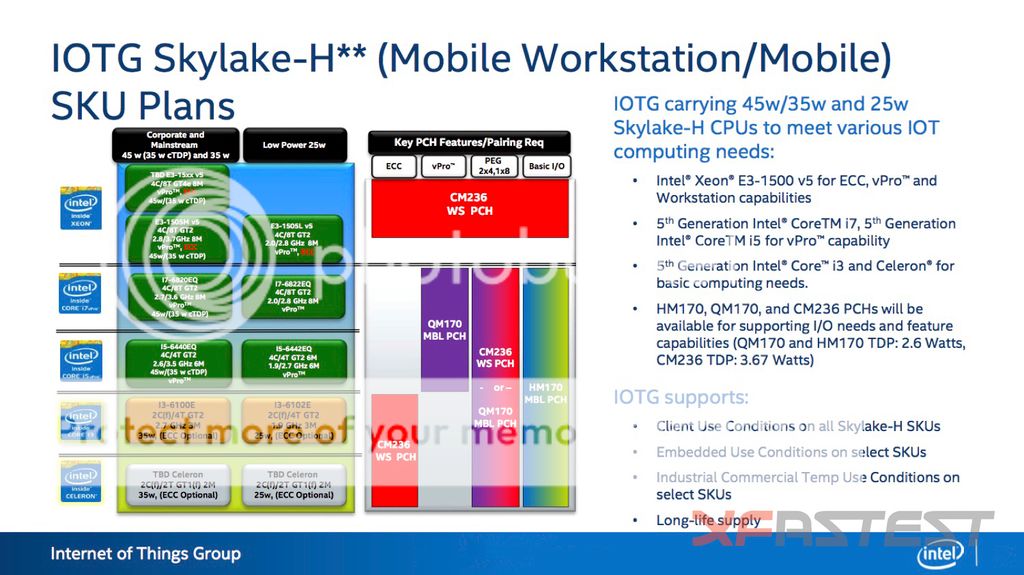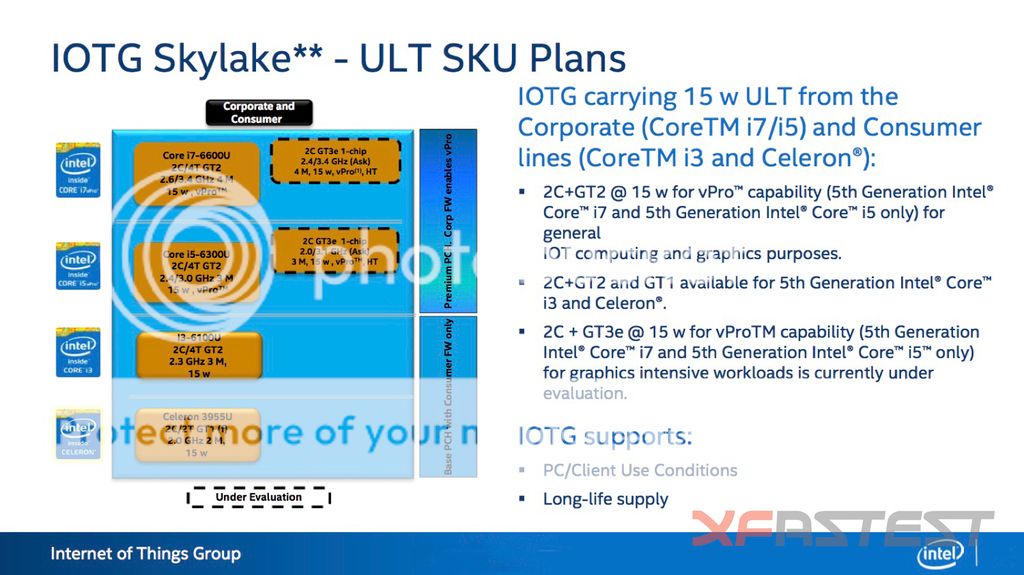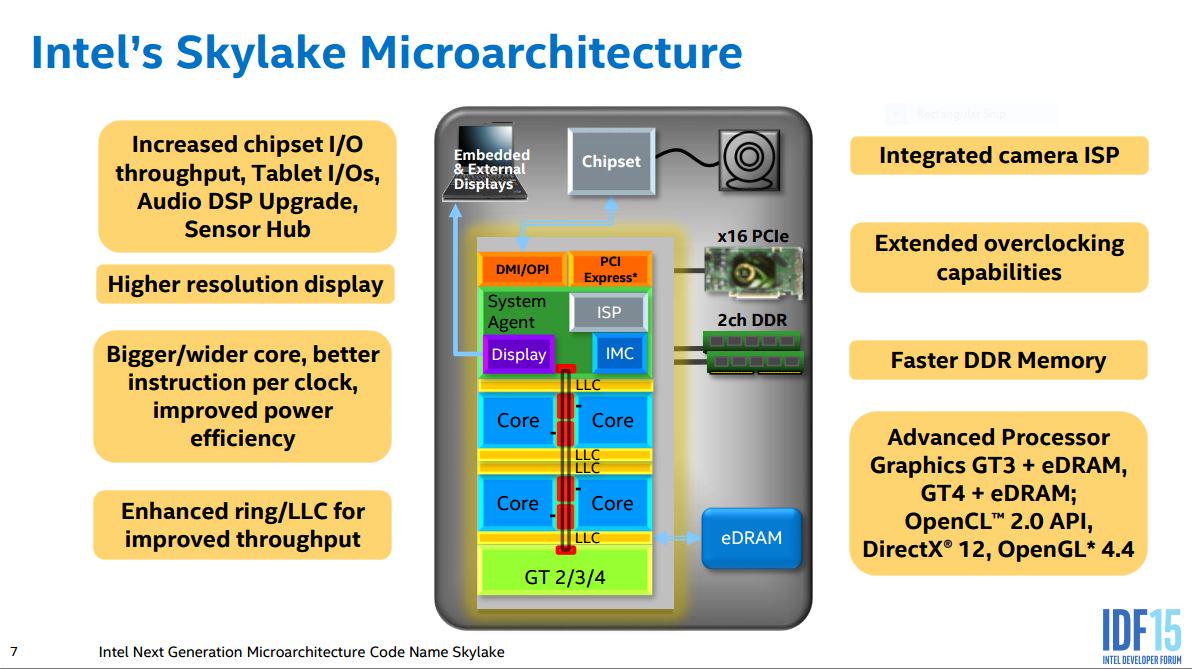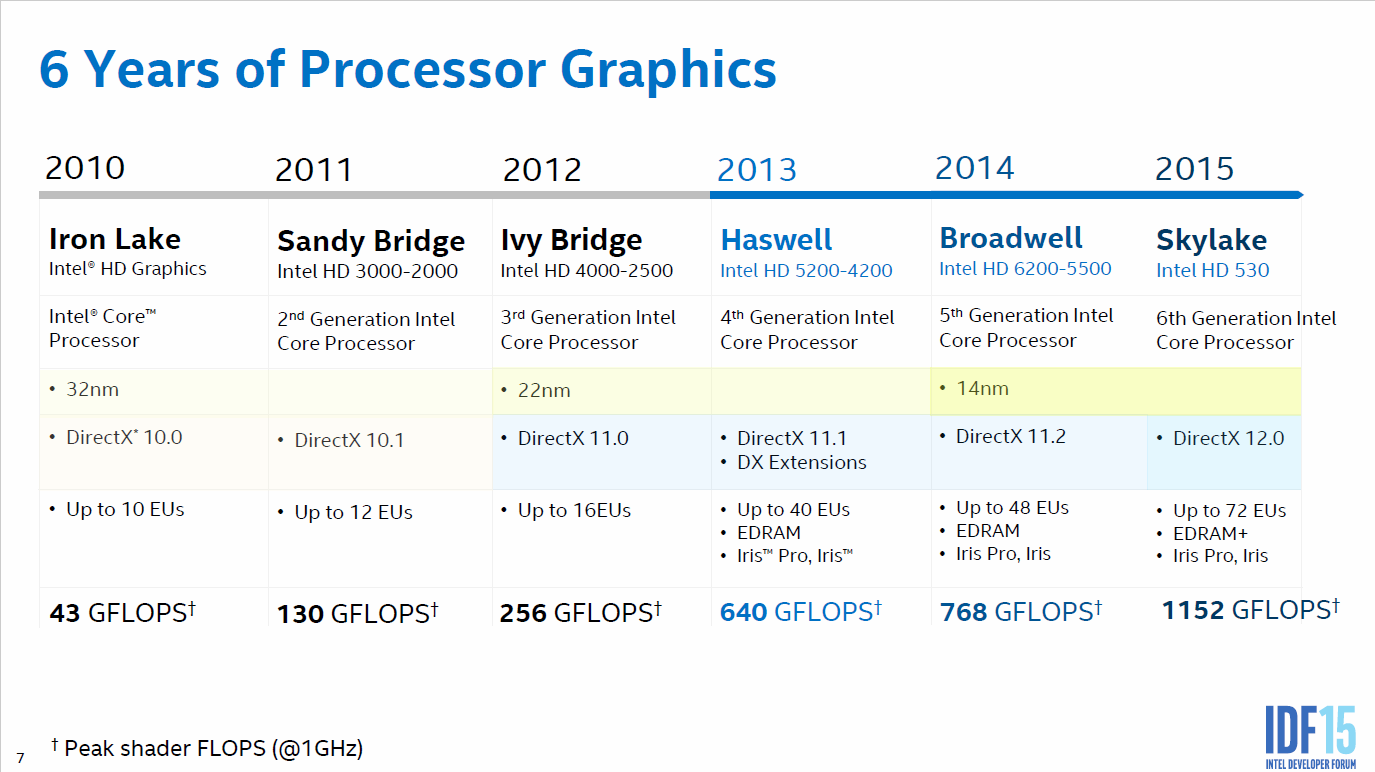You made this absurd accusation so the burden of proof is on you.
Again, are you seriously admitting that you don't have the slightest idea how someone could intentionally cheat, when comparing two overclockable CPUs to each other, besides RAM speed, to make the performance difference between the two CPUs be higher?
And yes, I called that review a review 'authored' by a shill. Anyone who read it could see what it happened to be. Anyone who knows the definition of the word shill would see that the review to which you continually referred, penned by Richard Leadbetter, and posted @ eurogamer.net, fits the definition. That, like everything else posted by every single member of these forums, is an opinion. If you don't share it, that's fine. I honestly don't mind that you don't.
What my, mikk's and IntelUser2000's benchmarks prove is:
Kid, IntelUser2000's 'benchmarks' (which are actually good estimations, not benchmarks of any type) prove that you don't have the slightest clue how DRAM functions, since every single part of it agrees with what I've been saying since my first post:
It shows on even bandwidth sensitive iGPU test with Anandtech, DDR4 2133 is not faster than DDR3 1866.
To be on par with each other you need:
DDR3-1600 to DDR4-2133
DDR3-1866 to DDR4-2490
DDR3-2100 to DDR4-2800
DDR3-2400 to DDR4-3200
- Latency also matters and Haswell wouldn't perform significantly better using higher clocked memory with much worse latency, putting your lies of payed reviews to rest.
Kid, this will be about the 5th time I've showed in this thread that latency falls as RAM speed rises. CAS Latency matters a little, like I said to begin with, but when comparing different types/architectures of RAM, it doesn't mean much at all (unless of course, you go retardedly far in one direction or the other), as IntelUser2000 said above. Here we go, starting from the very first type of DDR:
First # on the left is the place indicator; the second # from left is bandwidth in GB/sec; the third # from left is DDR RAM speed; fourth # is the most important RAM timing, CAS latency; fifth # is total or true latency.
Yes, I realize that Sleepr won't even glance at this. This is for the people who are actually following along and reading every post, and may not know how to calculate DRAM latency.
DDR(1):
-------------------------------------------------------------------------------------
1. PC3200: 400 DDR @ CL 2= 10.00 ns
2. PC3200: 400 DDR @ CL2½=12.50 ns
3. PC3200: 400 DDR @ CL 3= 15.00 ns
4. PC3700: 466 DDR @ CL 2= 08.58 ns
5. PC3700: 466 DDR @ CL2½=10.72 ns
6. PC3700: 466 DDR @ CL 3= 12.87 ns
7. PC4000: 500 DDR @ CL 2= 08.00 ns
8. PC4000: 500 DDR @ CL2½=10.00 ns
9. PC4000: 500 DDR @ CL 3= 12.00 ns
DDR 2:
-------------------------------------------------------------------------------------
1. PC2-6400: 800 DDR @ CL 4= 10.00 ns
2. PC2-6400: 800 DDR @ CL 5= 12.50 ns
3. PC2-8000: 1,000 DDR @ CL 4= 08.00 ns
4. PC2-8000: 1,000 DDR @ CL 5= 10.00 ns
5. PC2-8500: 1,066 DDR @ CL 4= 07.50 ns
6. PC2-8500: 1,066 DDR @ CL 5= 09.38 ns
DDR3:
------------------------------------------------------------------------------------
01. PC3-10,600: 1,333 DDR @ CL 7= 10.50 ns
02. PC3-10,600: 1,333 DDR @ CL 8= 12.00 ns
03. PC3-10,600: 1,333 DDR @ CL 9= 13.50 ns
04. PC3-10,600: 1,333 DDR @ CL10=15.00 ns
05. PC3-10,600: 1,333 DDR @ CL11=16.50 ns
06. PC3-12,800: 1,600 DDR @ CL 7= 08.75 ns
07. PC3-12,800: 1,600 DDR @ CL 8= 10.00 ns
08. PC3-12,800: 1,600 DDR @ CL 9= 11.25 ns
09. PC3-14,900: 1,866 DDR @ CL 8= 08.57 ns
10. PC3-14,900: 1,866 DDR @ CL 9= 09.64 ns
11. PC3-14,900: 1,866 DDR @ CL10= 10.71 ns
12. PC3-16,000: 2,000 DDR @ CL 9=09.00 ns
13. PC3-16,000: 2,000 DDR @ CL10=10.00 ns
14. PC3-17,000: 2,133 DDR @ CL10=09.37 ns
15. PC3-17,000: 2,133 DDR @ CL11=10.31 ns
16. PC3-17,000: 2,133 DDR @ CL12=11.25 ns
17. PC3-19,200: 2,400 DDR @ CL10=08.33 ns
18. PC3-19,200: 2,400 DDR @ CL11=09.16 ns
19. PC3-19,200: 2,400 DDR @ CL12=10.00 ns
20. PC3-21,300: 2,666 DDR @ CL11=08.25 ns
21. PC3-21,300: 2,666 DDR @ CL12=09.00 ns
22. PC3-22,400: 2,800 DDR @ CL12=08.57 ns
23. PC3-23,400: 2,933 DDR @ CL12=08.18 ns
24. PC3-24,000: 3,000 DDR @ CL12=08.00 ns
25. PC3-24,000: 3,000 DDR @ CL13=08.66 ns
26. PC3-24,800: 3,100 DDR @ CL12=07.74 ns
27. PC3-24,800: 3,100 DDR @ CL13=08.38 ns
DDR4:
-------------------------------------------------------------------------------------
01. PC4-17,000: 2,133 DDR @ CL 12= 11.25 ns
02. PC4-17,000: 2,133 DDR @ CL 14= 13.12 ns
03. PC4-17,000: 2,133 DDR @ CL 15= 14.06 ns
04. PC4-17,000: 2,133 DDR @ CL 16= 15.00 ns
05. PC4-19,200: 2,400 DDR @ CL 12= 10.00 ns
06. PC4-19,200: 2,400 DDR @ CL 14= 11.66 ns
07. PC4-19,200: 2,400 DDR @ CL 15= 12.50 ns
08. PC4-19,200: 2,400 DDR @ CL 16= 13.33 ns
09. PC4-21,300: 2,666 DDR @ CL 13= 09.75 ns
10. PC4-21,300: 2,666 DDR @ CL 14= 10.50 ns
11. PC4-21,300: 2,666 DDR @ CL 15= 11.25 ns
12. PC4-21,300: 2,666 DDR @ CL 16= 12.00 ns
13. PC4-22,400: 2,800 DDR @ CL 14= 10.00 ns
14. PC4-22,400: 2,800 DDR @ CL 15= 10.71 ns
15. PC4-22,400: 2,800 DDR @ CL 16= 11.42 ns
16. PC4-22,400: 2,800 DDR @ CL 17= 12.14 ns
17. PC4-24,000: 3,000 DDR @ CL 14= 09.33 ns
18. PC4-24,000: 3,000 DDR @ CL 15= 10.00 ns
19. PC4-24,000: 3,000 DDR @ CL 16= 10.66 ns
20. PC4-25,600: 3,200 DDR @ CL 15= 09.37 ns
21. PC4-25,600: 3,200 DDR @ CL 16= 10.00 ns
22. PC4-26,400: 3,333 DDR @ CL 16= 09.60 ns
23. PC4-27,200: 3,400 DDR @ CL 16= 09.41 ns
24. PC4-28,800: 3,600 DDR @ CL 17= 09.44 ns
- AnandTech knows this and that's why they normalize clocks/latency
lmfao, so now you're willing to admit, 6 or 7 pages later, that what I pointed out in my first post was correct, that DDR3 1,866 CL 9 and DDR4 2,133 CL 16 are equivalents, making what I said to begin with, that some site using DDR4 2,666 was giving an advantage to the CPU that used DDR4. And no, you may
not now pretend that you were the one who said it.
also explains why some websites favoured Haswell instead of Skylake with poor memory selection.
For the 8th or more time in this thread, you could not be more wrong with this statement. The proof is above. Higher speed RAM has lower latency, even when the CAS latency is higher.
leaving behind your precious Core i7 4790K especially when overclocked.
No offense, kid, but only an utter moron would make the above claim...or were you not aware that a K after the name of an Intel CPU denotes the ability to overclock it? Also, as I've noted multiple times throughout this thread, I've got nothing whatsoever against Skylake CPUs. I just was not going to allow you to spread the FUD that you were that in 2015, the better CPU to buy for gaming, for many years to come according to you, is an i5. That does apply to those people who buy new CPUs every year or two, of course, but that wasn't what you had claimed, when I responded.
Deal with it, it's getting boring.
I've been thinking that for many pages, now that you mention it.