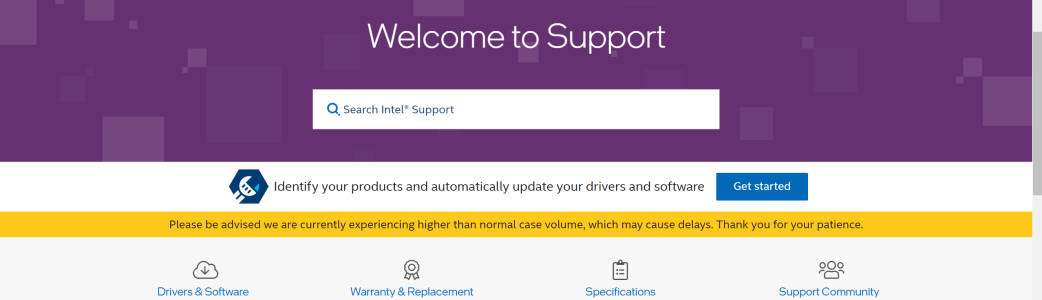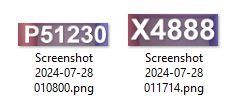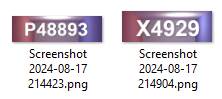Updated the BIOS on the lone 12th gen Optiplex I have access to at my office.
First off, Dell sneakily inserted something called SafeBIOS through some Windows Update coz it wasn't there when the last time I updated the BIOS (version 1.23.0).
That horrible SafeBIOS is making me write off Dell completely because I can't find a way to disable it or get into the BIOS anymore, even with the firmware boot parameter of the shutdown command which used to work reliably before.
Anyway, post 0x129 microcode update, Core i5-12500 CPU-Z ST went from 736 to 722 but all other benchmarks seem to be within margin of error. If there IS a performance downgrade, it's not with 12th gen CPUs, methinks.
Only other discrepancy I found is in Silverbench:
0x128:
View attachment 105739
0x129:
View attachment 105740
Weird that normal score decreased but the extreme score actually seeing an improvement