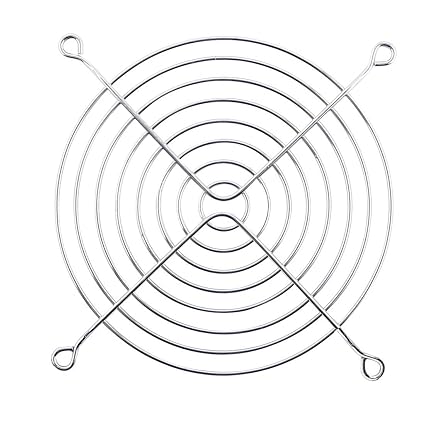ehume
Golden Member
- Nov 6, 2009
- 1,511
- 73
- 91
I don't think the IO shield rises into the airflow, so I think it makes no difference.Maybe even run without a io shield as well? Maybe not a recommended idea but i like where your going with your idea. My main desktop i can deal with some noise if i can't hear it through my headphones. If i manage to hear the noise then it becomes a problem. I usually run a household fan hitting me and my tower on the low option and it makes easily twice as much noise as my desktop and i can't really even hear that with my headphones. I can deal with what i may hear sometimes given i welcome the airflow my way and computers way. The fan only sits directly on top of a fan based vent for the air conditioning.
Are oem towers coming with 120mm fans exhaust fans now? I seen some of the gamer towers that do but like your run of the mill Dell? I got a friends i5 2500 /1050ti gaming rig in a old 2008 era Emachines case with a Antec 80mm exhaust and temps are very solid and the pc is very quiet . Ambient noise easily overlaps that pcs noise. It is a very nice sleeper pc with its Celeron sticker on the front too! I got a Corsair 400 c collecting dust which i may put her hardware into. I mentioned the upgrade and she kind of shrugged it off so idk what to say or do. Could maybe go crazy and make the ultimate sleeper out of that Emachines case. I couldn't get my Meshify c as quiet as that dang Emachines if i tried LOL. Outside of unplugging every last fan but rear perhaps and going back to the Noctua i had used before?
Yeah i usually overlook oem towers so i honestly haven't had a peak at the rear of a basic or lower end non gaming rig in some time. Everyone i know with a pc had their pc built by me. Most just get hand me down parts at a steal or free.
Since 2101 I have been removing the rear grill and the exhaust fan on steel cases or removing the exhaust fan on Lian Li cases see here)(https://www.overclock.net/forum/246-air-cooling/1594120-negative-pressure-rig-no-case-fans.html). I also remove PCIe slot covers. So far, I have left the IO shields in place.