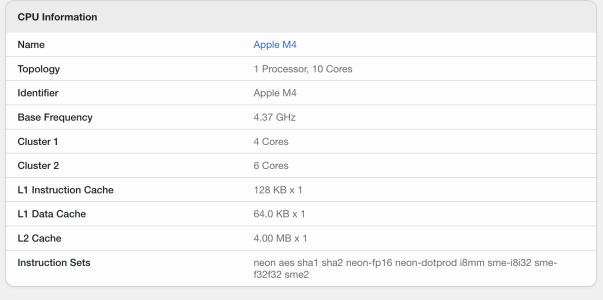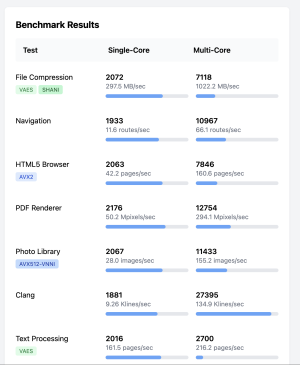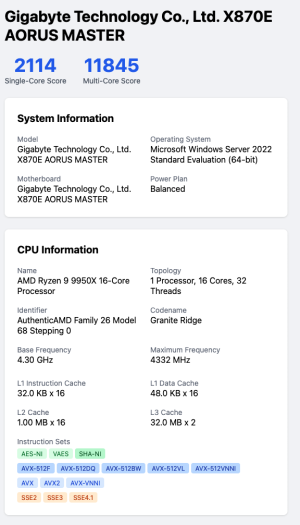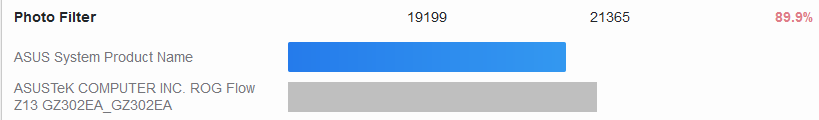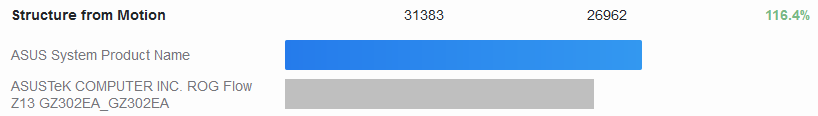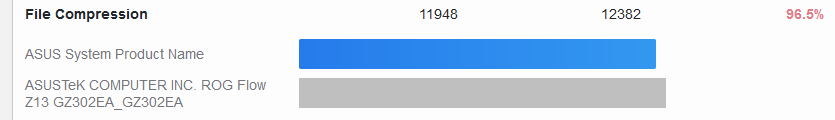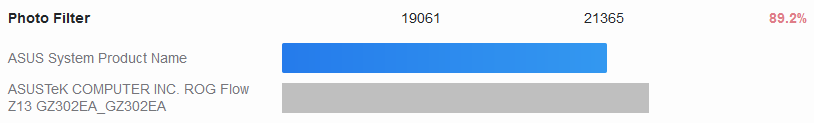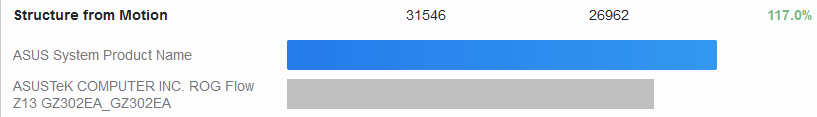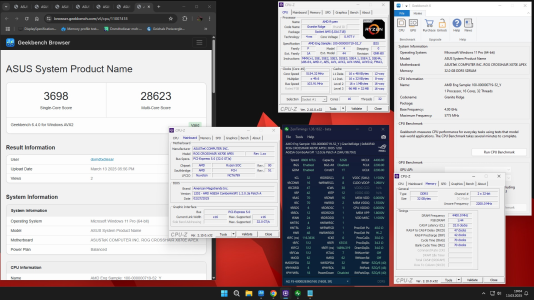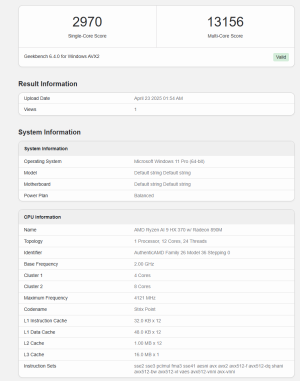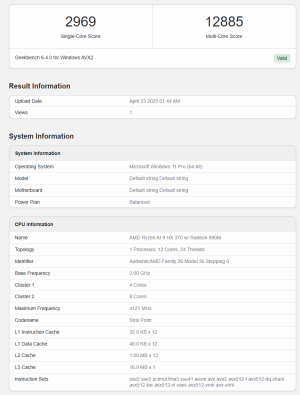- Jul 27, 2020
- 28,174
- 19,217
- 146
Geekbench 6 - Geekbench Blog
Weird choice of baseline CPU and even weird is that the baseline score is 2500.
i7-12700 does hardly 2000 in GB5 with the fastest DDR5.
EDIT: Gideon's browser extension/add-on: https://forums.anandtech.com/thread...d-against-core-i7-12700.2610597/post-41452115
Helps you make sense of the results if you are left scratching your head about why a certain test is fast on a certain CPU.
Super useful!
Sample screenshot:
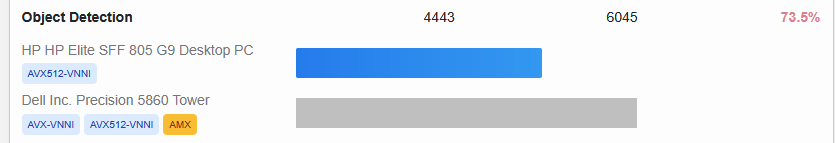
Last edited: