Ethereum GPU mining?
Page 79 - Seeking answers? Join the AnandTech community: where nearly half-a-million members share solutions and discuss the latest tech.
You are using an out of date browser. It may not display this or other websites correctly.
You should upgrade or use an alternative browser.
You should upgrade or use an alternative browser.
Funny thing happens lately.
I skimp on voltage and run my miners lean: R9 290 1150MHz@-100mV FTW
It crashes in the night sometimes, like today. I turn on the display and blackness appears. Quick restart before the morning coffee and we are back in business. But looking at the hashing graphs, it seems that despite no display output, the cards mined all along.

The restart was on 10th around 4:00 o'clock
No drop in reported hashrate. Little dips around 18o'clock was me playing some CS:GO while mining ^^.
Very strange
Gonna lower voltages some more
I skimp on voltage and run my miners lean: R9 290 1150MHz@-100mV FTW
It crashes in the night sometimes, like today. I turn on the display and blackness appears. Quick restart before the morning coffee and we are back in business. But looking at the hashing graphs, it seems that despite no display output, the cards mined all along.

The restart was on 10th around 4:00 o'clock
No drop in reported hashrate. Little dips around 18o'clock was me playing some CS:GO while mining ^^.
Very strange
Gonna lower voltages some more
So good news. No throttling with this latest build!
I finally saw the throttling for the first time. I was using 4 x rx480 on 2 PCI-E x16 slots and 2 on riser. Then switch it to 1 PCI-E x16 and 3 on riser, the risers were powered by 2 individual SATA and 1 Molex cable on single rail psu. I was using 16.7.2 as well as 16.8.1.
The problem goes away eventually, not sure how though.
I added the 5th card back to the 2nd PCI-E x16 and still no throttling, so it's not the new/old drivers doing it. I suspect it's more likely due to the SATA power cable.
My first batch of 4GB cards seem to be the best to me, the 8GB card that I keep receiving, one need 950mv to hit 1025-1050 core. The last 2 MSI I got need 975mv to hit 1025, with ASIC at 74 and 79. It looks like the best card to have for mining is the one with the lowest default voltage at state 3 and low ASIC.
Out of the 7 480 I have now, 4 can do 2220 mem, 1 at 2200, 1 at ~2175 still testing, 1 at 2080.
This is the one that need 975mv to hit 1025 core.

I leave all the card at 90/80 temp though, as 85/70 doesn't seem to help the 975mv card, so I didn't bother testing for the lower voltage card I have previously.
Funny thing happens lately.
I skimp on voltage and run my miners lean: R9 290 1150MHz@-100mV FTW
It crashes in the night sometimes, like today. I turn on the display and blackness appears. Quick restart before the morning coffee and we are back in business. But looking at the hashing graphs, it seems that despite no display output, the cards mined all along.
The restart was on 10th around 4:00 o'clock
No drop in reported hashrate. Little dips around 18o'clock was me playing some CS:GO while mining ^^.
Very strange
Gonna lower voltages some more
Turns out turning display on again fixes the black-screen.
Seems it's 3D stable at 975mv but mining stable at 950mv. The other can do 925mv.
It looks like if the core isn't stable, the hash rate will not be at its full potential immediately, so it's very quick to test the core stable mining speed , since when I set the 925mv card to 900->912, the hashrate is always lower than when it's set at 925mv.
BTW, no more throttling using SATA cable on risers.
Elfear
Diamond Member
- May 30, 2004
- 7,169
- 829
- 126
Hmm. I just finished a similar build tonight but have no issues like you're describing.
H97 Anniversary
6xSapphire 480's
1KW Platinum EVGA
Quality risers from local Toronto area bitcoin. seller.
Windows 10
Latest AMD drivers.
Claymore 5.3
I built this milk crate slowly. Added one card at a time. The last card wasn't recognised at first but ended up being a dead riser board. I swapped it for another and it fired right up.
I should mention this was all with a clean install on a small 120GB SSD The IGP disabled, and using the x16 slot for the main card to hook up the monitor.
That's about it.
Thanks for the info.
The only differences I see in our systems are Win 10 vs 8.1 and possibly the type of riser you use. Are you using the same style I am?
I tried adding one card at a time from a variety of slots and 5 cards work great in whatever configuration but the 6th card always shows up as a Code 43 (disabled device). I tried switching the riser out with no luck. Tried changing the PCIE speed to 1st Gen. The 6th card just doesn't want to work.
All cards are using powered risers. Sounds like at least one of your cards is in a full-size x16 slot. I've heard of people shorting out pins on some of the full-size slots to make it work with 5-6 GPUs. Any experience with that?
DownTheSky
Senior member
- Apr 7, 2013
- 800
- 167
- 116
Are there any other coins more profitable to mine than etc? I saw some guys talking on another forum of LBRY (liberty credits).
RussianSensation
Elite Member
- Sep 5, 2003
- 19,458
- 765
- 126
I have one more crate to build (6xMSI) and then have 4 more 480's to start replacing my 390's. This takes up way too much time but sure is fun.
Getting close to my goal...
If my house doesn't burn down I may hit it temporarily
New build. I used wider crates this time. Much better airflow and space between cards.
https://imgur.com/a/zp4aB
Awesome. Where are you getting those enlarged milk crates
I have been looking at used R9 390 prices and I think I am going to replace R9 390 with 2 RX 480s. The only card I think I'll have trouble getting good resale from is the R9 295X2.
Also, just realized today that Newegg's 2 order limit per customer is only in effect for 48 hours. I already have XFX, Sapphire, PowerColor RX 480s and I thought I am going to run out of AIBs to buy but now that I know I just have to wait 48 hours to place more orders in, it's an all new ball game!!
AMD may have accidentally created the world's best price/perf + perf/watt ethereum mining card with the 480. We are basically getting better perf/watt and MH/watt than the R9 Nano for less than half price just a year later. Remember that one guy mining with 96x R9 Nanos? Hopefully he sold them on time hehe.
I am starting to have 2nd thoughts about AIB RX 480 for ethereum mining. The Sapphire Nitro 4GB or 8GB use more power than the reference RX 480 8GB.
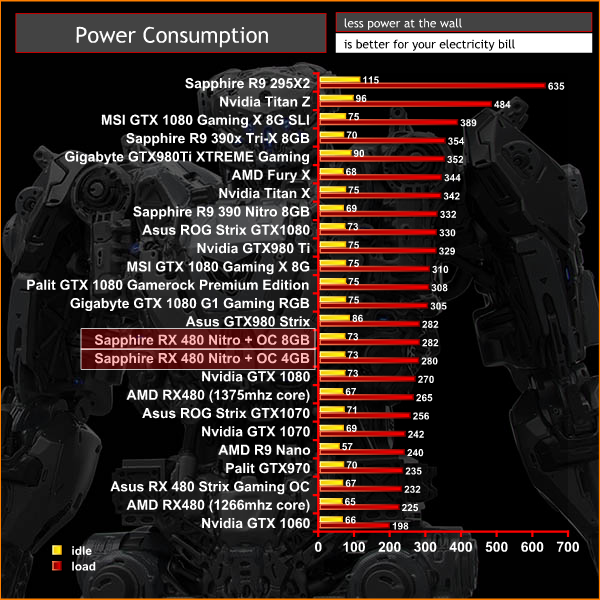
and
http://hexus.net/tech/reviews/graphics/94969-sapphire-radeon-rx-480-nitro-4gb-8gb-oc/?page=13
At the same time the memory isn't overclocking as well as on the RX 480 8GB reference. Kit-Guru got 8720mhz on the Nitro and Hexus got 8800mhz but reference cards can hit 9000mhz. The 4GB Nitro's memory is even more of a dog, hitting just 7000mhz at Kit-Guru and 7600mhz at Hexus. On top of that the AIB cards currently come with a big premium -- not sure it's justified for mining. Thoughts?
---
On the other side of the pond, the competing brand is approaching 58% gross margins (appalling if you ask me because people keep celebrating/cheering how "well NV is doing"). All I see is how much more I am being asked to pay towards JHH's Ferrari Fund as every quarter margins keep rising. Even Apple, considered by many a premium brand that charges an arm and a leg, is only at 38%. It makes me sad how unbalanced the GPU world has become that the cheer-leaders of a certain brand are celebrating the consumer's wallets getting opened wider and wider. / rant
Last edited:
poofyhairguy
Lifer
- Nov 20, 2005
- 14,612
- 318
- 126
AMD may have accidentally created the world's best price/perf + perf/watt ethereum mining card with the 480.
Yup. It's going to knock the difficulty through the roof.
Do any of you (especially those with multiple rigs) keep an HDMI dongle plugged in? (Are they necessary?)
This looks nice, but it's US$ 20 each... any cheaper DIY options?
https://www.headlessghost.com/
This looks nice, but it's US$ 20 each... any cheaper DIY options?
https://www.headlessghost.com/
codyray10
Senior member
- Apr 14, 2008
- 854
- 4
- 81
I am starting to have 2nd thoughts about AIB RX 480 for ethereum mining. The Sapphire Nitro 4GB or 8GB use more power than the reference RX 480 8GB.
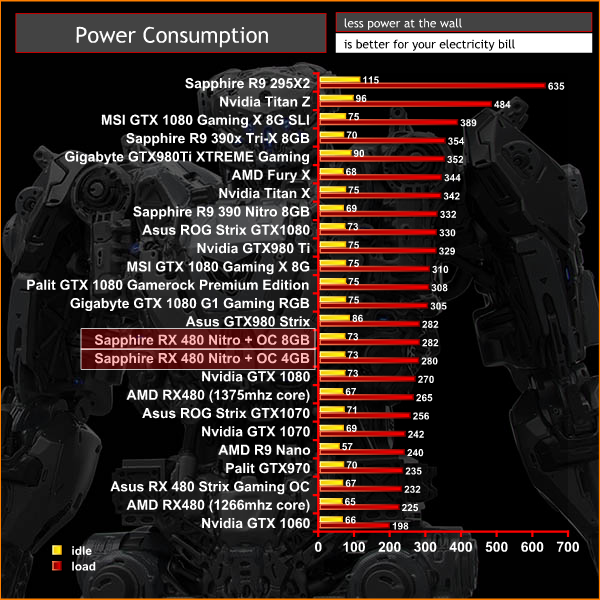
and
http://hexus.net/tech/reviews/graphics/94969-sapphire-radeon-rx-480-nitro-4gb-8gb-oc/?page=13
At the same time the memory isn't overclocking as well as on the RX 480 8GB reference. Kit-Guru got 8720mhz on the Nitro and Hexus got 8800mhz but reference cards can hit 9000mhz. The 4GB Nitro's memory is even more of a dog, hitting just 7000mhz at Kit-Guru and 7600mhz at Hexus. On top of that the AIB cards currently come with a big premium -- not sure it's justified for mining. Thoughts?
I can confirm this. I'm mining with dual 480's in my primary rig, one Gigabyte reference and the other is a Red Devil 480. At similar clockspeeds and voltages, the Devil is pulling about 20 watts more than the reference. I havent tinkered a ton since I've found settings I'm happy with, but it doesnt seem to undervolt as well as the reference gpu either.
thilanliyan
Lifer
- Jun 21, 2005
- 12,085
- 2,281
- 126
I know CompuBenchCL has a Bitcoin Mining benchmark, but are there other benchmarks for testing MHashes so better tweaking can be done? Unfortunately CompuBenchCL only lets you run its benchmark a certain number of times per day. I posted a Wattman tweaking post in the AMD Video card subforum on here to see if people would add their settings and input. So far the State 6 adjustment has given me the best performance increase in regards to MHashes without overclocking.
I can confirm this. I'm mining with dual 480's in my primary rig, one Gigabyte reference and the other is a Red Devil 480. At similar clockspeeds and voltages, the Devil is pulling about 20 watts more than the reference. I havent tinkered a ton since I've found settings I'm happy with, but it doesnt seem to undervolt as well as the reference gpu either.
My SAPPHIRE NITRO+ Radeon RX 470 100407NT+8GOCL has slightly higher power usage compared to the MSI RX 480 I ran some benches on, but it also runs the GPU at 1260 MHz max and the memory at 2000 MHz, so it's almost a 480 sans the additional compute units.
How is 470 mining for you? What clocks and output?My SAPPHIRE NITRO+ Radeon RX 470 100407NT+8GOCL has slightly higher power usage compared to the MSI RX 480 I ran some benches on, but it also runs the GPU at 1260 MHz max and the memory at 2000 MHz, so it's almost a 480 sans the additional compute units.
Thanks for the info.
The only differences I see in our systems are Win 10 vs 8.1 and possibly the type of riser you use. Are you using the same style I am?
I tried adding one card at a time from a variety of slots and 5 cards work great in whatever configuration but the 6th card always shows up as a Code 43 (disabled device). I tried switching the riser out with no luck. Tried changing the PCIE speed to 1st Gen. The 6th card just doesn't want to work.
All cards are using powered risers. Sounds like at least one of your cards is in a full-size x16 slot. I've heard of people shorting out pins on some of the full-size slots to make it work with 5-6 GPUs. Any experience with that?
I think Window 10 has a different way of detecting cards but could be wrong. Yes using the same Risers as your link shows. I've have one mysteriously go bad (the riser) on me causing some problems. Perhaps you could try replacing the riser where you're having detecting difficulties?
I finally saw the throttling for the first time. I was using 4 x rx480 on 2 PCI-E x16 slots and 2 on riser. Then switch it to 1 PCI-E x16 and 3 on riser, the risers were powered by 2 individual SATA and 1 Molex cable on single rail psu. I was using 16.7.2 as well as 16.8.1.
The problem goes away eventually, not sure how though.
I added the 5th card back to the 2nd PCI-E x16 and still no throttling, so it's not the new/old drivers doing it. I suspect it's more likely due to the SATA power cable.
My first batch of 4GB cards seem to be the best to me, the 8GB card that I keep receiving, one need 950mv to hit 1025-1050 core. The last 2 MSI I got need 975mv to hit 1025, with ASIC at 74 and 79. It looks like the best card to have for mining is the one with the lowest default voltage at state 3 and low ASIC.
Out of the 7 480 I have now, 4 can do 2220 mem, 1 at 2200, 1 at ~2175 still testing, 1 at 2080.
This is the one that need 975mv to hit 1025 core.
I leave all the card at 90/80 temp though, as 85/70 doesn't seem to help the 975mv card, so I didn't bother testing for the lower voltage card I have previously.
I have three crates built now. And will be building my 4th tonight. All 8GB 480's.
What's weird is one of the 3 creates (same motherboard and CPU) is still throttling. So still investigating the behaviour. I used to think it was power delivery to the risers but I'm starting to suspect it's something else entirely. The throttling crate has my best power supply on it (EVGA P2 1200W) and I've divided all risers properly with dedicated lines. Ironically my 850G2 5X system has no issues with throttling after making the right changes in Wattman.
One thing left to try is to clone the OS from a non throttling crate over to the hard drive in the throttling crate and see if that makes a difference. The crates that don't throttle are both using fresh Windows 10 installations on small SSD's. The HDD/OS used on the throttling crate was from a previous 5x290 setup so there may be some residual driver issues. I'm also only running 4GB instead of 8GB on the throttling crate but I doubt this has anything to do with it. Anyways still things to try. I wrote up a guide somewhere else that I'll post here to help people building large milk crate rigs.
Awesome. Where are you getting those enlarged milk crates? Are you connecting the PCIe risers directly with molex or via the SATA ports?
I have been looking at used R9 390 prices and I think I am going to replace R9 390 with 2 RX 480s. The only card I think I'll have trouble getting good resale from is the R9 295X2.
Also, just realized today that Newegg's 2 order limit per customer is only in effect for 48 hours. I already have XFX, Sapphire, PowerColor RX 480s and I thought I am going to run out of AIBs to buy but now that I know I just have to wait 48 hours to place more orders in, it's an all new ball game!!
AMD may have accidentally created the world's best price/perf + perf/watt ethereum mining card with the 480. We are basically getting better perf/watt and MH/watt than the R9 Nano for less than half price just a year later. Remember that one guy mining with 96x R9 Nanos? Hopefully he sold them on time hehe.
I am starting to have 2nd thoughts about AIB RX 480 for ethereum mining. The Sapphire Nitro 4GB or 8GB use more power than the reference RX 480 8GB.
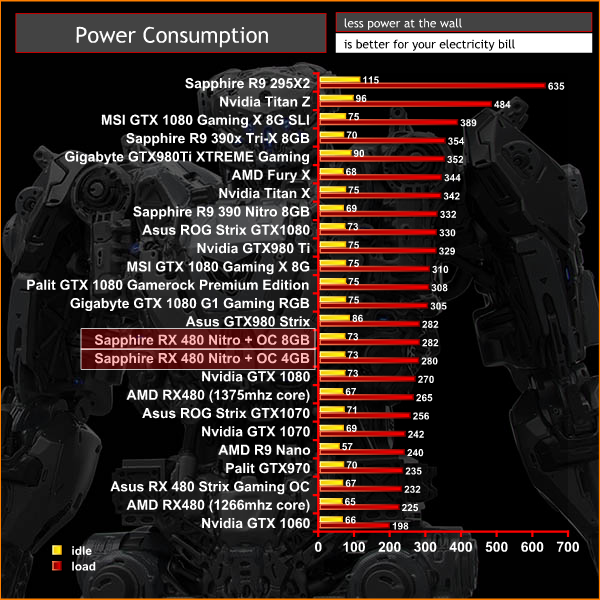
and
http://hexus.net/tech/reviews/graphics/94969-sapphire-radeon-rx-480-nitro-4gb-8gb-oc/?page=13
At the same time the memory isn't overclocking as well as on the RX 480 8GB reference. Kit-Guru got 8720mhz on the Nitro and Hexus got 8800mhz but reference cards can hit 9000mhz. The 4GB Nitro's memory is even more of a dog, hitting just 7000mhz at Kit-Guru and 7600mhz at Hexus. On top of that the AIB cards currently come with a big premium -- not sure it's justified for mining. Thoughts?
---
On the other side of the pond, the competing brand is approaching 58% gross margins (appalling if you ask me because people keep celebrating/cheering how "well NV is doing"). All I see is how much more I am being asked to pay towards JHH's Ferrari Fund as every quarter margins keep rising. Even Apple, considered by many a premium brand that charges an arm and a leg, is only at 38%. It makes me sad how unbalanced the GPU world has become that the cheer-leaders of a certain brand are celebrating the consumer's wallets getting opened wider and wider. / rant
The extra wide crates are great. Bed Bath and Beyond selling them for $8.99. Sign up for their crappy newsletter and you get a 20% off coupon sent to your inbox right away (can only be used with one item per purchase though). They're not as rigid as the real milk crates but allow for better spacing of the cards and just plain easier to work with. Better airflow as well.
Here's a pic of the SKU to help you find them.
http://imgur.com/I5FSvTx
Yes just like the reference 290's, the reference 480's come with excellent VRM's and the cards undervolt wonderfully. I stated this somewhere earlier but I knew they would be better for mining than the aftermarket cards. AIB cards shooting for a different audience. If you're serious about mining stick with the reference cards. They'll save you space and power, and and they're a little cheaper. People forget that blower fans also last forever and exhaust heat in a specific direction which makes directing that hot air out your windows a little easier.
I've been getting approx $300 CAD for my 390's however all my cards are less than 6 months old which I have receipts for. The 390's are still excellent cards and overall a little faster than the 480's at higher resolutions for gaming. Also I suggest if you're not power and space constrained I say keep them. They're still quite profitable. Just find the sweet spot with them (undervolt and overclock). Sure they're not anywhere as good as the 480's but you can still make decent money off them especially if they've ROI'd. Of course sell them if you can get $300 is'h for them and have your hands on 480's.
Instead of selling all my 390's I'm farming out a few crates for 3 months or so and splitting the profits with my friend who will let me mine in their basements. I figure even in three months a good quality 390 should net over $200.00. As long as you sell them before AMD's high end cards are released you should be good, plus you avoid competing with the current glut of cards that are starting to flood the used market.
Do any of you (especially those with multiple rigs) keep an HDMI dongle plugged in? (Are they necessary?)
This looks nice, but it's US$ 20 each... any cheaper DIY options?
https://www.headlessghost.com/
Not necessary with 480's or 390's running Windows 10 anyway. I usually leave a dongle hooked up to my main card in the rig for maintenance purposes but they run just fine without dongles or dummy plugs.
n0x1ous
Platinum Member
- Sep 9, 2010
- 2,574
- 252
- 126
PM'ed youNot necessary with 480's or 390's running Windows 10 anyway. I usually leave a dongle hooked up to my main card in the rig for maintenance purposes but they run just fine without dongles or dummy plugs.
**updated to clarify a few steps and terminology**
Madpacket's basic 480 multi-card mining guide using Windows 10.
So every setup is a little different for these 480's. You need to add one card at a time and take notes. This is a conservative approach I take when tweaking my rigs, if you have better ideas please suggest them. I wouldn't mind a sticky to help out newbies.
1. Write down the ASIC ratings using GPU-Z (right click on title bar, settings, ASIC rating)
2. Open Wattman and write down the default voltage for each card for the highest state (7). To see the values switch from automatic to manual.
3. Using GPU-Z monitor the GPU core voltage (VDDC). It should idle at 0.8mv.
4. Close Wattman and start up your mining program and then note how high the VDDC value in GPU-Z is reporting for each card, write the VDDC values down.
5. Open Wattman and tweak each card based off default VDDC reported in GPU-Z. What I do is;
6. Drag the clock slider to -30 so all state values down clock. Now set the core speed to manual. Tweak states 3 through 7. Set them all to 800Mhz except for state 7. Set this to 1000 or 1020. (Start with 1000, move to 1020 or higher for a tad more Mh if desired, 1060Mhz appears to be the max if keeping memory at or under 2250Mhz ).
7. Adjust GPU core voltages 3 - 7 manually. Set 3 - 6 to 800mv. Set state 7 between 860mv and 900mv. This depends on your default VDDC. The lower the reported default, the higher you want to set it in Wattman. And vice versa. The idea is to keep the voltage drop consistent across cards.
8. Adjust memory clock to 2180Mhz (to start).
9. Adjust memory voltage to 900mv.
10. Adjust fan max / min temp profile to 70 max and 60 min.
11. Save changes and move to the next card, rinse repeat. If you have trouble matching the ASIC rating and default VDDC to Wattman (cards seem to re-arrange randomly in Wattman) temporary set the fan of a single card to 100% and then look for the corresponding fan speed in GPU-Z.
Now fire up your miner and you should be getting around 26.5Mh per card but you need to ensure no throttling is taking place. If you experience throttling you should see it within 5 minutes of mining, at least with Claymore anyway. If you start to throttle increase VDDC of the throttling cards a tad, or back off clocks a little and improve ambient cooling. Once throttling is taken care of you can worry about clock speeds.
If you're good after 10 minutes or so without throttling stop the miner and create a system restore point. Reboot Windows and then go back into Wattman. Now increase the memory of each card by 20mhz until you see throttling or crashing takes place. If you crash and need to set all cards back to previous values run the last restore point. It will take less time especially if you have an SSD. **Note always shut down your mining software while tweaking Wattman.
The idea is to now push the memory of each card as far as it can go (up tp 2250 or so) before throttling or crashing.
*Most* 8GB reference 480's will hit 2200Mhz, some will go all the way to 2250, some may only hit 2180. You need to find the sweet spot for each card. This is time consuming but take notes as you tweak and eventually you'll get everything working. On average over 6 cards you should hit between 27 - 28Mh per rig once tweaked. If you get a below average card you may get stuck with 26.5Mh but the other cards should bump up the average unless you got a really bad lot of cards.
Note in my experience the higher the ASIC rating, the more VDDC is required on the core GPU. Cards with ASIC ratings of around 75% seem to throttle less than cards in the high 80's or low 90's.
In the end with the above tweaks you should be at roughly 800W from the wall +- 20-30W with a 1KW Platinum power supply (I'm using an EVGA P2 1KW for reference). This will get you to just over 160Mh if done right.
Pro tip - if you have a label maker, print out the ASIC ratings and stick them to the top of your cards.
Good luck!
Madpacket's basic 480 multi-card mining guide using Windows 10.
So every setup is a little different for these 480's. You need to add one card at a time and take notes. This is a conservative approach I take when tweaking my rigs, if you have better ideas please suggest them. I wouldn't mind a sticky to help out newbies.
1. Write down the ASIC ratings using GPU-Z (right click on title bar, settings, ASIC rating)
2. Open Wattman and write down the default voltage for each card for the highest state (7). To see the values switch from automatic to manual.
3. Using GPU-Z monitor the GPU core voltage (VDDC). It should idle at 0.8mv.
4. Close Wattman and start up your mining program and then note how high the VDDC value in GPU-Z is reporting for each card, write the VDDC values down.
5. Open Wattman and tweak each card based off default VDDC reported in GPU-Z. What I do is;
6. Drag the clock slider to -30 so all state values down clock. Now set the core speed to manual. Tweak states 3 through 7. Set them all to 800Mhz except for state 7. Set this to 1000 or 1020. (Start with 1000, move to 1020 or higher for a tad more Mh if desired, 1060Mhz appears to be the max if keeping memory at or under 2250Mhz ).
7. Adjust GPU core voltages 3 - 7 manually. Set 3 - 6 to 800mv. Set state 7 between 860mv and 900mv. This depends on your default VDDC. The lower the reported default, the higher you want to set it in Wattman. And vice versa. The idea is to keep the voltage drop consistent across cards.
8. Adjust memory clock to 2180Mhz (to start).
9. Adjust memory voltage to 900mv.
10. Adjust fan max / min temp profile to 70 max and 60 min.
11. Save changes and move to the next card, rinse repeat. If you have trouble matching the ASIC rating and default VDDC to Wattman (cards seem to re-arrange randomly in Wattman) temporary set the fan of a single card to 100% and then look for the corresponding fan speed in GPU-Z.
Now fire up your miner and you should be getting around 26.5Mh per card but you need to ensure no throttling is taking place. If you experience throttling you should see it within 5 minutes of mining, at least with Claymore anyway. If you start to throttle increase VDDC of the throttling cards a tad, or back off clocks a little and improve ambient cooling. Once throttling is taken care of you can worry about clock speeds.
If you're good after 10 minutes or so without throttling stop the miner and create a system restore point. Reboot Windows and then go back into Wattman. Now increase the memory of each card by 20mhz until you see throttling or crashing takes place. If you crash and need to set all cards back to previous values run the last restore point. It will take less time especially if you have an SSD. **Note always shut down your mining software while tweaking Wattman.
The idea is to now push the memory of each card as far as it can go (up tp 2250 or so) before throttling or crashing.
*Most* 8GB reference 480's will hit 2200Mhz, some will go all the way to 2250, some may only hit 2180. You need to find the sweet spot for each card. This is time consuming but take notes as you tweak and eventually you'll get everything working. On average over 6 cards you should hit between 27 - 28Mh per rig once tweaked. If you get a below average card you may get stuck with 26.5Mh but the other cards should bump up the average unless you got a really bad lot of cards.
Note in my experience the higher the ASIC rating, the more VDDC is required on the core GPU. Cards with ASIC ratings of around 75% seem to throttle less than cards in the high 80's or low 90's.
In the end with the above tweaks you should be at roughly 800W from the wall +- 20-30W with a 1KW Platinum power supply (I'm using an EVGA P2 1KW for reference). This will get you to just over 160Mh if done right.
Pro tip - if you have a label maker, print out the ASIC ratings and stick them to the top of your cards.
Good luck!
Last edited:
TRENDING THREADS
-
Discussion Zen 5 Speculation (EPYC Turin and Strix Point/Granite Ridge - Ryzen 9000)
- Started by DisEnchantment
- Replies: 25K
-
Discussion Intel Meteor, Arrow, Lunar & Panther Lakes + WCL Discussion Threads
- Started by Tigerick
- Replies: 24K
-
Discussion Intel current and future Lakes & Rapids thread
- Started by TheF34RChannel
- Replies: 23K
-
-

AnandTech is part of Future plc, an international media group and leading digital publisher. Visit our corporate site.
© Future Publishing Limited Quay House, The Ambury, Bath BA1 1UA. All rights reserved. England and Wales company registration number 2008885.

