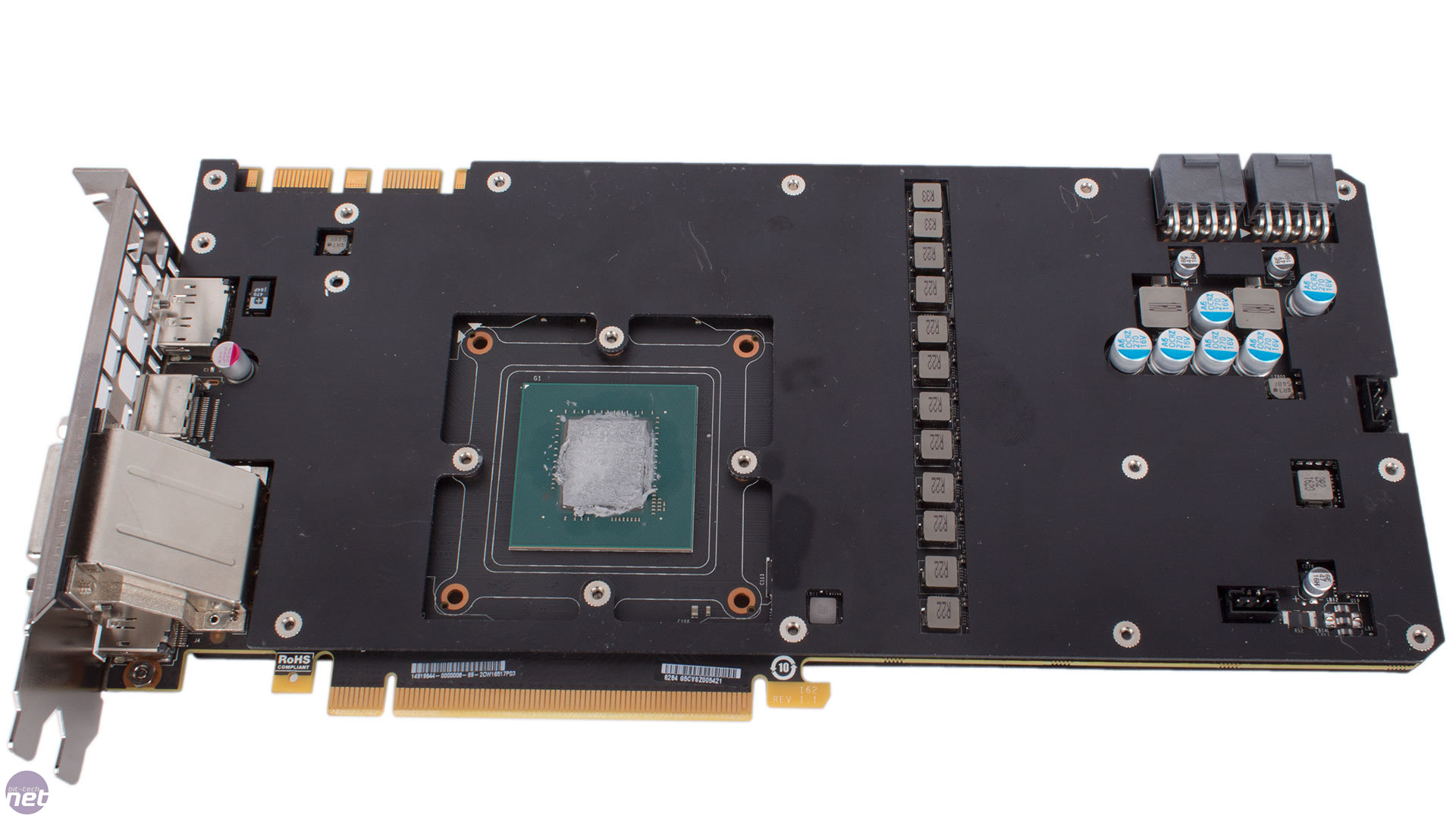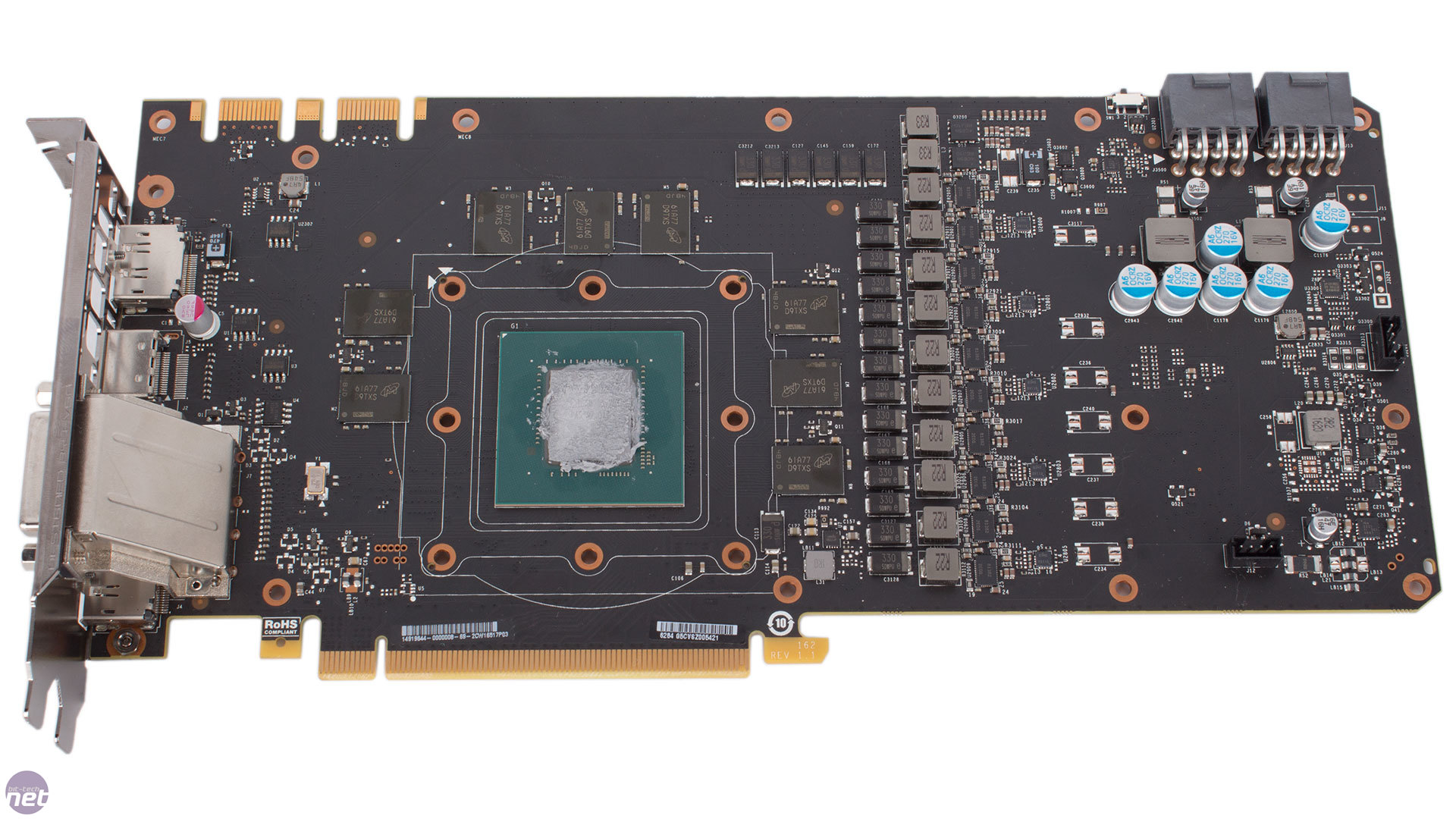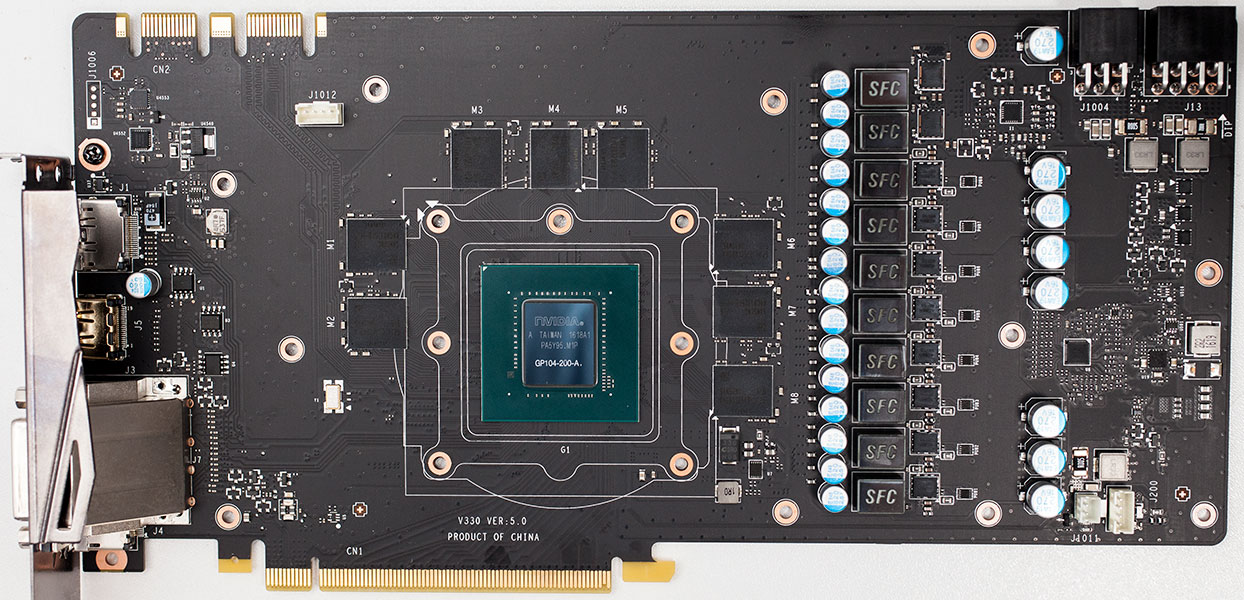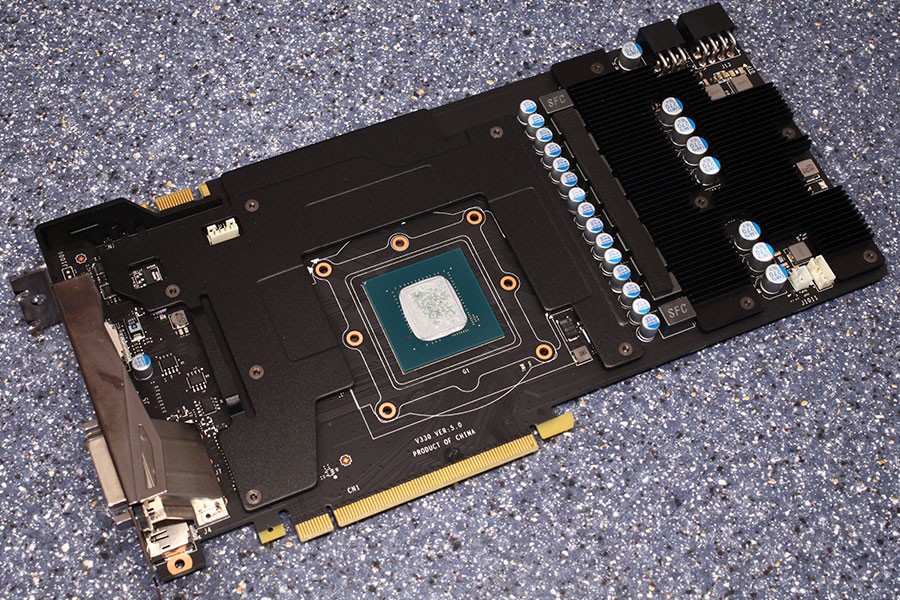I'm having some teething problems getting my new mining rig up and going. Hoping you guys can help me out.
Motherboard: Asrock H97 Anniversary (Bios 1.60)
CPU: G3258@stock
PSU: EVGA 1300W G2
6x
powered risers connected via USB.
6x RX480 (2x Gigabyte, 2x Powercolor, and 2x XFX)
8GB ram
1st problem is Window 8.1 tagging my 6th RX480 with a Code 43 in Device Manager. I can disable and reenable the GPU so it shows up properly but Claymore doesn't recognize the card. If I restart the computer, the 6th card gets a Code 43 again. After renabling the 6th card I've also reinstalled the drivers but then I get BSODs (Critical Process Died) until I remove the 6th card. I'm wondering if I've saturated the available PCI-E lanes and need to disable some onboard devices.
2nd problem is finding software to control clock speed and voltage. I can set frequency and voltage using Wattman but it doesn't work across all the cards. Only one card sticks at 1010Mhz while the others vary from 300-670Mhz even if I set each card individually. I can use Afterburner to set the memory clocks higher than Wattman will allow (2150Mhz is purring along) but I have no option to adjust clocks or voltage down.
Any ideas?