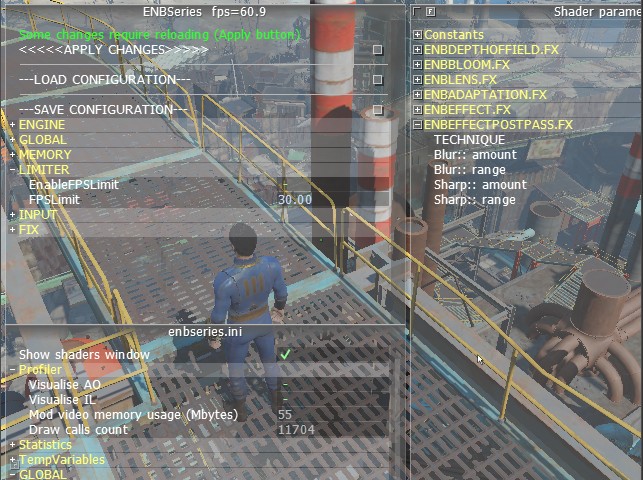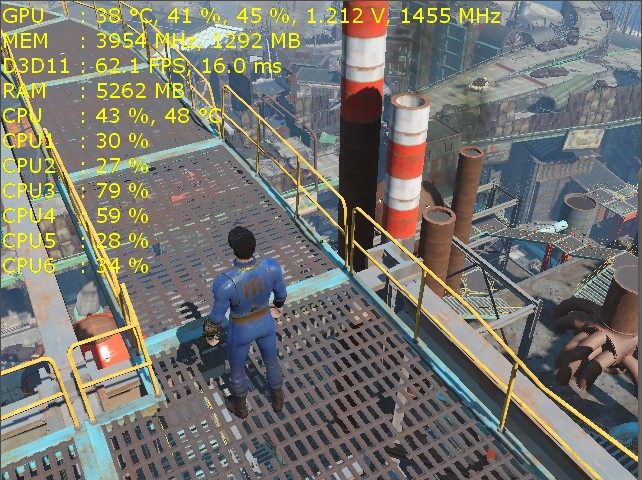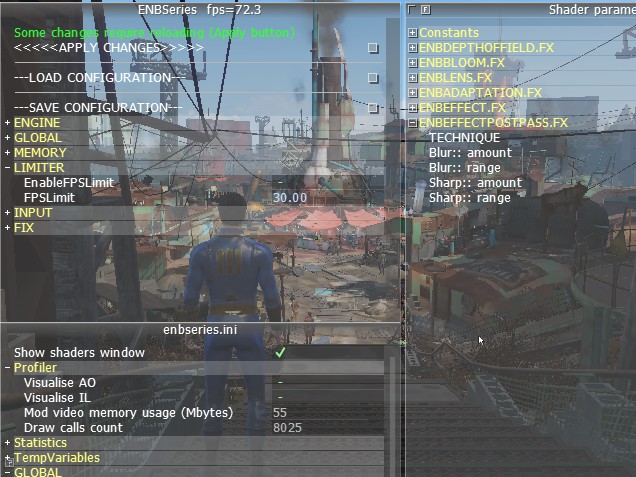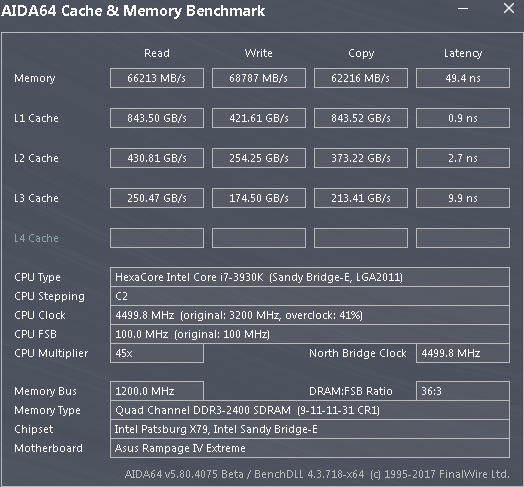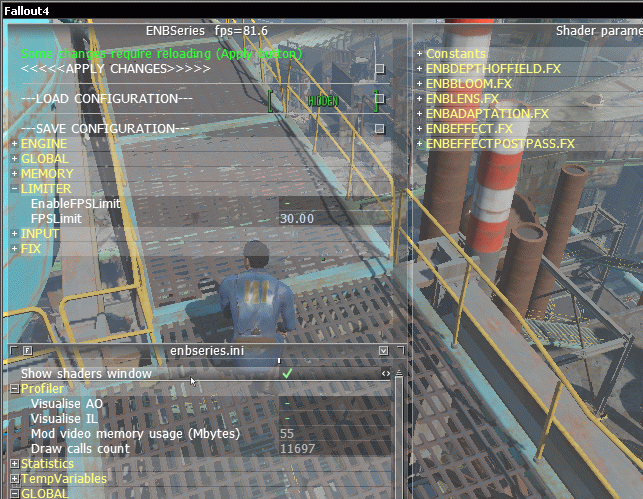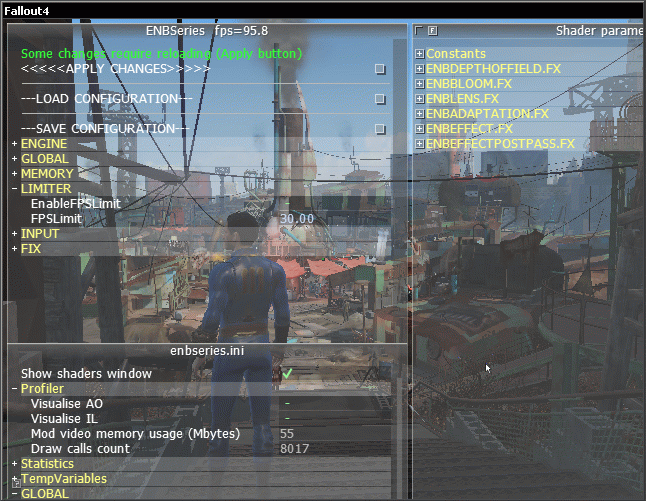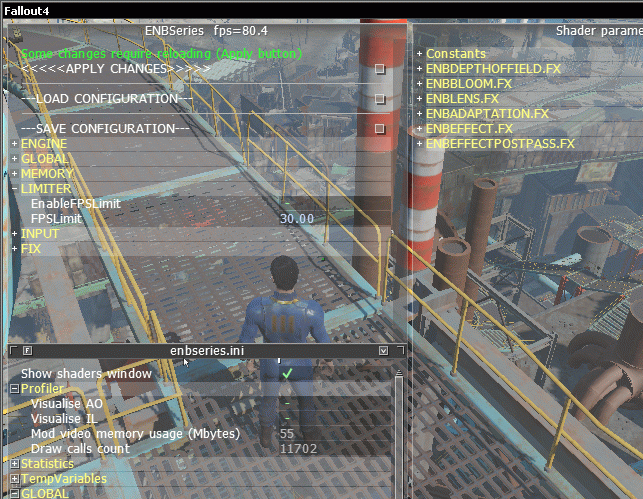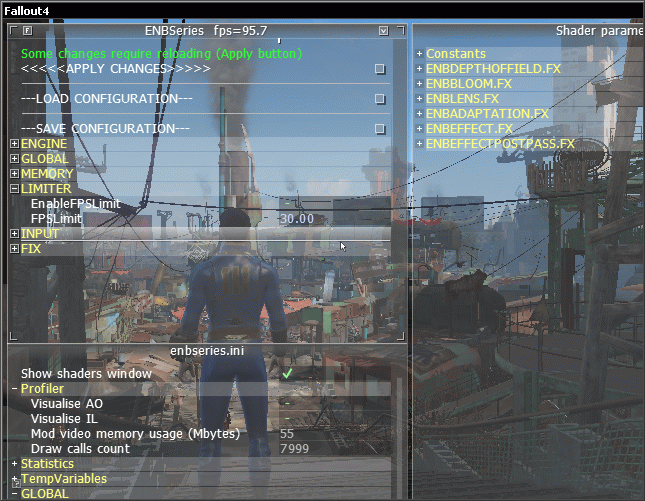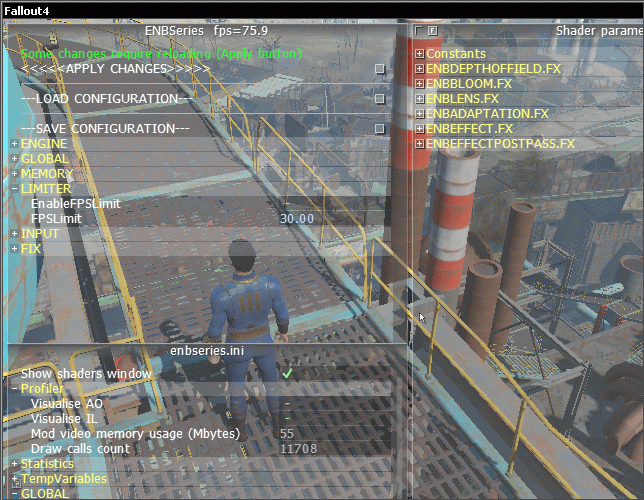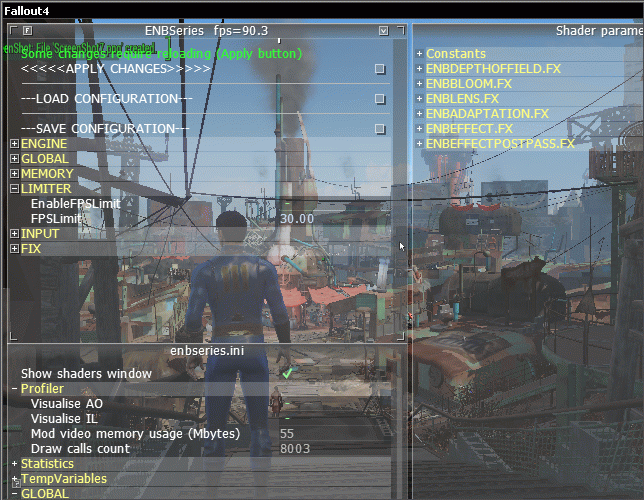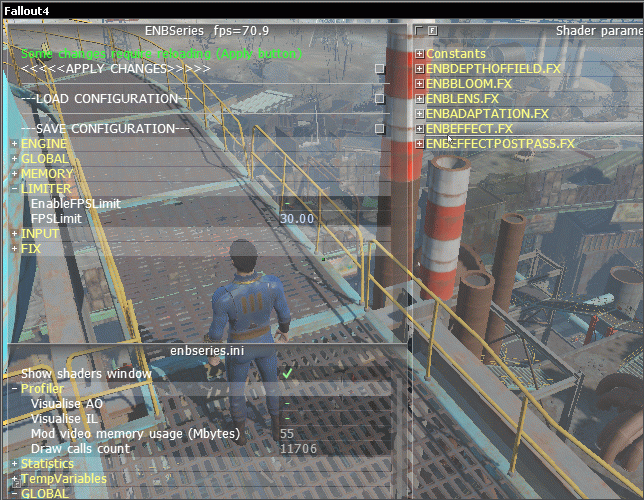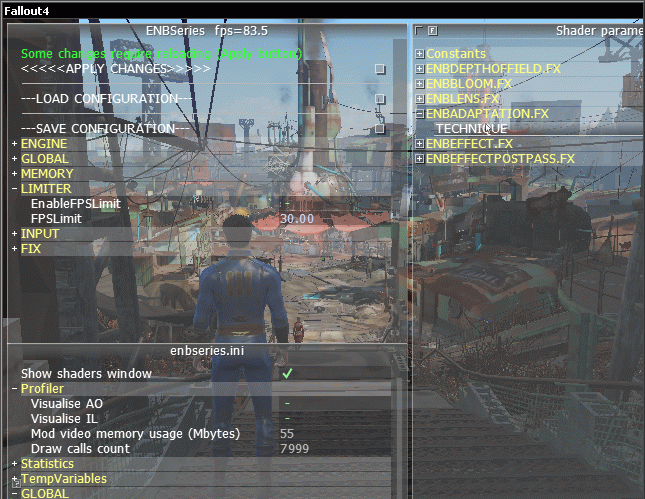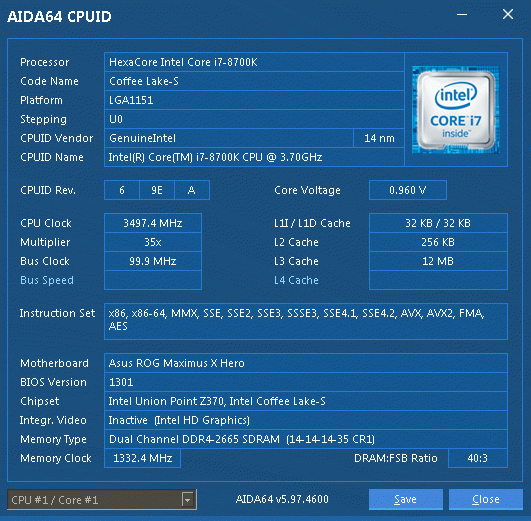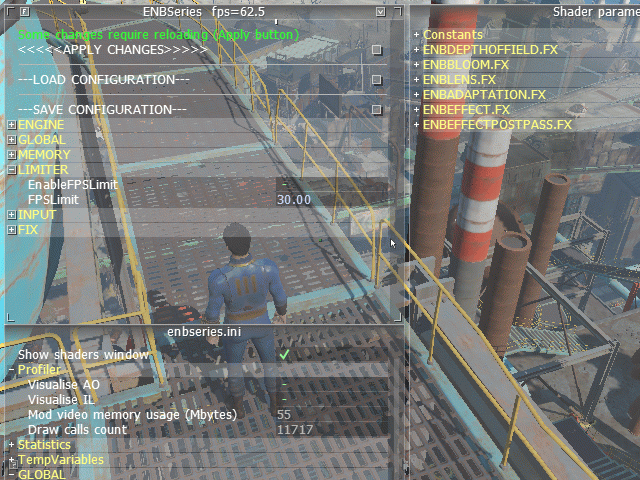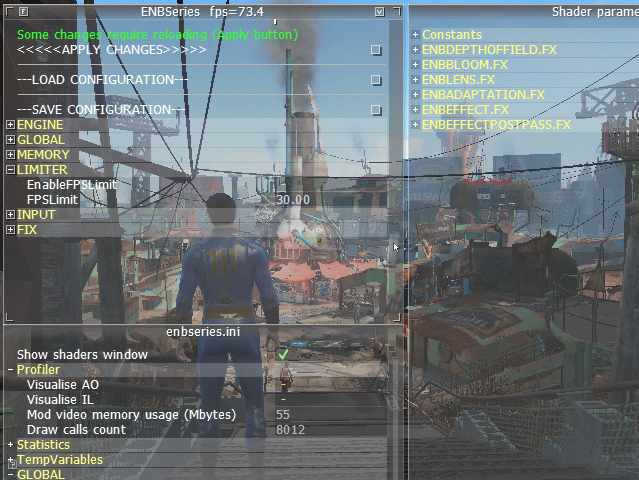- Jul 28, 2015
- 2,495
- 572
- 136
Look what I've found, maybe this thing will help identifying hardware performance issues.
https://docs.unity3d.com/uploads/Ex...rformance_using_Event_Tracing_for_Windows.pdf
We know what the main performance problem is, actually; it's the time spent processing draw calls. If you launch Process Hacker and point it to Fallout4.exe, it's the driver thread that eats up CPU time when in draw call intensive scenarios (i.e, Corvega, Diamond City).
Still waiting for someone with Ryzen to give it a run on one CCX, so we can see the real-world performance hit by CCX intercommunication. Would be interesting if we see the Corvega results reach 60fps.