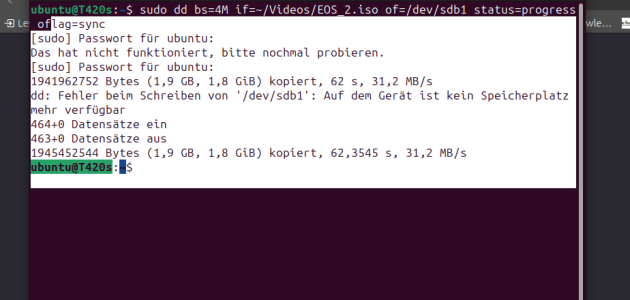- Nov 21, 2024
- 186
- 18
- 41
g day dear experts
well i am trying to get some basic skills - skills on the command line:
well guess on a sidenote: Anyone should be able to do this.
Background: When doing a new distro install, I i am sometimes asked to do some partitioning: well - i often let the installer handle partitioning and formatting the disk.
Well i want to get this done on my own:
therefore i need to know how to format a storage drive from the terminal.
a very helpful thing would be to dive into all that steps - and the options for commands and to get a base knowledge that i (hopefully) am able to use to extrapolate future uses.
as said above - i eagerly would like to know how to format in the different file systems such as NTFS, FAT32, EXT4: and yes: i think its a good thing to know how to do the partitioning. Letting this do the installer does not help me to get more command line skills. I need to find out more ways to do things on the command lined.
well; my winter-project is to dive into the partitioning of the disk - and to do this via command line:
and that said - i think its good to dive into some file-systems like NTFS FAT EXT 4 and others more.
These common formats are something that i think are the ones that are used in many many use-cases: So i think i have to get more information on how to partition the drive via terminal.
but well: Cannot i do this with the commandline!?
What do you say? Eagerly look forward to hear from you
well i am trying to get some basic skills - skills on the command line:
well guess on a sidenote: Anyone should be able to do this.
Background: When doing a new distro install, I i am sometimes asked to do some partitioning: well - i often let the installer handle partitioning and formatting the disk.
Well i want to get this done on my own:
therefore i need to know how to format a storage drive from the terminal.
a very helpful thing would be to dive into all that steps - and the options for commands and to get a base knowledge that i (hopefully) am able to use to extrapolate future uses.
as said above - i eagerly would like to know how to format in the different file systems such as NTFS, FAT32, EXT4: and yes: i think its a good thing to know how to do the partitioning. Letting this do the installer does not help me to get more command line skills. I need to find out more ways to do things on the command lined.
well; my winter-project is to dive into the partitioning of the disk - and to do this via command line:
and that said - i think its good to dive into some file-systems like NTFS FAT EXT 4 and others more.
These common formats are something that i think are the ones that are used in many many use-cases: So i think i have to get more information on how to partition the drive via terminal.
but well: Cannot i do this with the commandline!?
What do you say? Eagerly look forward to hear from you
Last edited: