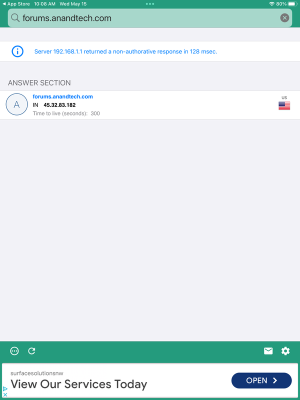- Feb 26, 2006
- 64,236
- 12,564
- 136
All o f a sudden starting this morning, I've lost the ability to connect to AT and the AT forums via wi-fi. ALL other sites work just fine on wi-fi and I can connect to AT/forums on my PC which is hardwired to my modem...it's just AT and wi-fi.
I've cleared the cache in both the Samsung browser and android Chrome as well as the iPad versions of Chrome and Firefox...no luck. I've rebooted my router, no luck...again, this seems to ONLY be affecting anandtech forums and the main site connecting via wi-fi. If I turn wi-fi OFF, I can connect..
Any ideas/suggestions?
I've cleared the cache in both the Samsung browser and android Chrome as well as the iPad versions of Chrome and Firefox...no luck. I've rebooted my router, no luck...again, this seems to ONLY be affecting anandtech forums and the main site connecting via wi-fi. If I turn wi-fi OFF, I can connect..
Any ideas/suggestions?
Last edited: