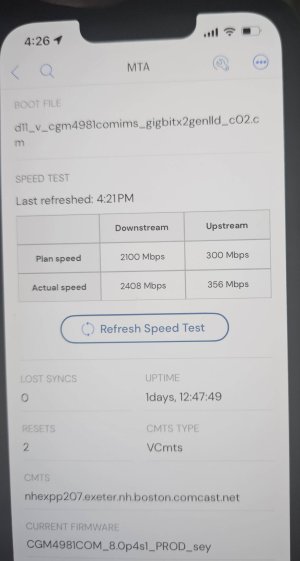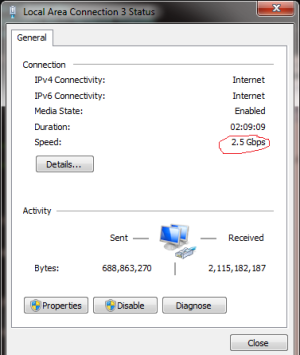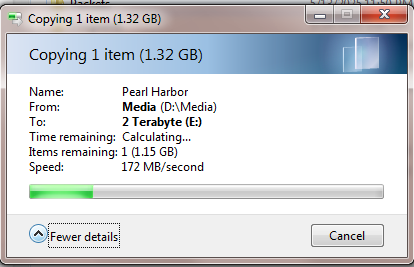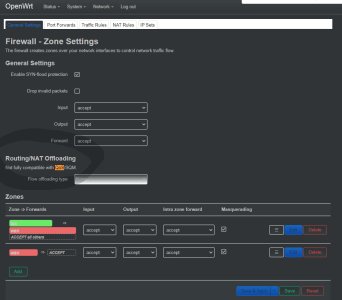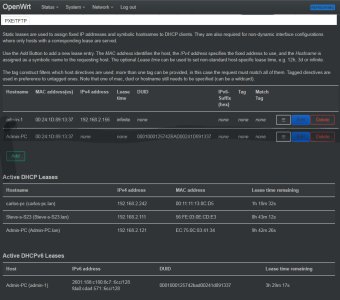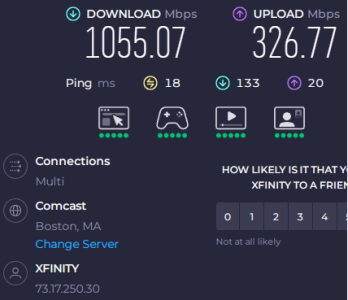- May 24, 2025
- 13
- 3
- 36
Hello,
I have new 2,100 mbp/s internet, confirmed by tech. I have an older win 7 machine, so I upgraded network card to a 2.5g ethernet card (pci xpress x1) and bought new router (Flint2 w/OpenWRT) which has 2x 2.5g ports.
Ive worked for days now on this, and even though wifi works fine (phone gets 900Mbps+), wired only gets 600!!!
All cables involved are cat6.
Also checked and its newest ethernet card driver.
I have new 2,100 mbp/s internet, confirmed by tech. I have an older win 7 machine, so I upgraded network card to a 2.5g ethernet card (pci xpress x1) and bought new router (Flint2 w/OpenWRT) which has 2x 2.5g ports.
Ive worked for days now on this, and even though wifi works fine (phone gets 900Mbps+), wired only gets 600!!!
All cables involved are cat6.
Also checked and its newest ethernet card driver.