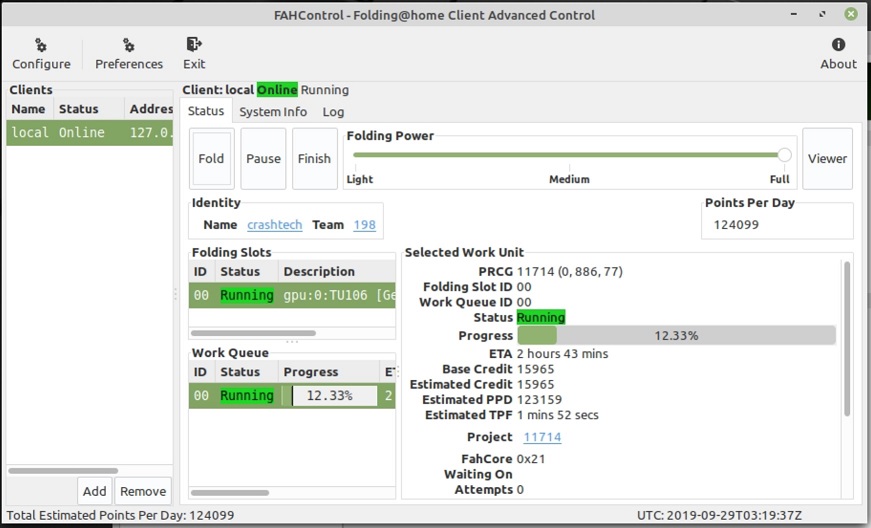ericlp
Diamond Member
- Dec 24, 2000
- 6,139
- 236
- 106
How to use xrdp on Linux Mint 15 to allow remote desktop connections from Windows 8. – Securitron Linux blog.
How to remote desktop into a Linux desktop with the xrdp command Very easy when you use xrdp. This is how to use the Windows 8 Remote Desktop client to connect
 securitronlinux.com
securitronlinux.com
I used this to connect win10 to a few raspberry pi clients I got setup. I don't have any "PC" linux boxes ... but I'm sure it would be pretty easy to remote into them from remote desktop. Works great. And you can remote into them from anywhere you have a network connection... best part about it.