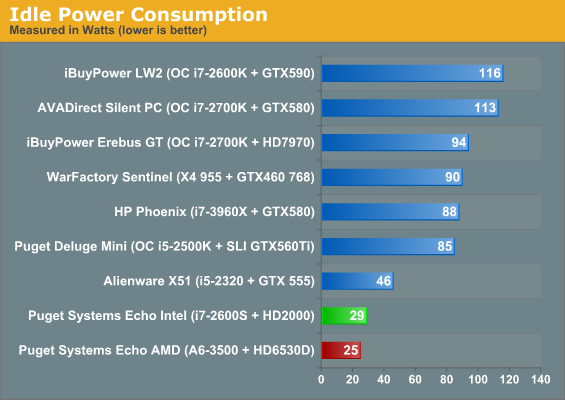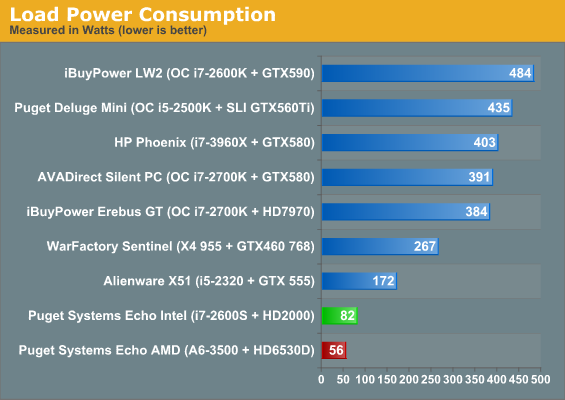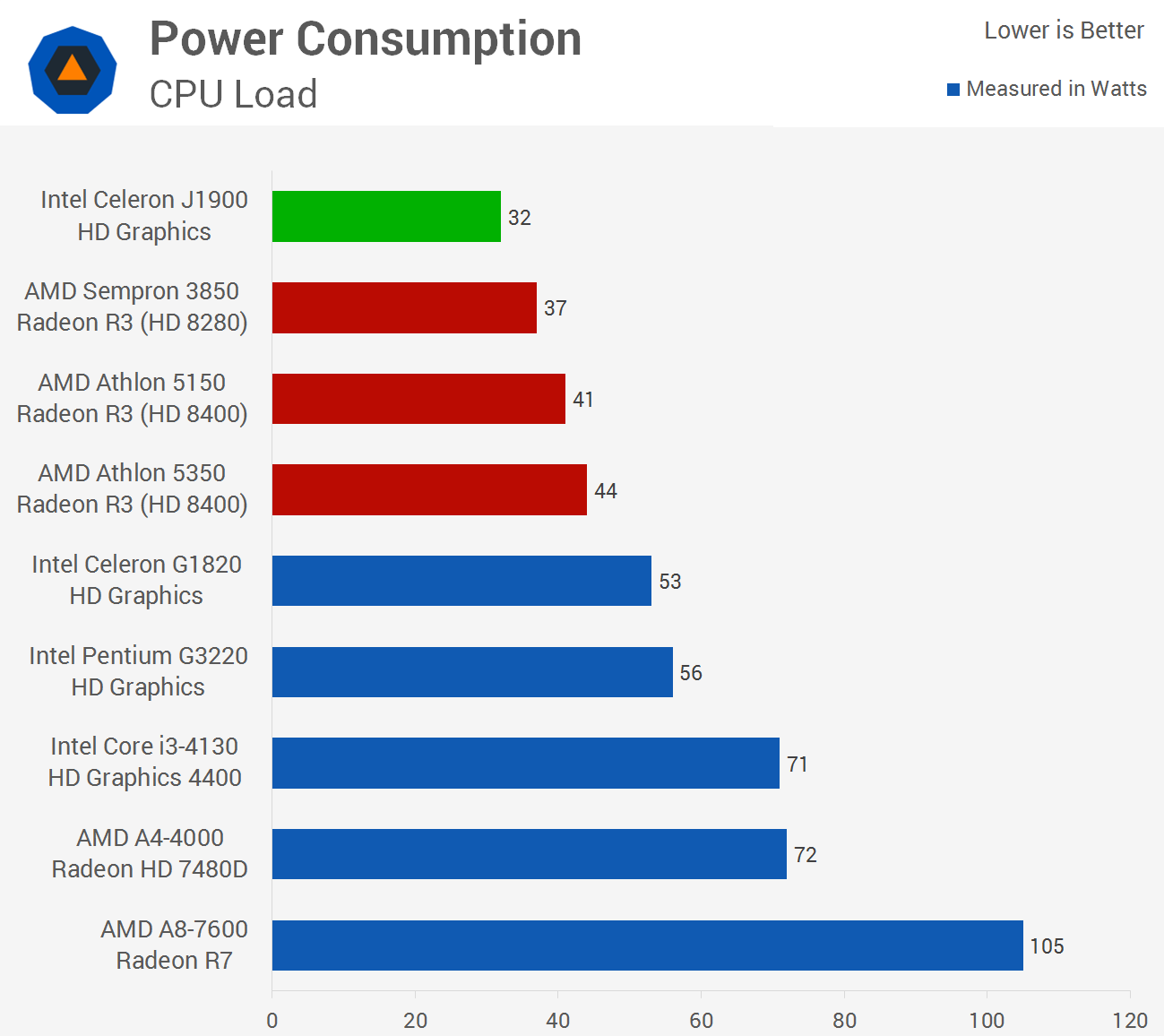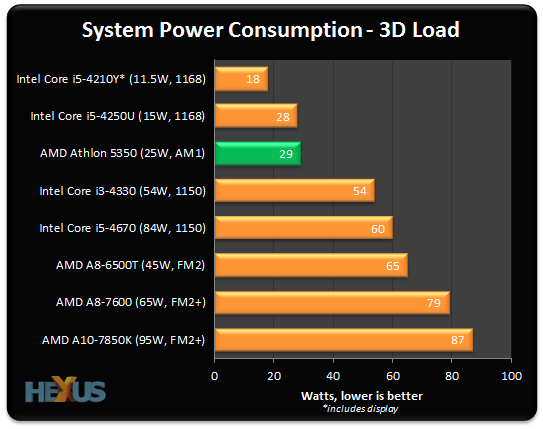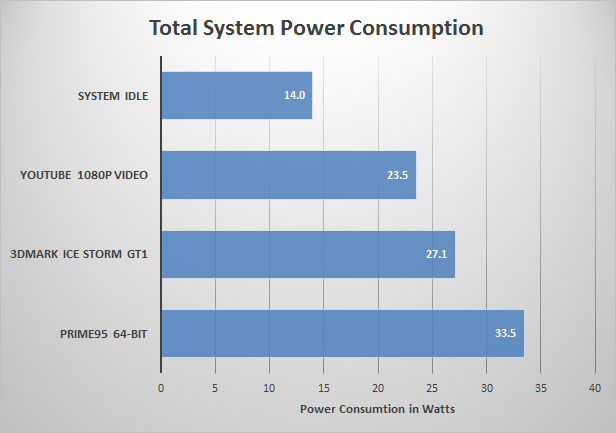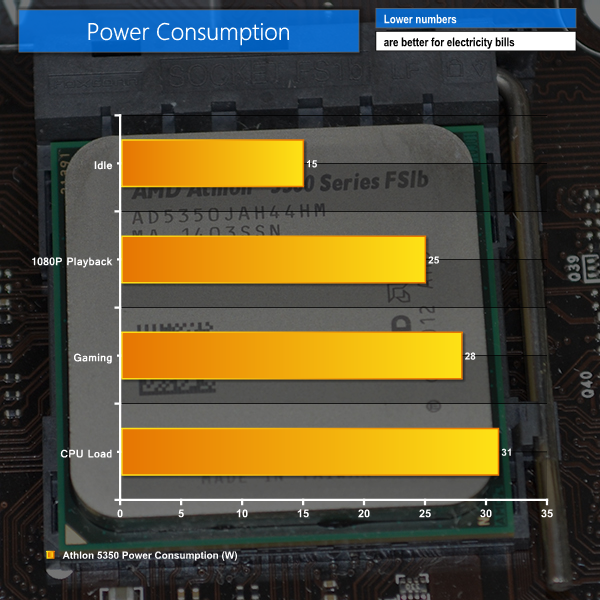When i mounted the thing the AM1 was very silent, inaudible actualy, it became, relatively, quite noisy once i added a 2.5" HDD to side with the SSD...
While we re discussing casing it s worth noting that the Antec ISK 110 is plastic covered , dont be fooled by the inner metallic structure, it has very poor thermal dissipation capability compared to a regular uATX capable box, Kabini fits perfectly the usage because it s not an actual 25W chip.
The power dissipated inside the box when running Prime 95 was 27W and this result in 12°C increase in inner temp, that is, about 0.5°C, if a system is to dissipate 65W inside such a case the inner temp would be 32.5°C above ambiant, at 27.5°C ambiant, to get a convenient value, this yield 60°C inside the case and it is in the range measured by Anand for normal use, now try running Linpack or Prime assuming the DC converters give you enough time to end a few runs, likely that even X264 encoding will be dreadfull.