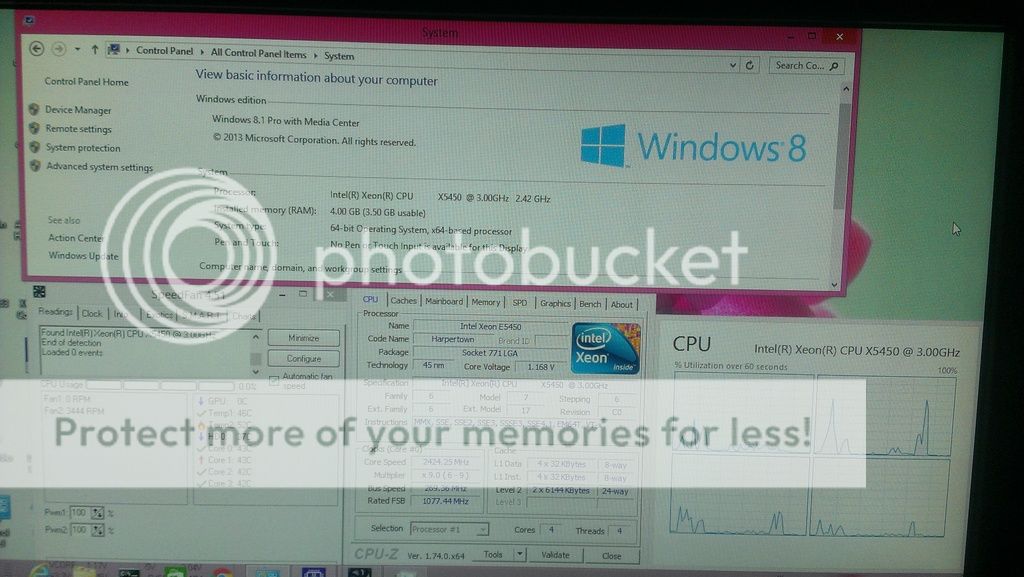Thanks. I guess I'll get the same answer with the 775-Dual880pro. I must request a modded bios if I want it.
It probably doesn't have win 98 drivers though. Shame. 98 is one of the biggest reasons for this mod.
It's a shame the boards are so rare and expensive now.
It makes replacing hard.
That's why a similar replacement is needed imo.
Ok, I have had some flakiness recently with my board after upgrading my fan to a [Sunon Waturbo] with metal backplate, don't know if it was a grounding problem or a recent overclock problem from the core 2 duo but sometimes my agp card causes it not to post. I've had to reseat my cpu most of the the time before I could post.
But I have managed to run an X5450 on the board.
I want to try the E5472 as it runs with less wattage therefore less heat.
I have a revision "a" board with Corsair XMS 800mhz ddrII.
I flashed the Bios a 2 years ago but only recently attempted the mod, the "pin mod" and the "Notch mod."
I also confirm my multiplier was unlocked, I could go above 9 if I turned off speedstep, but of course 9 was max.
I am annoyed the Waturbo only has 3 pins and cannot use pwwm.
I couldn't get the 4 pin fan to spin slower either before it.
I bought a 4 pin fan controller from china but it was poorly made.
had to plug it in halfway as all the way in did not work.
Also, I could not undervolt the fan, as it still ran at the full 12 volts...
I also noticed that both hd and regular onboard audio now has drivers for windows 8.1
I used to need an audio card for it.
In which case I used an SB Audigy2 on 8.1. Since people have been making driver packages for this excellent legacy audio card, I can basically use the card on any os now. Including my hackintosh.
It's too bad I can't overclock it to a decent speed to run Windows 9x blazing fast.
I have a pentium 4 3.8ghz which runs on this, so i know the socket is capable of higher clock speeds at stock
no matter the cpu. It's a shame I can't even get the Quad to run at stock speeds.
I believe I can run faster harpertown cpus because they would automatically be underclocked, I know the speed increase is negligible but I still wanna try it just because.
But at least underclocked I know the system is not being stressed out.
Running kernelex to run modern applications. Works wonderfully.
One thing I've noticed is the pins on the 771's Vs the 775's have the pins in completely different placement due to where the notches are. No wonder they need new microcodes.
I'm playing ygopro and it runs just as slowly as the 2.4ghz dual core. I don't get it, there is no performance increase.