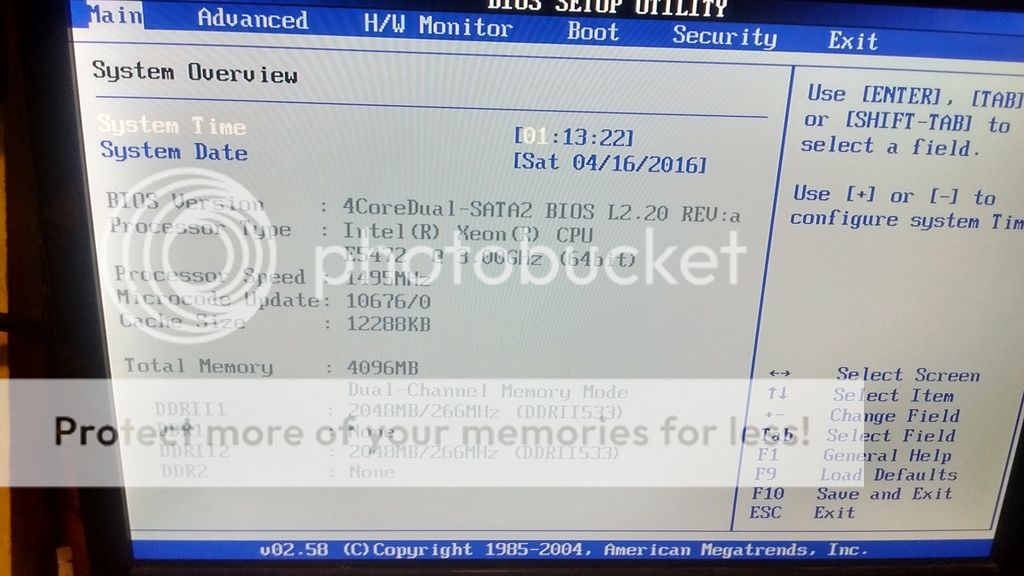Guyz
Just cannibalising various old PC bits and getting a complete system going again...
Motherboard:
ASrock 775DUAL-VSTA
reporting as:
Bios: L3.19a
CPU: Intel Pentium E6300 - Wolfdale @2800MHz [recognised perfectly]
BUS: 266
FSB: 1067
with Video: an old AGP Pony/nVidia NV43 (GeForce 6600 I believe) card with DVI out!
OS: Windows 10 Home in 64-bit working (once I'd set the SATA default to RAID, even though only one SATA SSD drive) for the most part but have had occasional memory errors, and I know memory isn't set right!
(This after solving the PCI setting BIOS to PCI as default graphics and the bcdedit trick from
http://answers.microsoft.com/en-us/...t/67fd78d7-f14e-4155-8f12-eb21ffc0ad12?auth=1 )
Problem I'm having is memory configuration/stability.
Have a matched pair of 1GB DDR2 Corsair SIMMs, labelled up with quite a bit of info, and also documented on the web still at:
http://www2.corsair.com/_datasheets/TWIN2X2048-5400C4.pdf
CM2X1024-5400C4
XMS5402v5.2
4-4-4-12
675MHz
XMS2-5400
With BIOS left at 'Auto'/Optimised options, the latest CPU-Z reports as 2GB in DUAL mode, but does NOT show any SPD information for the SIMMs at all.
CPU-Z reports for the RAM:
Fq: 266.9
FSB : RAM: 1:1
CL 2
tRCD 4
tRP 4
tRAS 13
CR 2T
I've tried various settings, but adjusting the obvious 667 & 4-4-4-12 (as per SIMMs) does not cause sensible/coherent reports in CPU-Z
Can anyone provide any useful pointers please?
eg why's the SPD/JEDEC on the SIMMs being ignored [I temporarily tried 2x2GB from another system, and they showed as 4GB/3.2GB usable, but also no SPD & odd CPU-Z results].
Update #1
********
Reading Corsair's leaflet [that I found/linked while writing my query] I saw that they had 5-5-5-15 as standard and 4-4-4-12 at 1.9V. So I had another go ...
with type as DDR2 667
Flexibility option definitely left at DISABLED as enabling seems to kill memory speed to 200 instead of 333;
and setting for 4-4-4-12 but with voltage=High
ie DRAM CAS# Latency = 4
Precharge to Active Trp = 4
Active to precharge Tras = 12
Active to CMD Trcd = 4.
That gave me CPU-Z results that seem more coherent at
DRAM Fq 333.6
FSB : DRAM 4:5 [ie 266 to 333]
CL 2
tRCD 4
tRP 4
tRAS 13
CR 2T
So now I'm puzzled by the CAS# Latency CL at 2 rather than 4 I'd expected
Win 10 Windows Memory Diagnostics Tool gave clean bill of health.
UPDATE #2
**********
Yikes don't know what I was doing wrong the other day.
While trying to update to latest Win 10 I now get the system finding the memory SPDs and working without the RAID setting; though having problems getting it to reboot from DVD or USB!
Anyway have got the memory (in 667 then Auto at 5-5-5-15 ie per SPD!) reporting sensibly in CPU-Z!
Waiting to see now if it behaves with memory apparently configured OK.