Markfw
Moderator Emeritus, Elite Member
- May 16, 2002
- 27,414
- 16,274
- 136
See my screen copy above, 1TCurious: on your boards, does it run the memory at 1T or 2T command rate?
Post 2818 for the Taichi. I think there is one way back for the AB350
See my screen copy above, 1TCurious: on your boards, does it run the memory at 1T or 2T command rate?
Perfect, except its OOS.
What is it with all these AM4 parts, its been weeks now !!!!!!
I have a be quiet silent loop 240. Comes with AM4 kit out of the box and is very silent and keeps the r7 1800x cool.the paste that comes with a CoolerMaster device. From the 212 EVO or the 612-2
So, question, what version and where can you get a Noctura (I think its D15 or something) that comes with the AM4 bracket ? I have given up on Coolermaster, and the H100i from Corsair is also sub-par IMO.



What version BIOS does the board have now (you can see it in the "main" tab)? Instant Flash wasn't added until 1.50.So I finally got the ram and built the Taichi rig. Everything is working fine except when I go into the Bios, I don't see Instant Flash (I already have the latest bios saved on my flash drive in fat32). How am I supposed to update the bios?
just curious, have you tried running the RAMS in single channel instead of dual channel. just curious if that yields higher attainable clocks.Gigabyte has been busy building new BIOS's - they posted version F6h on their forums (BETA) for the AB350-GAMING-3
Looks like the memory compatibility is getting better - I'm able to run timings the RAM is rated for at 2666 MT/S with timings 15-17-17-17-34.
Notes: 2 x 16 GB Sticks (DUAL RANK) installed on the RED SLOTS (Patriot Dual Channel Kit - PC4-22400 - #PVE432G280C6KGY)
Was able to hit the it by performing the following
1) Left XMP Off
2) Set Memory Compatibilty Manually to - Disabled (note: enabling it makes the board use AGESA 1.0.0.0, not sure what AUTO picks)
3) Set Multiplier Manually to - 26
4) Set Memory Channel A Timings Manually to - 15-17-17-17-34
5) Set Memory Voltage to - 1.32 volts (this is the only issue, my RAM is rated at 1.2 volts but in order for it not to do the boot loop, have to bump this up).
One thing I did notice on this new BIOS, it's now finally showing the proper COMMAND RATE (2T) and the CAS LATENCY isn't getting rounded up to an EVEN number anymore unlike the OLD BIOS (was forcing it to 1T, and CAS LATENCY always got rounded up to an even number, so setting 15 - it became 16). Gigabyte verified that this is running AGESA 1.0.0.4 (but they forgot to change the string from 1.0.0.3 which they'll fix the next round)



just curious, have you tried running the RAMS in single channel instead of dual channel. just curious if that yields higher attainable clocks.
I just worry about the temps. With water cooling, and 4 fans in push/pull mode (2 of them high speed) as you can see, at 1.42 vcore I am at 93c (73 real I think) And I would really like to be in the 60's. Level 3 LLC ATM. I don't remember if there was a LLC mode for NB.
So I finally got the ram and built the Taichi rig. Everything is working fine except when I go into the Bios, I don't see Instant Flash (I already have the latest bios saved on my flash drive in fat32). How am I supposed to update the bios?
The D15s that come with the AM4 Bracked have SE in the model name.the paste that comes with a CoolerMaster device. From the 212 EVO or the 612-2
So, question, what version and where can you get a Noctura (I think its D15 or something) that comes with the AM4 bracket ? I have given up on Coolermaster, and the H100i from Corsair is also sub-par IMO.
Hmm, after a bit of googling, found this on reddit. https://www.reddit.com/r/Amd/comments/63ll3r/bios_update_for_the_gaab350mgaming_3_not_official/
Apparently there is beta F4.
We have the same CPU and cooler and the tc14pe keeps my 1800x ice cold at stock settings. No matter what I do it will not go past 4.0Ghz turbo. Right now I am even having issue's getting it to boost up to 4.0Ghz. Seems like it only likes to get up to 3.6GHz even with single threaded programsQuick question for you X chip owners. Have you ever seen your chip boost past the rated frequency?
I have an 1800X and it never boosts past 4Ghz on single threaded workloads no matter what I do. I've changed power plans and that seems to have no effect.
I have a fairly beefy TC14PE cooler on it so I'm pretty sure it's not a thermal issue. Any thoughts?

Time to RMA the Flare X 3200 kit... it's not running auto-XMP above 2400MHz on any board I have and is giving spontaneous reboots and crashes while memtesting at any speed above 2400.
Back to the slow boat 2400 until my next set of G.Skills arrives
I just tested my 1800X by running the electronic circuit simulator SPICE, which was the first single-threaded thing I thought of. Mostly it stayed at 3.7GHz, but it did go above that frequently, and the maximum recorded by HWiNFO was exactly 4.1GHz.Quick question for you X chip owners. Have you ever seen your chip boost past the rated frequency?
I have an 1800X and it never boosts past 4Ghz on single threaded workloads no matter what I do. I've changed power plans and that seems to have no effect.
I have a fairly beefy TC14PE cooler on it so I'm pretty sure it's not a thermal issue. Any thoughts?
ack, bummer... probably not the mem though to be honest I'd be surprised if anything ran 100% on this platform right now
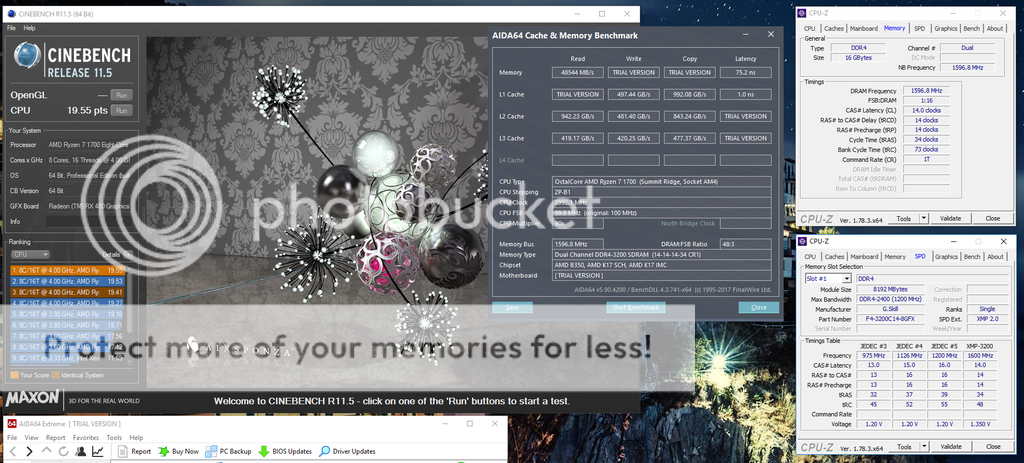
I keep saying it. but my set has run now on 2 different motherboards with no problems, loaded 24/7 at 3200 cas 14ack, bummer... probably not the mem though to be honest I'd be surprised if anything ran 100% on this platform right now
ack, bummer... probably not the mem though to be honest I'd be surprised if anything ran 100% on this platform right now
I keep saying it. but my set has run now on 2 different motherboards with no problems, loaded 24/7 at 3200 cas 14
PRIME B350-PLUS BIOS 0605
Beta BIOS for AGESA 1004A





