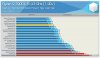Not sure if you've ever built computers for more than yourself, but if you have, you'd know that none of what you said is an acceptable answer to tell customers without losing reputation for looking like you are guessing when the MANUFACTURER themselves don't list those clocks ANYWHERE on their site...
It's a bad look, professionally speaking. When asked WHY something runs outside of spec, responding with "Oh it's okay, it's supposed to do that. AMD sneaks you extra clocks under the table, but it's well known..." BS, that answer loses customers and makes a tech look dumb or worse, like their making crap up.
Professionally, pointing to the manufacturer and saying "They list this, so it runs like that exactly" is a major part of tech supporting builds. CLEARLY many of you don't have this burden on your plate or you'd be more concerned about actual FACTUAL published numbers. Saying "Oh AMD suffered from this, so they sneak you that, now..." BULLCRAP. That is not an explanation. That is a cop out.
So yeah, I'm sticking to "motherboard cheating" for this explanation because until I can show something from AMD saying that is normal behavior, that is professional hell of just throwing guesses with no sources out there. NOT how I do business...
FURTHERMORE, the excuse somebody else gave of "Who's gonna complain about it running faster?" was CLEARLY made out of professional ignorance because there ARE customers who will complain when ANYTHING is out of spec. I'm very GLAD most of you have simple customer demands from you, but SOME of us work in the real world where people DO make note of these things and complain about them... and outright return hardware when it's not EXACTLY what they expected.
It's real nice when all you have to worry about is yourself or a few friends around you. SOME of us do tech work outside of our own home, and deal with the general public. Conspiracy theories kill jobs, and saying AMD is sneaking clocks under the table to us sounds like a conspiracy theory. I know it's true, YOU know it's true... but most others are not gonna buy it. And I will lose jobs by sticking to that explanation. Screw that.
Edit: In the PROFESSIONAL world, there are customers who will lose their minds over 10Mhz off, plus or minus, they don't care, it's out of spec and MUST be killing their hardware, in their minds. They know it all. And I have to do business with them, I don't get to pick and chose my customers. SOOO nice that many of you can, some of us live in the REAL world.
Edit 2: This will inevitably lead to me having to listen to customers telling me why I should have built them an Intel instead.... and they're right! At least they get the advertised clock speeds exactly. And they WILL say that, regardless of anything else, I am the one who gets to face them and lose that job because I tried to tell them AMD sneaks extra clocks to them under the table...
I would think there would be more than me here with 30 years professional experience dealing with the general computing public and the insanity they bring to your desk daily. WHY add to it? Why make your job messier? It's already a hodge podge soup of standards as it is, and now we have to tell customers there IS no set clock standards on AMD? Yikes. Sounds fishy to me. Telling somebody the standards listed on the site are more like guidelines than rules is NOT how one sells computers...