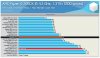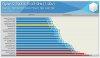Existing Parts:
ASRock B450M Pro4
Radeon 5700 reference
Corsair RM650X
G.skill Trident Z RGB 2x8GB 3200CL16
Ryzen 3600
CoolerMaster Hyper 212 LED tower cooler
To be swapped in:
Zen 3 chip
Use case is multiple electronic medical records (primarily single-threaded dedicated apps in Citrix), other electronic medical records which are browser-based, photo editing (PS, GIMP), moderate duty Excel workloads, statistical analysis in JMP and R that is fairly parallel and multi-threaded, though not time-consuming enough to on its own justify 5900X or 5950X, some gaming (some by me, some by my son -- Kerbel, Civ 6, MSFS2020, Minecraft, etc. - 1440p75 primary monitor).
Reason for upgrade is the substantial uplift in single-threaded performance on the Zen 3 chips, which will likely benefit me in most of my workloads. Not that my current 3600 is slow, but it does make its presence known from time to time, and with the statistical analysis stuff, it would be really nice to run through more operations more quickly.
Most of this stuff is not too taxing on the GPU, and the one thing that is - FS2020 - I'm going to take a wait-and-see approach since my son and I aren't likely to be doing it as a major hobby, more of a fun diversion at this time.
I get the sense bumping up the RAM to 3600 or 3800 MT/s with same latency might be a nice upgrade -- though I'm not sure it's a "necessary" one, the prices right now are quite good and I'd hate to miss a good window.
Questions:
- $ per core for the 5900X is so much better than the 5800X that, if I really wanted to pick something heavier-duty beyond the 5600X, I'm strongly considering skipping up to a 5900X -- are there any likely VRM issues, cooling issues, or other considerations in my current setup if I wanted to do so?
- Is the RAM upgrade something that'll create a noticeable improvement in lightly-threaded activities?
- Any other considerations?