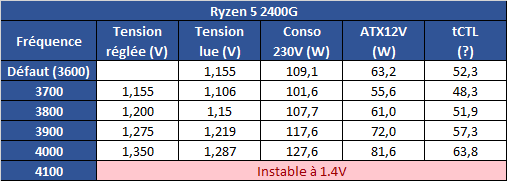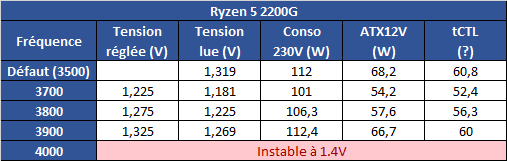Ok, i spended most of the saturday with a 2200G, 2400G, a Gigabyte A320M-HD2, and 2x4GB DDR4-3200 Corsair.
I needed to test both APU, and 2400 vs 3200 performance jump, 2200G vs 2400G performance jump, and record gaming videos that are going to be used as publicity. I picked up that Gigabyte A320 because it said in the bios upgraded it added support for RR IGP overcloking, i took a close look, it has CPU overclock, IGP overclock, IGP voltage and even Ryzen zen states setup, NOTHING WORKS, i expected the cpu oc not to work, but at least i hoped for IGP oc, as it stated it the bios updates as supported.
This is Giga A320 the bios:
This shows as 3800mhz on the 2200G because i changed the multiplier to 38 and it worked, but when i go to windows it is still at stock.
As i said, nothing works, it is on the bios but it does not work at all. Its an A320 after all.
For anyone wondering, AMD Ryzen Master does not work on A320 either, it does not apply the changes, and Ryzen Master does in fact support IGP overclock and overvolt, so its an option for anyone with an B350 board with no IGP oc option, if there is one around.
The drivers are awfull, those are not adrenalin drivers looks to be a older branch or something with Vega support, no relive, no wattman, the VCE encoder DOES NOT WORK AT ALL with alternative apps, i had to do software recording. I also installed relive manually, but it does not work, because the encoder itselft is not working.
For gaming, there is a problem, that i havent read in any review, and i know of another person that is having the same problem, i think Dota did not have this issue, ACO and Wolfenstein are the ones that suffer a lot from this, lets say, you can have a solid 30-40 fps avg then suddenly everything slows down to a crawl for a second or two, then returns to normal, for no aparent reason, its not like something intensive has just happen, it could be a very small thing, i havent have enoght time to figure out this issue, but i know it happens A LOT more on the 2400G than in the 2200G, i can explain this in one of two ways:
A- Driver issue, what would not suprise me at all considering driver seems to be something they put up in a hurry.
B- Some kind of "memory gore" is going on, maybe for a instant there is a few cpu threats and the IGP needing to access the memory all at the same time and bandwidth is just no enoght not everything.
This happens on all APIs i tested, DX9(CS:GO), Vulkan (Wolfenstein), DX11 (ACO/W3), DX12.
This does not happens on BF1 and Dota 2.
The 2200G can maintain the 1100mhz GPU clock and a solid 3500 and some times 3600 cpu clock while gaming, the 2400G can not maintain the 1240mhz gpu clock at stock, it looks to me the CPU has higher clock priority, this is really a bad thing to do.
Warning: Do not, i repeat, do NOT use Auto UMA or a very small amount like 64MB UMA if you have 8GB of ram, this ends BADLY for some games, there is a clear higher pagefile use if you do this, and some games runs very, very bad because of it. What i think is happening is you you let it in Auto or set to 64MB of vram, the games belive they have +7GB of ram AND 2GB of vram avalible, and windows has to sort this mess out, what ends badly, if you have 8GB of ram use 2GB of UMA.
Gaming performance in a nutshell, for the 2200G stock, 2400 vs 3200 is almost the same thing, yes the 3200 is better, but the diference is very small, and it does not seems like you gain much from it. You can still play the same games at the same level of detail/resolution.
As for the 2200G to 2400G performance jump, is far greater than i ever expected in some cases. It opens the chance to play at better details or better resolution, still 1080P is a lot even for the 2400G.
2200G:
-BF1 1080P @
LoW 40fps
-Witcher 3 720p @
med 30-40fps
-ACO 720p @
very low 30-35fps
2400G:
-BF1 1080p @
med 30-40fps
-Witcher 3 1080p @
LoW 30 fps
-Witcher 3 720p @
High 40 fps (in fact it can run at ultra at about 30-35, but i dont think it can maintain it)
-ACO 1080p @
very low 25-30fps
-ACO 720p @
normal 30 fps (better fps that 1080p on very low)
As for single channel, only for esport games, performance of the 2200G with single channel seems to be on pair with a A8-9600 with dual channel. so you can still play some AAA games at 720P at minimum, like BF1.
The final thing is, you can only use temporal AA filters, FXAA or the one Bethesda uses, using MSAA is out of the question, in some cases it cuts the fps by half, this is something to keep in mind, because some games looks really bad on 720P whiout AA, and even on 1080p.