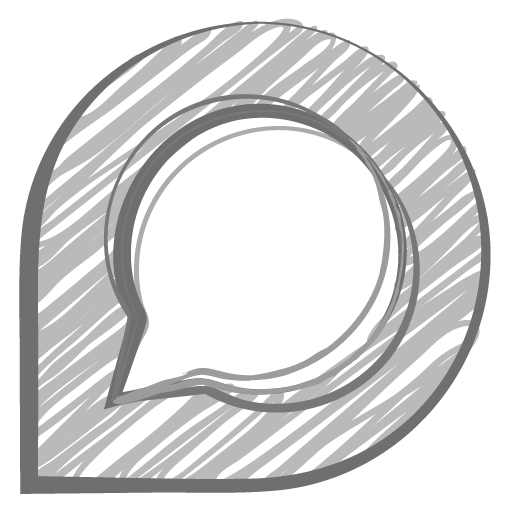Thanks you all for adding comments to the ACPI situation.
Here are some updates and comments:
- Slipstreaming EHCI / XCHI USB drivers is intended to allow the use of a USB keyboard/mouse in order to install win7, but it is useful only if there is not a PS/2 port or PS/2 keyboard available. With the exception of the Asus ROG Strix B350-F, every other AM4 board I have used has a PS/2 port, and that includes the upper higher end like the Asus Crosshair hero VI, Gigabyte Aorus GA-AX370 Gaming K7 and AsRock X370 Fatal1ty Gaming Pro. All of them have a PS/2 port.
- During a win7 fresh install, regardless if slipstreamed usb drivers or PS/2 keyboard use, at some point, install will crash throwing the ACPI error.
- For sanity, I tried using an RX 550 with the 2400G in the prime X370 pro, disabling the iGPU. Still crashed trying to boot into windows 7.
- I put a Ryzen 5 1600X again in the AB350 Gaming 3, tried once more with the SSD that had the win7 image restored. It booted windows 7 fine. F20 BIOS
- I did the same with the prime x370 pro, I installed a Ryzen 5 1600. Win7 booted fine. 3803 BIOS. This test, along with the 1600X in the AB350 gaming 3 suggests that the BIOSes are fine, the ACPI situation is at the hardware level inside the Ryzen G APUs.
- These UEFI BIOSes contain AGESA 1.0.0.0a. I wonder if the BIOSes wth AGESA 1.0.7.2 would be able to recognize the Ryzen APU, AND be able to boot win7. I will try it.
- Surprisingly, win 7 runs in raven ridge mobile. The HP envy x360 with Ryzen 5 2500u can boot windows 7
The ACPI situation might get fixed with future BIOS updates, it was similar in many OEM PCs during Win8 launch, systems crashing if trying to install/run win7, and eventual BIOS updates allowed win7 to run.
In the meantime, no windows 7 on Ryzen desktop APUs at all.
This is a roadblock for some of us. I am a system builder, and while I try to steer every customer toward windows 10, win7 still has a loyal following. To make it worse, the win7 loyalty is higher at the lower price points, so the crowd that would benefit the most form Ryzen APUs are the ones that want windows 7... so it stinks! On the upside, this might be what I needed to have everyone running win 10.
On a subjective note, the 2400G feels every bit as snappy as a 1500X.
I just want to note that I have a working rig with a 2400G and Windows 7 installation.
Do not ask me how to reproduce it, I don't know how I managed to do it and I can't reproduce it.
I can describe how I got here though, but I don't think it will help anyone.
I had a build using an HD6850 GPU from AMD, this one in particular:
https://www.techpowerup.com/gpu-specs/sapphire-hd-6850-1440sp-edition.b1892
I was running on a Phenom II X4 970 with an M4A89GTD Motherboard.
https://www.asus.com/Motherboards/M4A89GTD_PROUSB3/
I had replaced the HD 6850 by a GTX 750TI.
So assume I had all the drivers for that stuff already installed on this drive.
I gut the PC, replacing the PSU, Mobo, CPU and RAM. I flash the BIOS to the latest, going from F20 to F31 to F50A on
https://www.gigabyte.com/Motherboard/GA-AB350-Gaming-rev-1x
At the beginning I was having trouble getting visuals, so I took out the GTX 750TI. I'm not sure at what point I had reinserted it, but I had gone into this knowing that Win7 was never going to work with the iGPU so I believe I reinserted it and got it working before I tried booting into my drives.
I re-insert my drives. I had 2 drives, one was the old HDD that has over 3GB of drivers on it, and an SSD with about 1.25GB of drivers. Both were installed on the same system and both were functioning fine before. I transferred them to the new rig and tried to boot into them for fun. Naturally, it didn't work. I also had a recovery disc which I attempted to use, which also didn't work. I'm not exactly sure which steps were taken and in what order.
In any case, I had given up and THOUGHT I had chosen to boot into my Windows 10 installation media, which was a USB.
To my surprise, when I rebooted it was the Windows 7 logo I was looking at. It sat there for a long while and I just let it do its thing.
Eventually it got to the User Login page, lo and behold my users were there. The resolution was wrong, 480p like I was in safe mode or some recovery environment, but it worked. From there, Windows started installing a bunch of drivers on its own, I don't know where it was getting the drivers from but I have to assume it was from either my Windows 10 installation disc, or from the motherboard's installation disc from Gigabyte.
Sufficed to say, as soon as I was in I started installing everything I believed I needed, chipsets for Windows 7 from Gigabyte's support page for my motherboard, and what I believed I required from the motherboard installation disc.
From that point on it just worked, and I got the proper resolution back.
I haven't been able to reproduce this on my second drive, only the one that unexpectedly booted when I didn't want it to.
I don't know where to begin with figuring all this out.