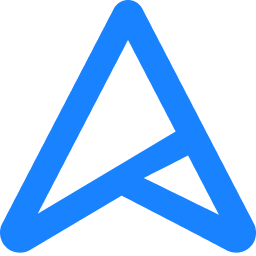Noid
Platinum Member
- Sep 20, 2000
- 2,404
- 198
- 106
Assassin's Creed - Valhalla has a benchmark
( game was free from AMD reward's last night )
F1 during execution shows each chiplet in action.
( very kewl to see )
1. = My game default setup
2. = Ultra
It's good to see I can play a new game in Ultra settings.
( since we are unable to get the new RTX 3090's or the 5900X's yet )
( game was free from AMD reward's last night )
F1 during execution shows each chiplet in action.
( very kewl to see )
1. = My game default setup
2. = Ultra
It's good to see I can play a new game in Ultra settings.
( since we are unable to get the new RTX 3090's or the 5900X's yet )
Attachments
Last edited: