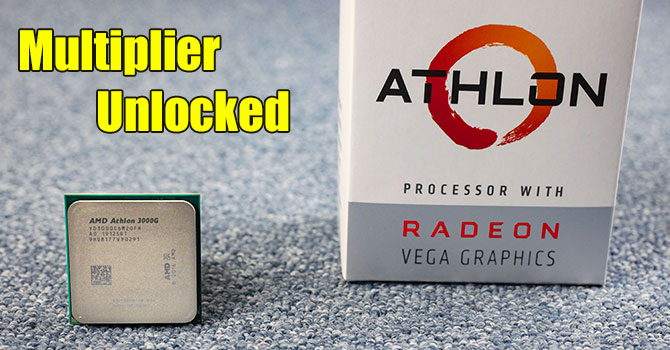what what? then why do people say the AMD Ryzen cpus are a much better bang for your buck in gaming than their respective intel price equivalent CPUs?
That's not accurate for the current gen. The accurate statement is that AMD Ryzen CPUs are much better bang for your buck all around.
In gaming, if that's literally ALL you do, a 9400F ($129) + 2080 Ti ($999) beats a 9900K ($449) + 2080 Super ($689) for the same price, by ~13-15% at 1440p and 15-20% at 4K. This is because in gaming at 1440p and above, the single biggest limiting factor is the GPU, not the CPU.
However, if you want to go back and nit-pick, you could make an argument that the Ryzen 1600AF overclocked plus a 2080 Ti is close enough to the 9400F plus a 2080 Ti that the $40-50 you save might be worth it.
But for current gen, the statement that Ryzen is better for gaming is just not true. I'm curious who told you that.
The true statement is that for Intel and AMD in the current gen, at 1440p gaming and higher, all of the available CPUs are about equivalent and you'd be better off spending any extra money over a 9400F or 3600 on a better GPU. Unless you do anything more than gaming, in which case you may need to consider a better CPU.