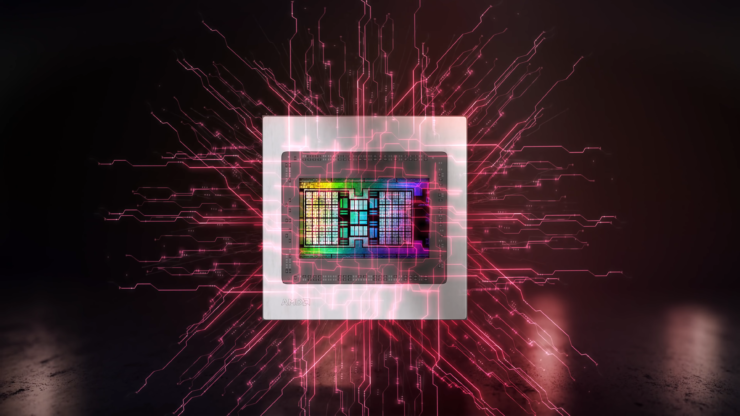Finally had some downtime to try out some BCLK overclocking. I have no SATA drives and only 1 m.2 SSD for the entire system. Lowered RAM clock from 3733 MT/s down to 3666 MT/s and set BCLK to 101.8 ish so it is back to 3734 ish. With FCLK still at 1867, is this still close enough to 1:1, or should I be doing something special? I do have mem clock = fclk in BIOS as well.
Seeing 4533 Mhz all core boost, and 4635 MHz single core boost. I definitely can find a bit more headroom, but was surprised at how easy it was to get this stable. Still using -25mV all core undervolt, so voltages are still well below 1.2v.
System was not stable at 103 BCLK at 2133 MT/s DDR4. I didn't try 102.X range, but I am sure I can go a bit higher. It certainly feels like I can push the RAM a bit harder as well. Can't go below 16-19-19-35-54 for main timings though. So nice not having to reset CMOS each time a memory overclock fails like my 2013 motherboard has to do.