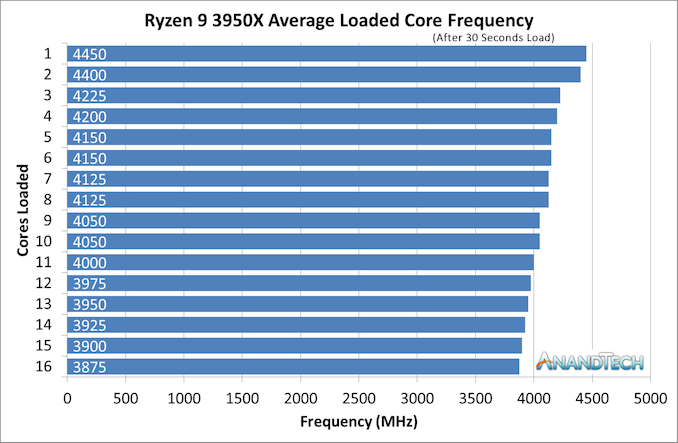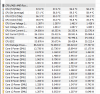SETUP
case : lian Li pc-011 dynamic
motherboar : asus prime pro x570
cpu : ryzen 9 3950x (STOCK)
rams : gskill 32gb 16x2 3200cl4 (b-die)
psu : evga supernova 1200 p2 80+ Platinum
ssd : adata xpg sx8200 pro (1tb)
aio : asus ryjuin 240mm (push and pull)
thermal paste usage : Thermal Grizzly Hydronaut applied with the pea technique
FANS CONFIGURATION
SIDE
(intake aio)
PUSH into radiator x2 Noctua NF-F12 IPPC-2000 IP67 PWM
PULL into case x2 Noctua NF-A12X25 PWM
SIDE
(alone fan)
Intake x1 NF-S12A PWM
BOTTOM
Intake x1 Noctua NF-A12X25 PWM
TOP
Exaust x2 Noctua NF-A14 IPPC-2000 IP67 PWM
DESCRIPTION
-After trying infinite settings and fans, with fans in a half-curve configuration of the fans and the pump at 80/100%, the cpu package is usually kept between 50-52 degrees,
I think it's a lot to be in idle, I have all the microcontrollers updated to the latest version as well as the motherboard bios, I tried to change
The box, although Lian Li is not exactly a closed box, just as I had planned to buy the 280 aio Alphacool EISBAER Extreme, but really the Ryjuin is not a bad aio either,
I would like to know your opinions if you think it may be a fault of any part that is defective or is that you simply buy a 16-core toaster, I have seen reviews with this cpu less than 40
degrees with an air cooler and I'm starting to not believe the things I see xD What do friends think? Exchange cpu? Box change? Of aio? , I've been testing for more than 1 week
that I have decided to comment on the forums, I thank you in advance for your help if it is necessary for you to give them the exact version of chipset microcontroller or bios do not hesitate to ask me, thank you very much again, I read you
case : lian Li pc-011 dynamic
motherboar : asus prime pro x570
cpu : ryzen 9 3950x (STOCK)
rams : gskill 32gb 16x2 3200cl4 (b-die)
psu : evga supernova 1200 p2 80+ Platinum
ssd : adata xpg sx8200 pro (1tb)
aio : asus ryjuin 240mm (push and pull)
thermal paste usage : Thermal Grizzly Hydronaut applied with the pea technique
FANS CONFIGURATION
SIDE
(intake aio)
PUSH into radiator x2 Noctua NF-F12 IPPC-2000 IP67 PWM
PULL into case x2 Noctua NF-A12X25 PWM
SIDE
(alone fan)
Intake x1 NF-S12A PWM
BOTTOM
Intake x1 Noctua NF-A12X25 PWM
TOP
Exaust x2 Noctua NF-A14 IPPC-2000 IP67 PWM
DESCRIPTION
-After trying infinite settings and fans, with fans in a half-curve configuration of the fans and the pump at 80/100%, the cpu package is usually kept between 50-52 degrees,
I think it's a lot to be in idle, I have all the microcontrollers updated to the latest version as well as the motherboard bios, I tried to change
The box, although Lian Li is not exactly a closed box, just as I had planned to buy the 280 aio Alphacool EISBAER Extreme, but really the Ryjuin is not a bad aio either,
I would like to know your opinions if you think it may be a fault of any part that is defective or is that you simply buy a 16-core toaster, I have seen reviews with this cpu less than 40
degrees with an air cooler and I'm starting to not believe the things I see xD What do friends think? Exchange cpu? Box change? Of aio? , I've been testing for more than 1 week
that I have decided to comment on the forums, I thank you in advance for your help if it is necessary for you to give them the exact version of chipset microcontroller or bios do not hesitate to ask me, thank you very much again, I read you
Last edited: