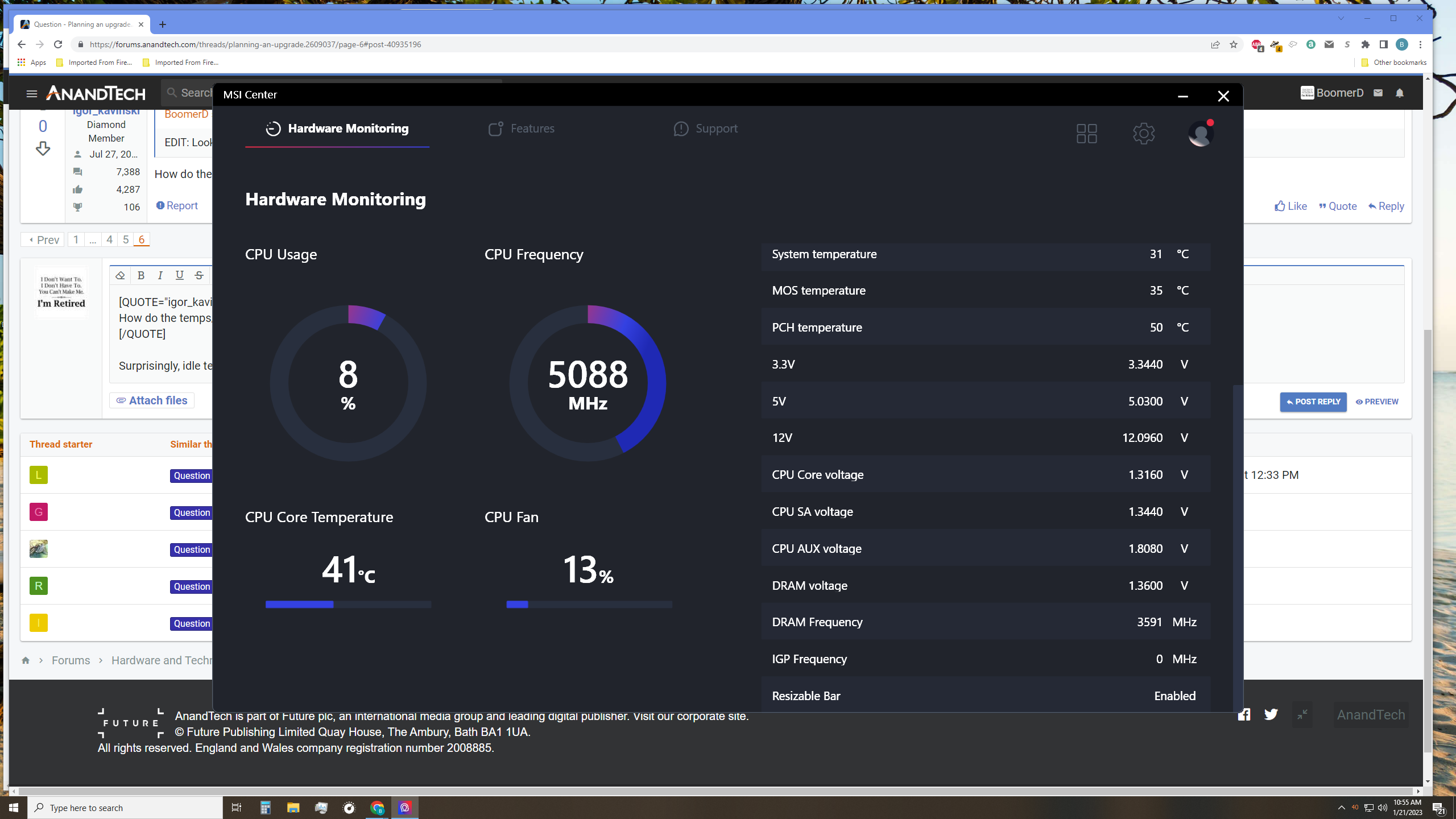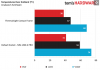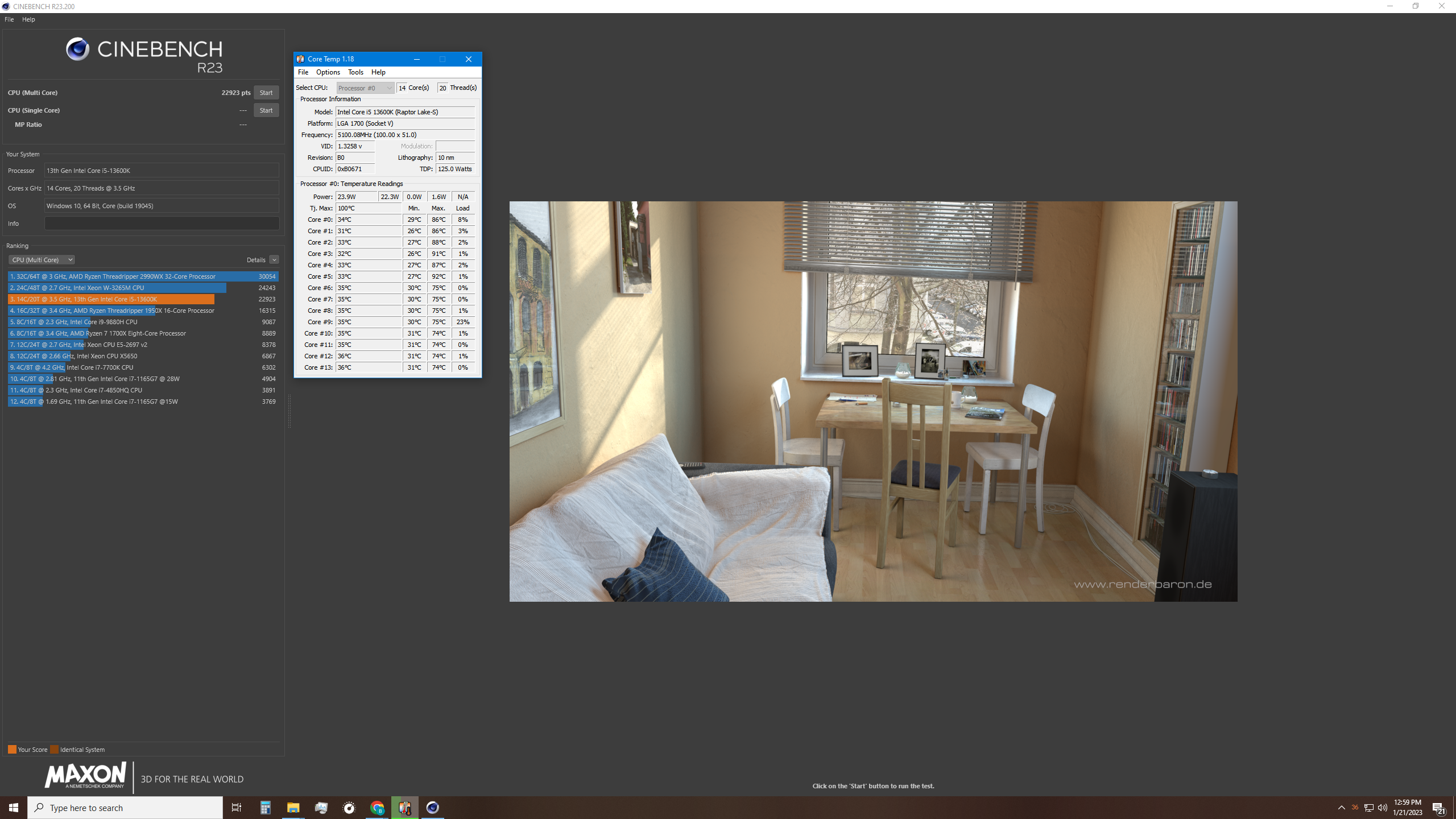- Feb 26, 2006
- 66,585
- 14,989
- 146
Because of all the problems I've been having with my current PC, i7-9700K/32gb Corsair DDR4/EVGA 3070 GPU, Seasonic Focus 750 PSU, I'm looking to MAYBE upgrade later this month.
I will re-use one of my 2 cases, either an IBuyPower POS mid-tower case, or an ancient Coolermaster HAF 932 which will require new case fans and the addition of a USB 3. front panel. The Coolermaster, being a MUCH larger case will give me much more room for expansion, would allow me to use a Noctua air cooler, but if I go with an AIO, then I'm limited to a 240mm unit same as the IPB case.
So...I just added the Corsair RAM a month ago, I could go with a 12th gen Intel CPU and keep that, but if I go with a 13th gen, then I might have to buy DDR5. (but depending on the motherboard, I MIGHT have to do with a 12th gen CPU.)
Recommendations for CPU/Motherboard? I'd prefer to stay with the "flagship" model of whichever generation I get. No I5 or I7 models unless the performance is so much better than the I9 variant.
I DO NOT need storage...I have a couple of good (1TB WD Black and 2 TB Seagate) spinner HDD's, 2 240GB SSD's, a 1TB NVMe and a 2TB NVMe.
I know we have lots of AMD supporters here, but my VERY LIMITED experience with AMD/ATi has been...disappointing to say the least. (most of those were FAR from being flagship models of CPU or GPU with the exception of the X850XT PE GPU I bought some 15 years ago.) As such, I'd prefer only Intel processor recommendations.
Thanks.
EDIT: This will be used for gaming, (mostly older FPS shooters) surfing and watching videos. No video encoding, no graphics work other than games. No CAD or anything similar.
EDIT.2
Turns out, both Z690 and Z790 boards are available in DDR4 and DDR5.
Now then, I'vever built with MSI. I seem to remember that about 20 years ago they were considered bottom tier. Don't know if that's changed. I've pretty much only ever used ASUS in my builds, but have been looking at Gigabyte as well...HOWEVER, the "exploding PSU" debacle from this past year has me second guessing that.
I will re-use one of my 2 cases, either an IBuyPower POS mid-tower case, or an ancient Coolermaster HAF 932 which will require new case fans and the addition of a USB 3. front panel. The Coolermaster, being a MUCH larger case will give me much more room for expansion, would allow me to use a Noctua air cooler, but if I go with an AIO, then I'm limited to a 240mm unit same as the IPB case.
So...I just added the Corsair RAM a month ago, I could go with a 12th gen Intel CPU and keep that, but if I go with a 13th gen, then I might have to buy DDR5. (but depending on the motherboard, I MIGHT have to do with a 12th gen CPU.)
Recommendations for CPU/Motherboard? I'd prefer to stay with the "flagship" model of whichever generation I get. No I5 or I7 models unless the performance is so much better than the I9 variant.
I DO NOT need storage...I have a couple of good (1TB WD Black and 2 TB Seagate) spinner HDD's, 2 240GB SSD's, a 1TB NVMe and a 2TB NVMe.
I know we have lots of AMD supporters here, but my VERY LIMITED experience with AMD/ATi has been...disappointing to say the least. (most of those were FAR from being flagship models of CPU or GPU with the exception of the X850XT PE GPU I bought some 15 years ago.) As such, I'd prefer only Intel processor recommendations.
Thanks.
EDIT: This will be used for gaming, (mostly older FPS shooters) surfing and watching videos. No video encoding, no graphics work other than games. No CAD or anything similar.
EDIT.2
Turns out, both Z690 and Z790 boards are available in DDR4 and DDR5.
Now then, I'vever built with MSI. I seem to remember that about 20 years ago they were considered bottom tier. Don't know if that's changed. I've pretty much only ever used ASUS in my builds, but have been looking at Gigabyte as well...HOWEVER, the "exploding PSU" debacle from this past year has me second guessing that.
Last edited: