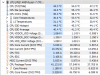Using just a bare motherboard with the cpu and RAM, no GPU on open bench. Look like
1) I got 2 bad 7900x in a row - really unlucky but hard to believe since the cpu are not the same batch
2) My 4 x 16GB Ram has issue, testing 650w psu is bad, motherboard is bad.
3) some 7900x cannot do p95 small avx at stock speed at stock volt.
To rule out #2, I was able to test 2 instances of y-cruncher at 30GB each for 10 hrs without issue at the oc timings.
View attachment 75703
In addition, p95 small/smallest fft is cpu bound anyway and I am testing 1 thread only with default EXPOS/3600MHz Ram speed.
1st 7900x, week 2233. On this one, cpu core0 was able to do -30 for 1/2/4/6/8 combined threads on p95 small SSE for hours at various speed, but fail 1T avx/avx2 right away. So I don't believe in corecycler comment about SSE default being the better option to test. CCD1 however was able to pass avx2 around -20 if I skip all the ccd0 cores.
View attachment 75705
2nd 7900x, week 2239. This time, I even bump the vsoc to 1.4v from 1.35v, VDDCR_CPU load-line to level 1 which is the highest, in addition to the other usual settings vdd misc 1.3v, vddg 1.2/1.2, vddp 1.15, dram vpp 1.9. ccd0 and ccd1 all cores fail at default settings.
View attachment 75706
So I gave up on 7900x and refund, waiting to see how's the 3D version turn out. Lost quite a bit of confidence on the stability of these latest AMD CPU.