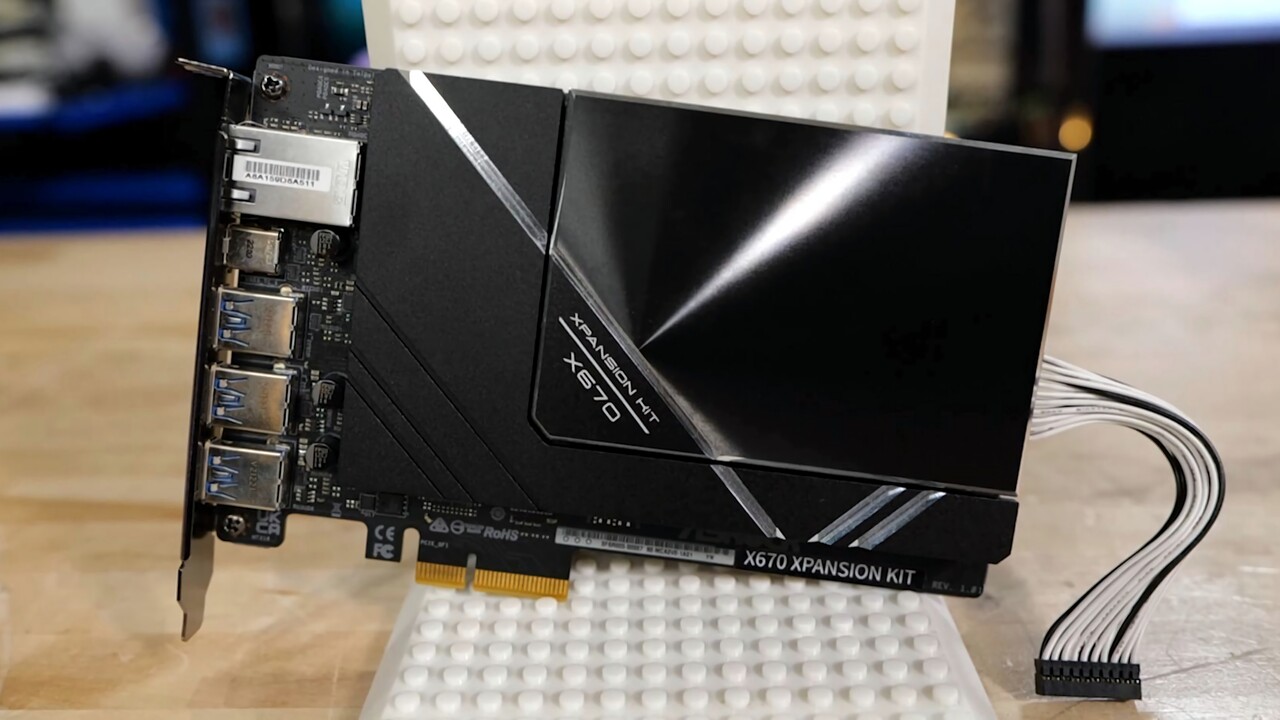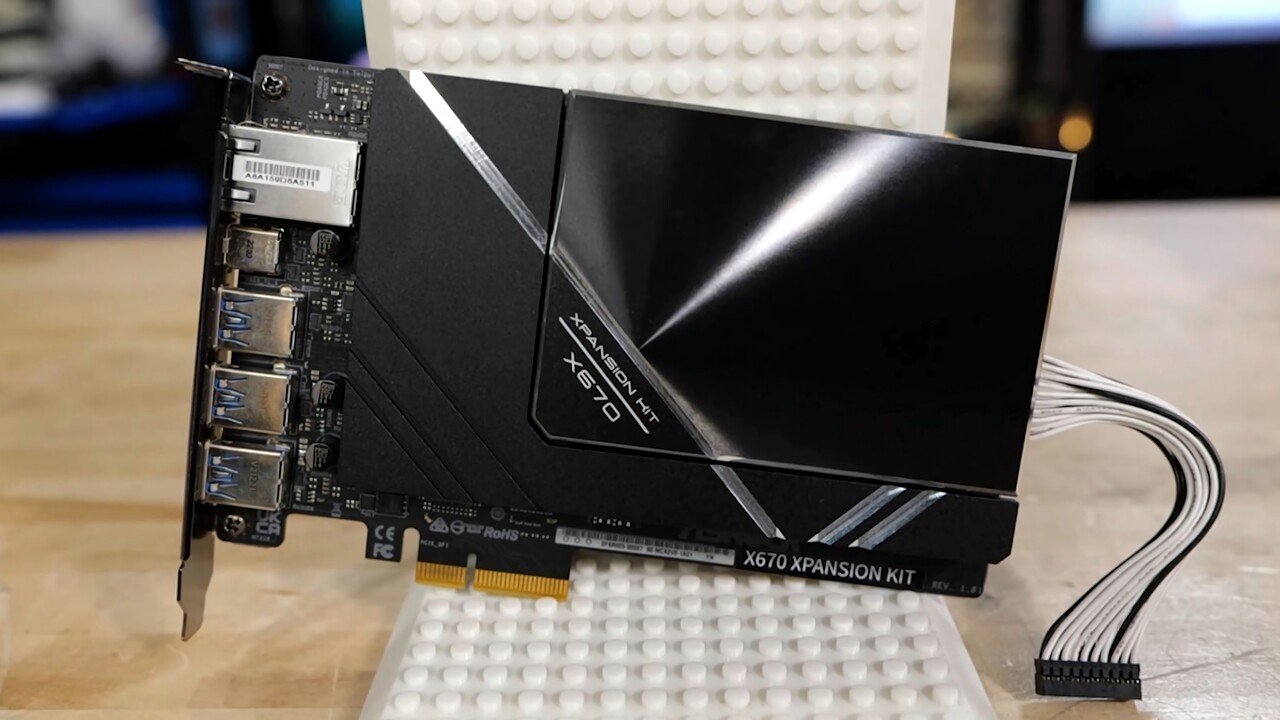- May 16, 2002
- 27,392
- 16,236
- 136
I know its early, but as someone pointed out, I better get my ram now before the scalpers are all over it.
To go with a 7950x, what do you think of this ram:
(edited for my best recommendation, 12/5/2023)
To go with a 7950x, what do you think of this ram:
(edited for my best recommendation, 12/5/2023)
Last edited: