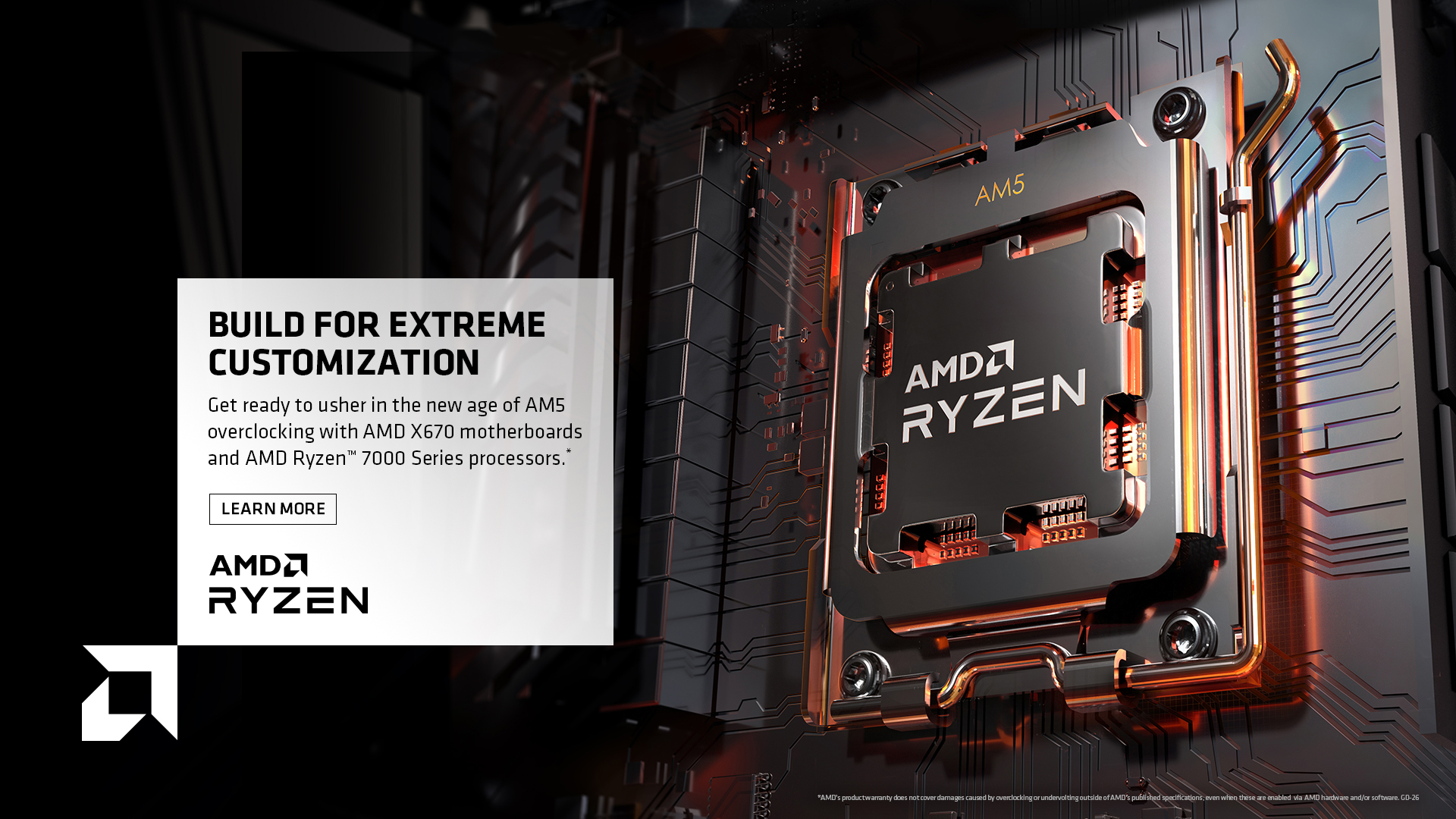I still did not get to put my build together, for various reasons, and since it seems i will be under some work crunch right away from the start of the next week till at least mid-January, i may not even get to it until then. When is the CES again? Maybe i will end up returning the 7950x for 7950x3D, if things will turn out this way, lol.
Anyway, in the meantime i was at least "playing around" with all those pretty colorful boxes and noticed that the RAM kit (G-Skill 64GB Trident Neo Z5 RGB Black 6000MHz CL 30-40-40-96, product number F5-6000J3040G32GX2-TZ5RK ) has a XMP 3.0 sticker on the box, but no mention of EXPO. Will this be an issue, i mean if i wanted to run them at that 6000 speed on AM5 platform? The board is Asus X670e Hero.
The other thing, i bought 2x 2TB M2 drives and 1x 4TB SATA SSD drive. I intend to put first 2 into the slots connected directly to CPU. The SATA one will go into one of the SATA ports, which i presume is connected via the chipset. I intend to migrate 2 of my HDDs from my current rig as well, so 3 SATA devices overall. And then, i was thinking migrating Samsung 960 EVO 512GB as well, which is M2 PCI-E 3.0 x4 - it would go into one of the remaining M2 sockets, which i presume are too connected via chipset. Would all of this create bottleneck, too many devices, especially with this M2 included? Or is it OK?