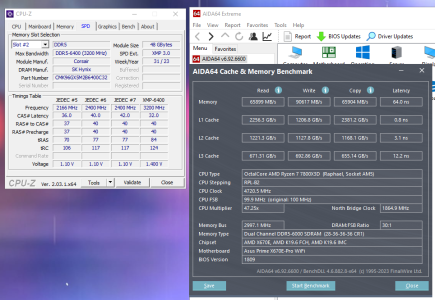7950x, 64GB Trident 6000MHz, 2x4090, Seasonic 1600W Titanium PSU, still BIOS 805.
There is overclock, combination of PBO and dynamic OC switcher to 5,25/5,175 GHz during all-core loads like cinebench. I can post almost exact step by step, what i did.
Has been rock-solid for last 4,5 months at everything i threw at it, browsing, rendering, 3D modeling, ACAD, photoshop, gaming..., but admittedly i never thoroughly tested it for stability. So if its the OC, its interesting it started to be unstable just out of blue. Is that normal occurence?
If it happens again, i will revert to optimized defaults to see if its the OC.
BTW played 4 matches of MW3 beta since that second crash, for about 40 minutes, and everything was fine. So i presume GPU failing is not the reason (thankfully).


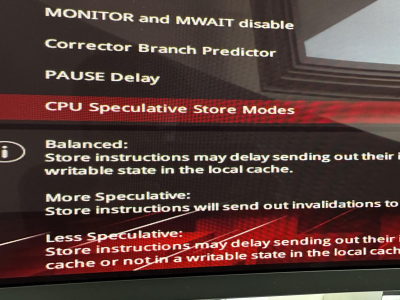
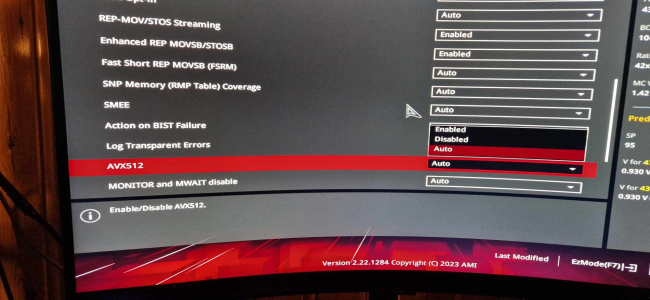
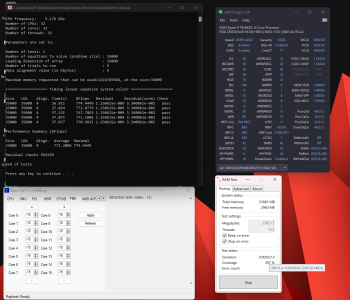
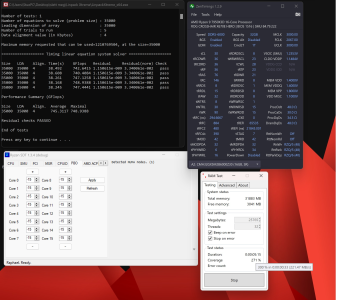
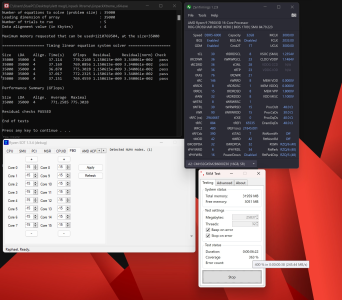
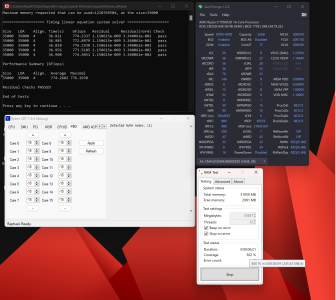
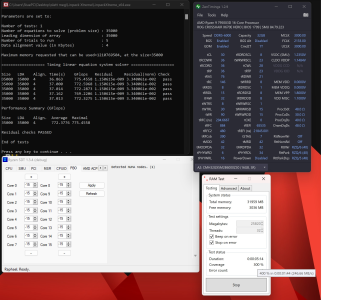
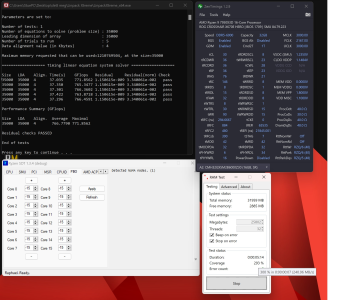
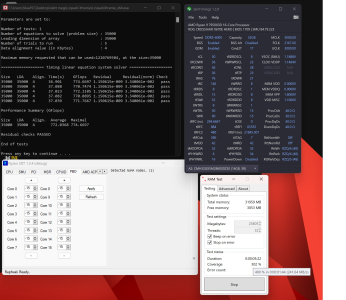
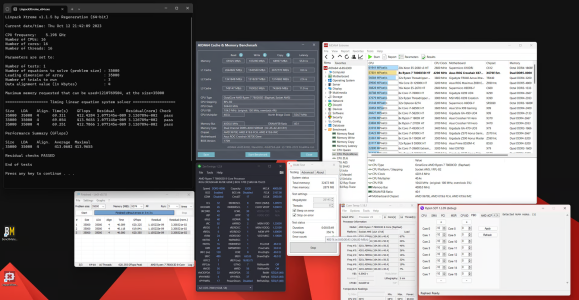
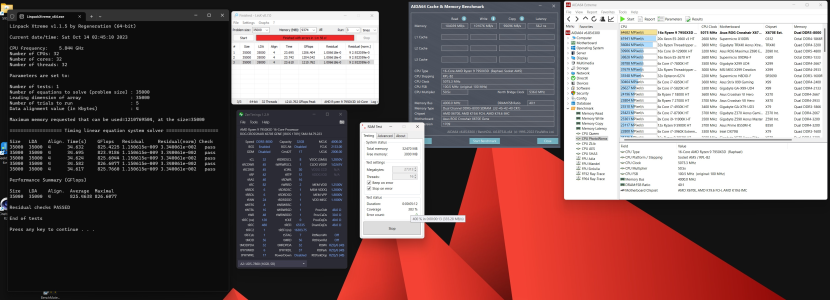
![20231019_122718[1].jpg](https://anandtech-data.community.forum/attachments/87/87423-a6097581e1bb10549f0af9e501112d41.jpg)