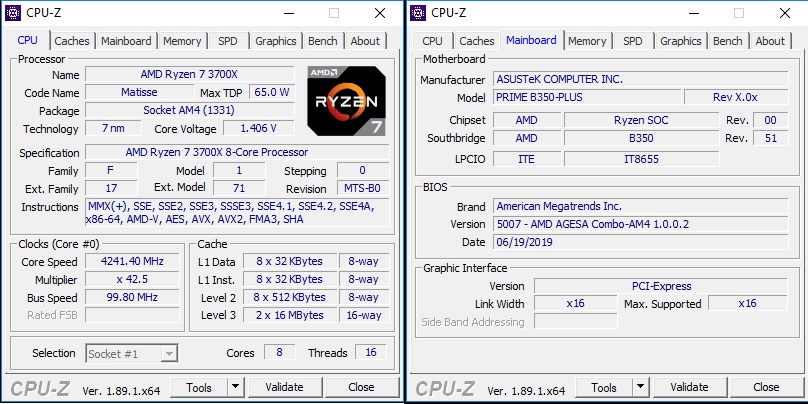ao_ika_red
Golden Member
- Aug 11, 2016
- 1,679
- 715
- 136
https://www.anandtech.com/show/14161/the-amd-x570-motherboard-overview
I've read AT's X570 comparison and I think ASRock's Steel Legend and Extreme4 will be the dark horse for under $300 board because it has similar power delivery components, capacitors, and audio codec to the pricier Taichi albeit lesser phase.
Gigabyte's Aorus Pro and MSI's Gaming Pro Carbon are also very good candidates on that price bracket.
I've read AT's X570 comparison and I think ASRock's Steel Legend and Extreme4 will be the dark horse for under $300 board because it has similar power delivery components, capacitors, and audio codec to the pricier Taichi albeit lesser phase.
Gigabyte's Aorus Pro and MSI's Gaming Pro Carbon are also very good candidates on that price bracket.