Question Windows 11 installation without Microsoft account
Page 2 - Seeking answers? Join the AnandTech community: where nearly half-a-million members share solutions and discuss the latest tech.
Steltek
Diamond Member
- Mar 29, 2001
- 3,335
- 1,079
- 136
I'm pretty sure I read somewhere there is a canary build of Win11 out there being tested by MS now that has eliminated every single one of the known workarounds for installing on unsupported hardware. I suspect that it won't be that long before they finally implement it. And, once they do this, they will also certainly block installation of any updates on existing systems.
Once all this happens, I suspect they will also eliminate the ability to install without a Microsoft account as well. They've been dreaming of having a walled userbase ala Apple, and have never been closer to finally attaining it.
Once all this happens, I suspect they will also eliminate the ability to install without a Microsoft account as well. They've been dreaming of having a walled userbase ala Apple, and have never been closer to finally attaining it.
mikeymikec
Lifer
- May 19, 2011
- 20,895
- 16,149
- 136
I'm pretty sure I read somewhere there is a canary build of Win11 out there being tested by MS now that has eliminated every single one of the known workarounds for installing on unsupported hardware. I suspect that it won't be that long before they finally implement it. And, once they do this, they will also certainly block installation of any updates on existing systems.
Once all this happens, I suspect they will also eliminate the ability to install without a Microsoft account as well. They've been dreaming of having a walled userbase ala Apple, and have never been closer to finally attaining it.
I've previously been sceptical about this kind of outcome because my opinion was that MS would avoid situations whereby Win11 wouldn't install at all (e.g. no detected network hardware), but they've been skirting the line pretty close lately.
Maybe there will always be a workaround simply because MS employees wouldn't want to eat the dogfood with those strings attached?
Steltek
Diamond Member
- Mar 29, 2001
- 3,335
- 1,079
- 136
I had to work on a system yesterday night for my neighbor that deactivated when they updated the BIOS.
Turns out Microsoft did an update last month to their activation servers which finally removed the "free update" upgrade for Win7/8/8.1 systems that expired back in 2016. You know, the one that allowed you to update for free using the Win7/8/8.1 keys.
However, it had the unexpected side effect of causing activation problems on some systems that were legitimately upgraded via the process before the cutoff date. I know my neighbor's system was updated before the cutoff, as I did it for him. For some reason, he got the urge to update his BIOS and it deactivated his Windows installation.
MS customer support totally blew him off when he called (by multiple support reps, including an escalated support call), so we ended up having to buy another key from a "reputable third party" to get his computer up and running again.
Apparently, it is a known thing -- if you upgraded using that "loophole", don't change any hardware or update your BIOS or you may need a new Win10/11 key. Microsoft has acknowledged the issue and is supposedly "investigating".... which I read to mean they have no intention of doing anything about it.
Turns out Microsoft did an update last month to their activation servers which finally removed the "free update" upgrade for Win7/8/8.1 systems that expired back in 2016. You know, the one that allowed you to update for free using the Win7/8/8.1 keys.
However, it had the unexpected side effect of causing activation problems on some systems that were legitimately upgraded via the process before the cutoff date. I know my neighbor's system was updated before the cutoff, as I did it for him. For some reason, he got the urge to update his BIOS and it deactivated his Windows installation.
MS customer support totally blew him off when he called (by multiple support reps, including an escalated support call), so we ended up having to buy another key from a "reputable third party" to get his computer up and running again.
Apparently, it is a known thing -- if you upgraded using that "loophole", don't change any hardware or update your BIOS or you may need a new Win10/11 key. Microsoft has acknowledged the issue and is supposedly "investigating".... which I read to mean they have no intention of doing anything about it.
mikeymikec
Lifer
- May 19, 2011
- 20,895
- 16,149
- 136
I've had a couple of run-ins with Win11 setup but for laptops that come with S mode - two problems I've encountered:
1 - no amount of workarounds to get the Shift+F10 command prompt work and I think this is because with S mode, the command prompt has been disabled. I tried Shift+Fn+F10 and also tried disabling 'action keys' in the BIOS, no difference.
2 - no@thankyou did not work, nor did nonsense email addresses. I bit the bullet and signed in with an MS account and then removed the MS account later. I might set up a dummy MS account as a fallback option for customers who don't already have an MS account, just for situations like what I've described.
I believe one could wipe a computer that comes with S mode and just install Home and be done with it, but that's a long workaround especially on the super-low-end laptops that S mode is typically installed on. They often have the baby Celeron type CPUs, maybe emmc storage, 4GB RAM, lots of things to slow it down.
1 - no amount of workarounds to get the Shift+F10 command prompt work and I think this is because with S mode, the command prompt has been disabled. I tried Shift+Fn+F10 and also tried disabling 'action keys' in the BIOS, no difference.
2 - no@thankyou did not work, nor did nonsense email addresses. I bit the bullet and signed in with an MS account and then removed the MS account later. I might set up a dummy MS account as a fallback option for customers who don't already have an MS account, just for situations like what I've described.
I believe one could wipe a computer that comes with S mode and just install Home and be done with it, but that's a long workaround especially on the super-low-end laptops that S mode is typically installed on. They often have the baby Celeron type CPUs, maybe emmc storage, 4GB RAM, lots of things to slow it down.
Well as of 24H2 build downloaded from MS on Feb 10th 2025, the oobe\BypassNRO command still works to allow local account to be created when installing Windows 11 Pro. I installed with no network connected but Setup insisted I connect to network, with no 'I don't have internet' option. Opened cmd prompt and used the bypassnro, Setup restarted and brought me back to the same screen, this time offering 'I don't have internet' textual link.
This was unmodded ISO, not using any integrated bypass mods e.g. Rufus or other. Clean install on wiped storage drive, not upgrade.
This was unmodded ISO, not using any integrated bypass mods e.g. Rufus or other. Clean install on wiped storage drive, not upgrade.
Last edited:
balloonshark
Diamond Member
- Jun 5, 2008
- 7,125
- 3,602
- 136
I had the same experience when installing Windows 11 Pro on an Intel NUC on February 3rd.Well as of 24H2 build downloaded from MS on Feb 10th 2025, the oobe\BypassNRO command still works to allow local account to be created when installing Windows 11 Pro. I installed with no network connected but Setup insisted I connect to network, with no 'I don't have internet' option. Opened cmd prompt and used the bypassnro, Setup restarted and brought me back to the same screen, this time offering 'I don't have internet' textual link.
This was unmodded ISO, not using any integrated bypass mods i.e. Rufus or other. Clean install on wiped storage drive, not upgrade.
I had the same experience when installing Windows 11 Pro on an Intel NUC on February 3rd.
Funny just last week I salvaged an OLD Intel NUC DCP847SK for someone to have as a backup (it was their old PC originally came with W7). Replaced CMOS batt, updated BIOS, installed a second 4GB module, upgraded mSATA SSD from 32GB to 128GB and installed Windows 11 Home (activated with a spare key)! It is sloooowww but works! That one needed the Rufus mod to bypass hardware requirement.
It is probably blocked on Windows Home version. You will need to do clean install without internet connection from an ISO using the mod provided by Rufus USB Tool (or similar utility) or just sign in with MS account and then after Windows is fully setup, change the account to a Local Account or create a new Local Account (and delete the former, if you want).
That was my next question. . .can I just change the MS account to a local account after setup? Seems like this is the easiest way to go at this time. Thank you.It is probably blocked on Windows Home version. You will need to do clean install without internet connection from an ISO using the mod provided by Rufus USB Tool (or similar utility) or just sign in with MS account and then after Windows is fully setup, change the account to a Local Account or create a new Local Account (and delete the former, if you want).
mikeymikec
Lifer
- May 19, 2011
- 20,895
- 16,149
- 136
New Lenovo, Windows 11 Home. Trying to setup without MS acct. Following all the advice I find, Shift + F10, but the command prompt doesn't appear. Has MS blocked this workaround? If so, is there another that can be used?
Shift+Fn+F10?
If so, it's the "helpful" action keys setting in the BIOS at work. Wouldn't you like to accidentally disable the wifi with only one keypress?
The Lenovo laptops I've been getting still have Win11 22H2 preinstalled
mikeymikec
Lifer
- May 19, 2011
- 20,895
- 16,149
- 136
The latest Win11 build apparently doesn't have oobe\bypassnro any more:

 www.theregister.com
www.theregister.com
However, in the comments:

When I read the article, I was thinking of taking a copy of the script.

Windows 11 adds auto-recovery, kills offline setup loophole
: Microsoft giveth with one hand but taketh away with the other
However, in the comments:
start ms-cxh:localonly
The new oobe\bypasssnro.cmd has already been found...
When I read the article, I was thinking of taking a copy of the script.
mikeymikec
Lifer
- May 19, 2011
- 20,895
- 16,149
- 136
Does the Pro version still allow a local account, or did they remove that too?
I don't often see the Pro version. Sometimes it gets shipped on a laptop I've purchased for a customer and I only realise it later on, but I don't recall ever seeing a different Win11 setup screen routine that made me think "this must be the Pro version".
If I have a spare moment I might try to do a Win11 VM and find out.
- edit - I decided that I have that spare moment now
It installed Win11 Home. No other setup questions at all. My username was automatically set to 'vboxuser'... I assume that VirtualBox must be doing some Rufus-like modifications to the setup process?
Not the most useful of tests, all things considered
Last edited:
Does the Pro version still allow a local account, or did they remove that too?
PRO still allows but do not install while connected to a network or internet, because it will retrieve updated SETUP files from MS servers under the guise of 'drivers' that will overwrite or block the BYAPSSNRO dealio. And select I don't have internet when asked to connect.
From what I'm reading, Microsoft is simply removing the script from the install bits, but the 'functionality' would still work, not 'hard coding'? i.e. just copy over the relevant script or cmd files from the current 24H2 install bits to USB install drive? The cmd is named bypassnro in the oobe directory.
Worse comes to worse, I have a 'burner' Microsoft Account that I use with privacy settings all maxed and using all fake personal info. I can just use that if forced and then once Windows is fully installed, create a local account with administrator rights, log into it and delete all other user accounts. OR just use the 'change to local account' that is offered already in Windows 10 and 11 post-installation.
- Oct 10, 1999
- 31,292
- 12,812
- 136
Hans Gruber
Platinum Member
- Dec 23, 2006
- 2,516
- 1,357
- 136
- Sep 13, 2008
- 8,205
- 3,126
- 146
That or stay on Windows 10 for a while, then do an in place upgrade. I think that should work and is what I will probably do once support ends.The easiest way is to install an older version of Windows 11. A couple of years old and you will be good to go. Obviously you will need a lot of updates.
The best place to learn about ways to update to win 11, and even ask questions, maybe get help if you're stuck is at:

 www.elevenforum.com
www.elevenforum.com
There are many members who are very knowledgeable and willing to share and help.
Anandtech is (or was) an excellent forum, but it is slowly dying, so not the best place these days.
Good luck to all.

Installation, Updates and Activation
Help with Installing/Upgrading, Activating, and Updating Windows 11
 www.elevenforum.com
www.elevenforum.com
There are many members who are very knowledgeable and willing to share and help.
Anandtech is (or was) an excellent forum, but it is slowly dying, so not the best place these days.
Good luck to all.
igor_kavinski
Lifer
- Jul 27, 2020
- 28,040
- 19,144
- 146
Oh boy. M$ won't quit trying to push their account down people's throats.
There's a new bypass method in the newer builds now:
More information:

 www.overclock.net
https://www.reddit.com/r/WindowsHel...p&utm_name=ioscss&utm_source=share&utm_term=1
www.overclock.net
https://www.reddit.com/r/WindowsHel...p&utm_name=ioscss&utm_source=share&utm_term=1
There's a new bypass method in the newer builds now:
More information:
[ArsTechnica] New Windows 11 Update Doubles Down on...
If you were hoping to dodge that Microsoft account requirement in Windows 11, think again. A new build makes sign-in even more unavoidable, tightening the grip on user data and cloud integration. Local accounts? Practically an endangered species now. So much for choice, huh? Full story at Ars...
- Sep 13, 2008
- 8,205
- 3,126
- 146
Ah, from that thread it looks like Ventoy does support tweaking the installer. Good to know.Oh boy. M$ won't quit trying to push their account down people's throats.
There's a new bypass method in the newer builds now:
More information:
https://www.reddit.com/r/WindowsHel...p&utm_name=ioscss&utm_source=share&utm_term=1
[ArsTechnica] New Windows 11 Update Doubles Down on...
If you were hoping to dodge that Microsoft account requirement in Windows 11, think again. A new build makes sign-in even more unavoidable, tightening the grip on user data and cloud integration. Local accounts? Practically an endangered species now. So much for choice, huh? Full story at Ars...www.overclock.net
mikeymikec
Lifer
- May 19, 2011
- 20,895
- 16,149
- 136
I encountered a brand-new Win11 24H2 machine today and successfully used the "start ms-cxh:localonly" command after oobe\bypassnro failed to bypass the MS account requirement.
The computer did the oddest thing afterwards: It insisted that it was going to download Windows updates before it would let me do anything further, during which time I confirmed that it was running 24H2 already, then like half an hour later it gave me the option to cancel the update it was doing. This is a laptop with a 12-series i5 and 16GB RAM!
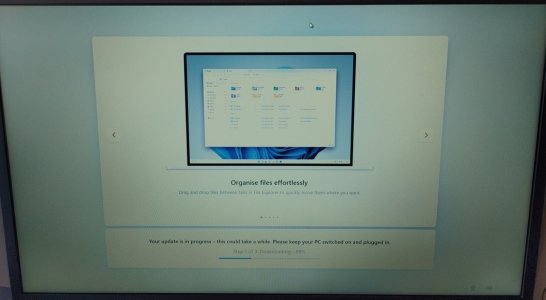
Microsoft seems hell-bent on doing things to destroy productivity.
The computer did the oddest thing afterwards: It insisted that it was going to download Windows updates before it would let me do anything further, during which time I confirmed that it was running 24H2 already, then like half an hour later it gave me the option to cancel the update it was doing. This is a laptop with a 12-series i5 and 16GB RAM!
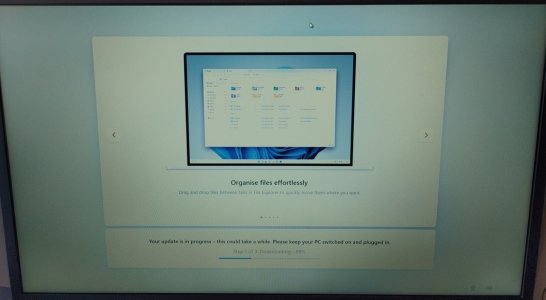
Microsoft seems hell-bent on doing things to destroy productivity.
electron wrangler
Junior Member
- Oct 8, 2025
- 1
- 0
- 6
It's quite easy to setup with a local account, even today.
First, get an OEM license for Windows 11 Pro.
During the setup, choose "Set up for work or school" on the
"How would you like to set up this device?" screen.
Click "Sign-in options" to select "Domain join instead" and create your local account.
Never join it to a domain.
Done.
First, get an OEM license for Windows 11 Pro.
During the setup, choose "Set up for work or school" on the
"How would you like to set up this device?" screen.
Click "Sign-in options" to select "Domain join instead" and create your local account.
Never join it to a domain.
Done.
TRENDING THREADS
-
Discussion Zen 5 Speculation (EPYC Turin and Strix Point/Granite Ridge - Ryzen 9000)
- Started by DisEnchantment
- Replies: 25K
-
Discussion Intel Meteor, Arrow, Lunar & Panther Lakes + WCL Discussion Threads
- Started by Tigerick
- Replies: 22K
-
News NVIDIA and Intel to Develop AI Infrastructure and Personal Computing Products
- Started by poke01
- Replies: 384
-
Discussion Intel current and future Lakes & Rapids thread
- Started by TheF34RChannel
- Replies: 23K

AnandTech is part of Future plc, an international media group and leading digital publisher. Visit our corporate site.
© Future Publishing Limited Quay House, The Ambury, Bath BA1 1UA. All rights reserved. England and Wales company registration number 2008885.

