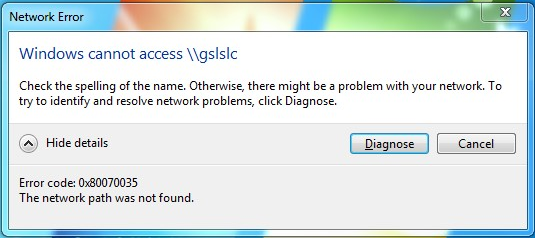- Mar 1, 2004
- 693
- 1
- 81
I have shared folders on a windows 7 pc that I would like to access from a windows 10 PC. When I try it gives the error 0x80070035.
I can access the windows 7 shares from other windows 7 PCs as well as my android phone.
Neither PC uses a password and both have public and private network settings enabled and password protected sharing disabled, and I've temporarily disabled the firewalls on both.
Is there any fix for this problem?
Thanks
I can access the windows 7 shares from other windows 7 PCs as well as my android phone.
Neither PC uses a password and both have public and private network settings enabled and password protected sharing disabled, and I've temporarily disabled the firewalls on both.
Is there any fix for this problem?
Thanks