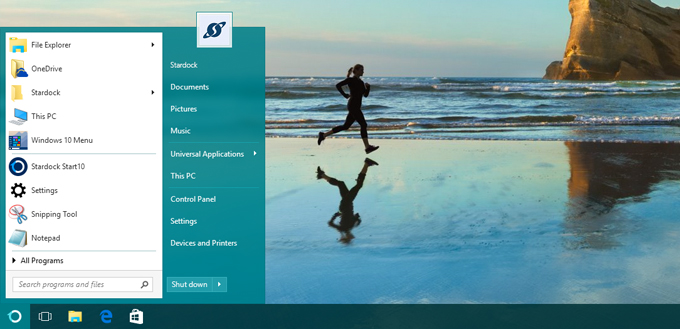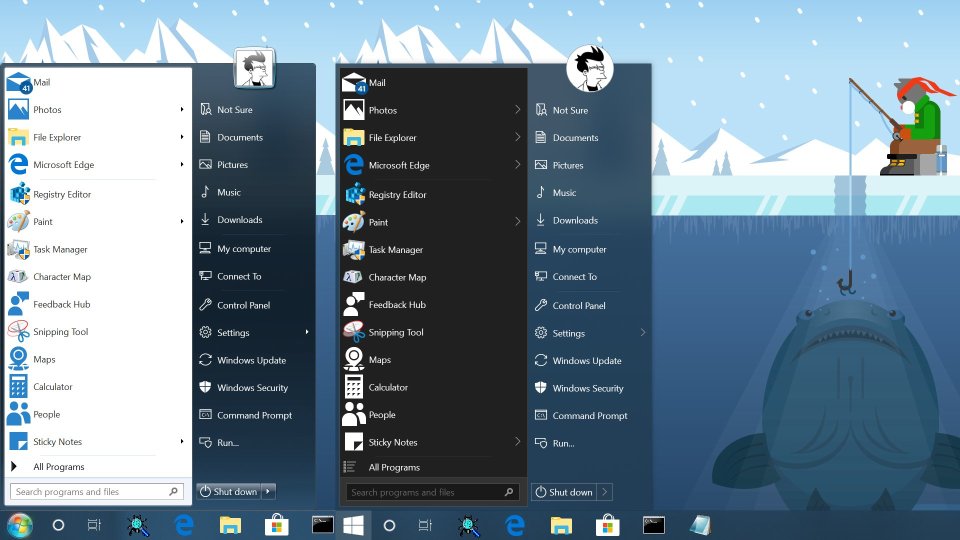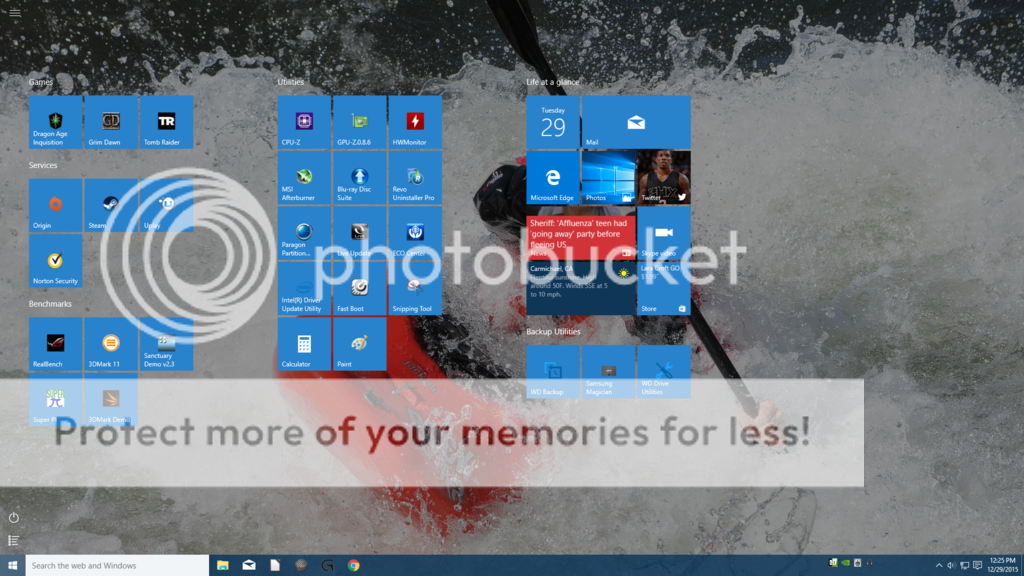Mem
Lifer
- Apr 23, 2000
- 21,476
- 13
- 81
I don't like that you can't personalize much of anything on Windows 10. I work part time at a computer repair place so I've had plenty of experiences with it. Didn't really mind it at all so I decided to install it on my computer at home. I'm not an early adopter. I always wait to see what things look like after the initial hype dies down. But I immediately became very frustrated with the new Start menu. The straw that broke the camels back and sent me back to Windows 7 was the fact that Microsoft has decided for me that the entire alphabet needs to be in the Programs list in gigantic font making scrolling required. I know it's for making jumping to letters "easier", but it literally creates the problem it attempts to solve. I wouldn't have to scroll if those letters weren't there, and I don't need a giant letter telling me what letter a word starts with.
You remember when users were bitching about lack of Start menu in Win8, well Microsoft made one in Win10 and some people are still not happy, fact is it's not hard to customise your favourite programs etc, something I've been doing since Win95 days.
Even if you hate it, takes five mins to download ClassicShell or whatever Start menu you like on the net for your Win10, if you are repairing a PC well that comes with the job so you just have to adapt to the OS in question.
You can't please everybody out there, personally I'm glad they moved away from the generic Win95 to Win7 look and changed the UI a little more.
I'm also glad they kept the Win8 shortcut( ie Win+X menu) which I use all the time on 10 ie right click on start button.
Last edited: