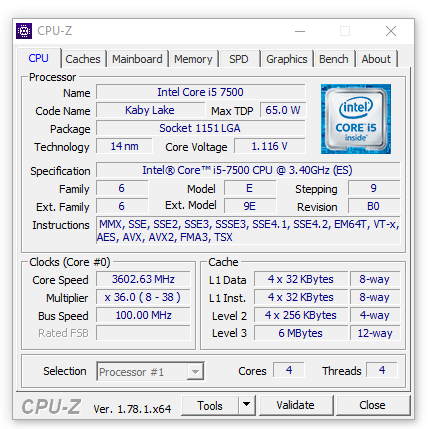- Feb 22, 2017
- 149
- 45
- 61
The Kaby Lake i5 7500 has base clock of 3.4 GHz and maximum Boost Clock of 3.8 GHz : I'm assuming the 3.8 GHz is for a single core : What is the max all-core boost for the i5 7500 ? I cant seem to find this information anywhere....
https://ark.intel.com/products/97123/Intel-Core-i5-7500-Processor-6M-Cache-up-to-3_80-GHz
https://www.cpubenchmark.net/cpu.php?cpu=Intel+Core+i5-7500+@+3.40GHz&id=2910
http://cpu.userbenchmark.com/Intel-Core-i5-7500/Rating/3648
From the last link above, CPU Userbenchmark, it looks like the average 4 core clock is 3.6GHz... is this the max all core boost clock?
If someone already has this CPU and could clarify this, it'd be a huge help. Thanks!
Sincerely,
Vish
https://ark.intel.com/products/97123/Intel-Core-i5-7500-Processor-6M-Cache-up-to-3_80-GHz
https://www.cpubenchmark.net/cpu.php?cpu=Intel+Core+i5-7500+@+3.40GHz&id=2910
http://cpu.userbenchmark.com/Intel-Core-i5-7500/Rating/3648
From the last link above, CPU Userbenchmark, it looks like the average 4 core clock is 3.6GHz... is this the max all core boost clock?
If someone already has this CPU and could clarify this, it'd be a huge help. Thanks!
Sincerely,
Vish