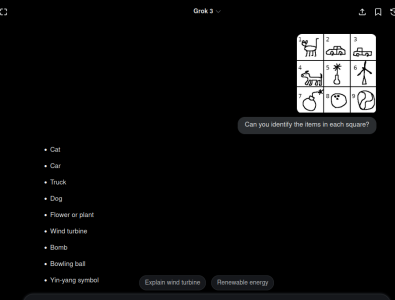What first world problem did you have today?
Page 1161 - Seeking answers? Join the AnandTech community: where nearly half-a-million members share solutions and discuss the latest tech.
You are using an out of date browser. It may not display this or other websites correctly.
You should upgrade or use an alternative browser.
You should upgrade or use an alternative browser.
Red Squirrel
No Lifer
Red Squirrel
No Lifer
Machine at work crapped out again. Since my boss had OKed me to move home if it happens again I did just that and working from home now. While it's nice to work from home it's a pain having to keep starting over each time. Hopefully it stops doing it now... I was good for a whole week at home during my vacation as I left it on as a test, only started when I got to the office so I do suspect it's one of the cables there that's dodgy and don't really have time to start troubleshooting that when I know my setup at home works so don't want to start removing cables here. I find when it comes to multi monitor setups if something works, leave it alone.
If it does end up doing it here then I know the issue must be related to only when it's under load. When I had it on for a week I didn't have everything open and was not VPNed in. But I did work 3 shifts in a row and was fine...
It's weird though since when it happens I do get an event log about dwm.exe crashing and it does seem to be a common issue, seeing lot of people getting this issue too. Monitors just start flickering and going haywire and eventually blank out but the system is still running. End up having to do a force shut down.
If it does end up doing it here then I know the issue must be related to only when it's under load. When I had it on for a week I didn't have everything open and was not VPNed in. But I did work 3 shifts in a row and was fine...
It's weird though since when it happens I do get an event log about dwm.exe crashing and it does seem to be a common issue, seeing lot of people getting this issue too. Monitors just start flickering and going haywire and eventually blank out but the system is still running. End up having to do a force shut down.
Can you not run all these apps in a VM and have it force save on host shut down?Machine at work crapped out again. Since my boss had OKed me to move home if it happens again I did just that and working from home now. While it's nice to work from home it's a pain having to keep starting over each time. Hopefully it stops doing it now... I was good for a whole week at home during my vacation as I left it on as a test, only started when I got to the office so I do suspect it's one of the cables there that's dodgy and don't really have time to start troubleshooting that when I know my setup at home works so don't want to start removing cables here. I find when it comes to multi monitor setups if something works, leave it alone.
If it does end up doing it here then I know the issue must be related to only when it's under load. When I had it on for a week I didn't have everything open and was not VPNed in. But I did work 3 shifts in a row and was fine...
It's weird though since when it happens I do get an event log about dwm.exe crashing and it does seem to be a common issue, seeing lot of people getting this issue too. Monitors just start flickering and going haywire and eventually blank out but the system is still running. End up having to do a force shut down.
igor_kavinski
Lifer
- Jul 27, 2020
- 28,173
- 19,203
- 146
Which GPU? Are you mixing dGPU and iGPU for multi-monitor setup?It's weird though since when it happens I do get an event log about dwm.exe crashing and it does seem to be a common issue, seeing lot of people getting this issue too. Monitors just start flickering and going haywire and eventually blank out but the system is still running. End up having to do a force shut down.
Red Squirrel
No Lifer
Can you not run all these apps in a VM and have it force save on host shut down?
There's not really anything to save, what takes long is simply opening all the apps placing all the windows, logging in to everything etc. Although I suppose if there was some sort of VM software that can span all monitors one could set it up to pause the state so when you unpause everything is where you left it. But doing something like that would not really be feasible and don't think they would approve of that.
Which GPU? Are you mixing dGPU and iGPU for multi-monitor setup?
It's a Nvidia T600 and at work one of the monitors is on the built in HDMI port so I suspect that may be part of the issue. At home everything is off the add on GPU. AT work I have 3x 4k and 1x HD and at home it's 2x 4k and 2x HD so possibly pushing the card slightly less hard too. My boss will be ordering some new cables/adapters so I can change my setup at work to only use the 4 port GPU so hopefully that solves the issue. Failing that will ask to order a new GPU. The current one has a failed fan, so I jurry rigged another fan but maybe it's not enough. It's sitting at 64C though. I will check the temp next time I'm at work, just to see if it runs hotter there for some reason, maybe due to having an extra 4k monitor.
igor_kavinski
Lifer
- Jul 27, 2020
- 28,173
- 19,203
- 146
Could be a conflict between the drivers of the different GPUs.It's a Nvidia T600 and at work one of the monitors is on the built in HDMI port so I suspect that may be part of the issue.
A workaround could be using an older driver for the T600 (maybe from 2023). Their current drivers are sheeit.
Lost_in_the_HTTP
Lifer
- Nov 17, 2019
- 13,372
- 7,896
- 136
I have a baby Deer growing up in my yard. Mom had it here and it'll stay inside the fence until it's big enough to jump over along with her.
That makes it a problem for me to do things out there so as not to spook it or scare her off. I didn't even know it was there until I was mowing a few days ago. Went ahead and finished, but I can't really mow again for who knows how long ...
Saw it again today from the deck. Not much bigger than a Golden Retriever right now.
That makes it a problem for me to do things out there so as not to spook it or scare her off. I didn't even know it was there until I was mowing a few days ago. Went ahead and finished, but I can't really mow again for who knows how long ...
Saw it again today from the deck. Not much bigger than a Golden Retriever right now.
spacejamz
Lifer
- Mar 31, 2003
- 10,984
- 1,706
- 126
I just changed my internet ISP this past weekend. New provider gave me a Nokia Beacon G6 that has Wifi 6. Was previously using google mesh wifi which has provided great coverage for the past 4 years or so. Setup a separate network for the alexa/home automation and it was a PITA to go into the a different apps to change over to the new network. Had 12 lights, 6 blinds, 4 ceiling fans, ecobee, and some other stuff to change over which I actually did twice. I setup the network with broadcasting the SSID on. When I turned it off, the devices could not see the network so I went back and manually added the SSID/password to each device a second time. Not really sure how much of a difference turning off the SSID broadcast makes anymore but still glad I did it. Once all of devices were switched over, I had to redo all of the Alexa routines (for light groups/combinations, open the blinds at sunrise and closing them at sunset, turning off fans/lights at night, etc)
Even though I just went from the 1 gig package from one ISP to another, I am getting better performance probably because of the new Nokia router...My desktop (running from a switch in the cool structured wiring panel where the modem/router are and feeds all of the rooms that were wired with CAT6 when the house was built) went from around 850 mbps to around 950 mpbs. When I am sitting on the couch, the speed tests on my phone went from around 150-180 mbps to around 500-550 mbps so I guess it was worth all the effort.
last desktop speedtest:
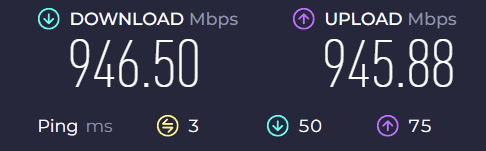
Even though I just went from the 1 gig package from one ISP to another, I am getting better performance probably because of the new Nokia router...My desktop (running from a switch in the cool structured wiring panel where the modem/router are and feeds all of the rooms that were wired with CAT6 when the house was built) went from around 850 mbps to around 950 mpbs. When I am sitting on the couch, the speed tests on my phone went from around 150-180 mbps to around 500-550 mbps so I guess it was worth all the effort.
last desktop speedtest:
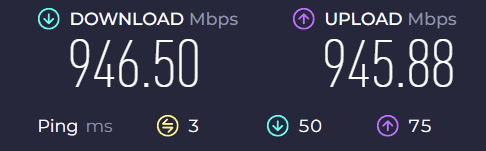
Red Squirrel
No Lifer
Working on setting up Frigate NVR and it's so frustrating how the documentation is so vague. They really don't explain much or even tell you all the steps you need to do. And when it tells you to put something in the config it does not tell you WHERE. "Add this to config" WHERE DO I PUT IT? It's a yml file so it actually matters as there's different levels. First off why can't they just allow you to do all that stuff in the webUI anyway.
I get so frustrated with some open source projects like that when it comes to ease of use. The people who code it assume that everyone else just knows all the details by default. End up having to use AI to actually figure out things as none of the docs or tutorials online help. Shouldn't have to do that.
Good news is I did end up getting it semi working so far, bad news is it really does eat up CPU, way more than I hoped. And that's only 5 4k cameras.
I get so frustrated with some open source projects like that when it comes to ease of use. The people who code it assume that everyone else just knows all the details by default. End up having to use AI to actually figure out things as none of the docs or tutorials online help. Shouldn't have to do that.
Good news is I did end up getting it semi working so far, bad news is it really does eat up CPU, way more than I hoped. And that's only 5 4k cameras.
KLin
Lifer
- Feb 29, 2000
- 30,590
- 858
- 126
Family member really needed an android phone in a pinch yesterday, so I factory reset and let them have my oneplus 9. Ordered a oneplus 10T from amazon for overnight delivery. Delivery window was 4-8am. Was delivered at 4:15am lolwhoa.
Anyways, I had forgotten how it's kind of a PITA setting up a new phone. Install all the apps, gotta install android updates, get authenticator apps set back up, blah blah blah. Oh well
Anyways, I had forgotten how it's kind of a PITA setting up a new phone. Install all the apps, gotta install android updates, get authenticator apps set back up, blah blah blah. Oh well
lxskllr
No Lifer
- Nov 30, 2004
- 60,523
- 10,897
- 126
Setting phones up is the worst. Takes all the fun out of getting a new device.
igor_kavinski
Lifer
- Jul 27, 2020
- 28,173
- 19,203
- 146
bad news is it really does eat up CPU, way more than I hoped. And that's only 5 4k cameras.
It is strongly recommended to use a Google Coral. A $60 device will outperform $2000 CPU.
KLin
Lifer
- Feb 29, 2000
- 30,590
- 858
- 126
Family member really needed an android phone in a pinch yesterday, so I factory reset and let them have my oneplus 9. Ordered a oneplus 10T from amazon for overnight delivery. Delivery window was 4-8am. Was delivered at 4:15am lolwhoa.
Anyways, I had forgotten how it's kind of a PITA setting up a new phone. Install all the apps, gotta install android updates, get authenticator apps set back up, blah blah blah. Oh well
FFS, no updates for like a few years were installed on this thing. Just finished updating to Android 13. Installing Android 14 now. 15 and 16 upcoming...
lxskllr
No Lifer
- Nov 30, 2004
- 60,523
- 10,897
- 126
That's why you should buy motorola. Don't have to worry about all those updates :^P
spacejamz
Lifer
- Mar 31, 2003
- 10,984
- 1,706
- 126
Setting phones up is the worst. Takes all the fun out of getting a new device.
Before getting an Samsung S25, I never copied my old phone data over and just setup the phone as new.
When I got the S25, I used Samsung's transfer software (was using a S22) and it copied everything over seamlessly. It took about 15 minutes or so....
Don't remember if that was Samsung specific software or not though...
edit: looks like it works for all androids..

How to transfer data from your old Android phone to your new one
Got a new Android phone? Here's how to move all your data to it.
 www.androidcentral.com
www.androidcentral.com
sdifox
No Lifer
- Sep 30, 2005
- 100,843
- 18,070
- 126
not gonna help if he formatted the old phone first xdBefore getting an Samsung S25, I never copied my old phone data over and just setup the phone as new.
When I got the S25, I used Samsung's transfer software (was using a S22) and it copied everything over seamlessly. It took about 15 minutes or so....
Don't remember if that was Samsung specific software or not though...
KLin
Lifer
- Feb 29, 2000
- 30,590
- 858
- 126
I'm in bed with Google 100% anyways. all my stuff is on the cloud waiting to be hacked. LoLnot gonna help if he formatted the old phone first xd
spacejamz
Lifer
- Mar 31, 2003
- 10,984
- 1,706
- 126
but could help for any future phone purchases...not gonna help if he formatted the old phone first xd
sdifox
No Lifer
- Sep 30, 2005
- 100,843
- 18,070
- 126
Then it's just a matter of signing into your google account and it should reinstall everything no?I'm in bed with Google 100% anyways. all my stuff is on the cloud waiting to be hacked. LoL
Red Squirrel
No Lifer
Was trying to avoid that since I'm in a VM environment and would lose HA, but I might end up doing that. I disabled object detection so it's just the overall ffmpeg processing that seems to be bogging things down, I got it working to a reasonable state but video playback is pretty choppy and the audio is pretty horrible too. Still need to see if there's stuff I can tweak, like I think it's possible to use a substream for motion detection so need to figure out the config syntax for that. Still don't know why they can't just implement this stuff in the GUI though, it would make things so much easier. It looks like this is going to be a decent setup once I have it working though.
Red Squirrel
No Lifer
Managed to get cpu usage down now with some tweaking. Playback on recordings is still a bit choppy though, going to to lower FPS on all cameras to 12 and see if that helps.
I think for now this will do though, I may play around with one of those USB accelerators and re-enable object detection again though as it would be cool to have that, but I can live without it.
I guess this is something you'd almost want a dedicated box for if doing 10+ cameras. I only have 6 and I'm pushing this pretty hard. Have to remember that these are not "real" servers either. They're basically the same machines that we use at work except with maxed out ram, and you can only push those so far.
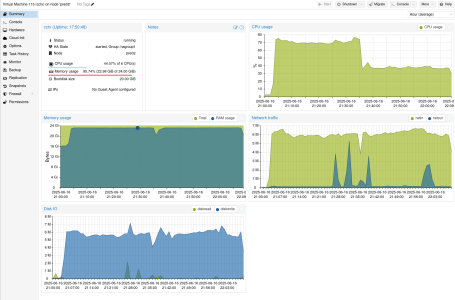
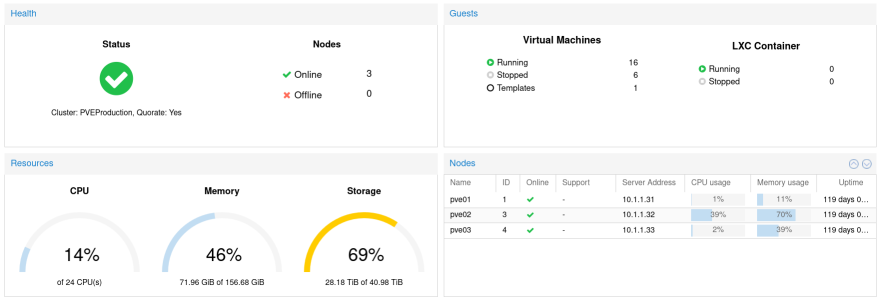
I think for now this will do though, I may play around with one of those USB accelerators and re-enable object detection again though as it would be cool to have that, but I can live without it.
I guess this is something you'd almost want a dedicated box for if doing 10+ cameras. I only have 6 and I'm pushing this pretty hard. Have to remember that these are not "real" servers either. They're basically the same machines that we use at work except with maxed out ram, and you can only push those so far.
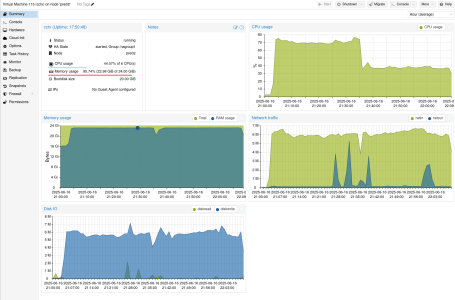
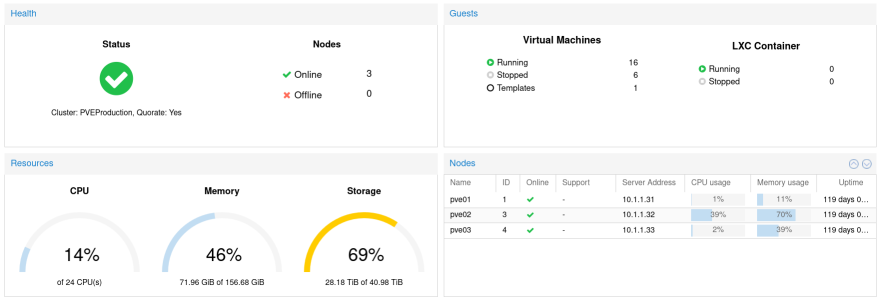
Red Squirrel
No Lifer
Another FWP that I actually knew about yesterday, but the gravity of the situation kinda just hit me now.
So that rattling noise in my truck is the box being loose and falling apart at the mounts. Basically my mechanic said it's beyond economic repair. Was really hoping to be able to make this truck last at least until the mortgage is paid off, then I could afford to buy new. Vehicles are so crazy expensive now, and even the used market is not that great.
I'm looking at used vehicles and really not much in my area so may need to buy sight unseen from out of town. I'm thinking I will either get a SUV and a trailer or get a mini van. Mini vans are super cheap compared to everything else, there's a few 10 year old ones for like 5-6k available about 3 hours from here and they have the stow and go seats so can fit 4x8 sheets of material. The SUV may be better suited though as it has higher ground clearance and AWD which is practically a must here in winter.
Or.... I just bite the bullet and buy a brand new F150 with the 8' box, and get it undercoated from day 1 and do everything right to ensure it doesn't rust, so that I can actually keep it for a very long time. If I make the minimum payments it comes up to around $400 biweekly. If I stop putting money into savings, and do a few other adjustments to finances I should be able to squeeze that in. Once the mortgage is paid off I can then increase the payments. I would want to ensure that it's an option to do that.
So yeah that's kinda the big delima I need to start thinking about sooner rather than later. I might just go see dealerships and see what sort of deals exists, I'm sure what I see online is not the whole story, maybe I can get a better deal than what it shows on the site.
So that rattling noise in my truck is the box being loose and falling apart at the mounts. Basically my mechanic said it's beyond economic repair. Was really hoping to be able to make this truck last at least until the mortgage is paid off, then I could afford to buy new. Vehicles are so crazy expensive now, and even the used market is not that great.
I'm looking at used vehicles and really not much in my area so may need to buy sight unseen from out of town. I'm thinking I will either get a SUV and a trailer or get a mini van. Mini vans are super cheap compared to everything else, there's a few 10 year old ones for like 5-6k available about 3 hours from here and they have the stow and go seats so can fit 4x8 sheets of material. The SUV may be better suited though as it has higher ground clearance and AWD which is practically a must here in winter.
Or.... I just bite the bullet and buy a brand new F150 with the 8' box, and get it undercoated from day 1 and do everything right to ensure it doesn't rust, so that I can actually keep it for a very long time. If I make the minimum payments it comes up to around $400 biweekly. If I stop putting money into savings, and do a few other adjustments to finances I should be able to squeeze that in. Once the mortgage is paid off I can then increase the payments. I would want to ensure that it's an option to do that.
So yeah that's kinda the big delima I need to start thinking about sooner rather than later. I might just go see dealerships and see what sort of deals exists, I'm sure what I see online is not the whole story, maybe I can get a better deal than what it shows on the site.
TRENDING THREADS
-
Discussion Zen 5 Speculation (EPYC Turin and Strix Point/Granite Ridge - Ryzen 9000)
- Started by DisEnchantment
- Replies: 25K
-
Discussion Intel Meteor, Arrow, Lunar & Panther Lakes + WCL Discussion Threads
- Started by Tigerick
- Replies: 23K
-
Discussion Intel current and future Lakes & Rapids thread
- Started by TheF34RChannel
- Replies: 23K
-
-

AnandTech is part of Future plc, an international media group and leading digital publisher. Visit our corporate site.
© Future Publishing Limited Quay House, The Ambury, Bath BA1 1UA. All rights reserved. England and Wales company registration number 2008885.