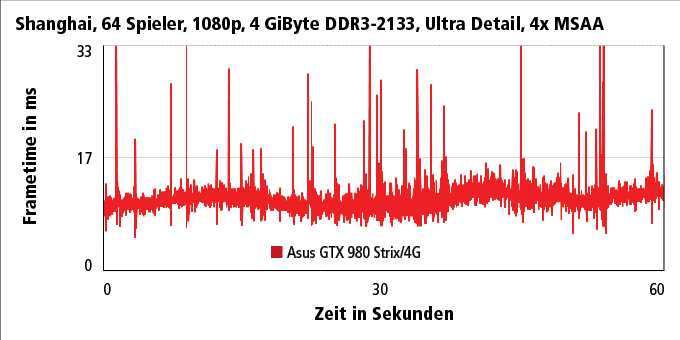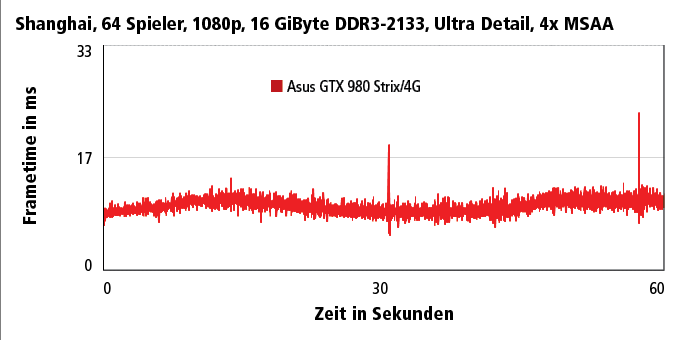- Feb 27, 2011
- 530
- 23
- 81
My rig is about 3.5 years old. I haven't done much gaming in a couple years but want to play the new Doom game, medium settings would be nice. Here's what I have.
OS: Windows 10
M/B: ASRock Z68 Extreme3 Gen3
CPU: i2500k
HSF: Hyper 212+
RAM: G.Skill Ripjaws 8gb 1333 DDR3
GPU: Sapphire Radeon HD6870 1GB
SSD Samsung 830 128gb
ODD : LiteOn DVD Burner
PSU: Antec EarthWatts 500W
Case: Antec Sonata Quiet Mid Tower
HDD WD Caviar Black 7200RPM SATA III
OS: Windows 10
M/B: ASRock Z68 Extreme3 Gen3
CPU: i2500k
HSF: Hyper 212+
RAM: G.Skill Ripjaws 8gb 1333 DDR3
GPU: Sapphire Radeon HD6870 1GB
SSD Samsung 830 128gb
ODD : LiteOn DVD Burner
PSU: Antec EarthWatts 500W
Case: Antec Sonata Quiet Mid Tower
HDD WD Caviar Black 7200RPM SATA III