- Mar 27, 2009
- 12,968
- 221
- 106
Currently Valve's partners are offering pre-built Steam Machines on this page. The lowest end models (which cost between $400 to $500) come with either a Core i3 4130T or Athlon x4 840.
Valve is also offering a small box for $50 called the Steam Link. This does not play games natively, but will be able to stream Windows games from a host PC---> http://www.anandtech.com/show/9054/...-os-steam-link-and-steam-machines-at-gdc-2015

EDIT: (11/10/2015): Teardown specs posted here.
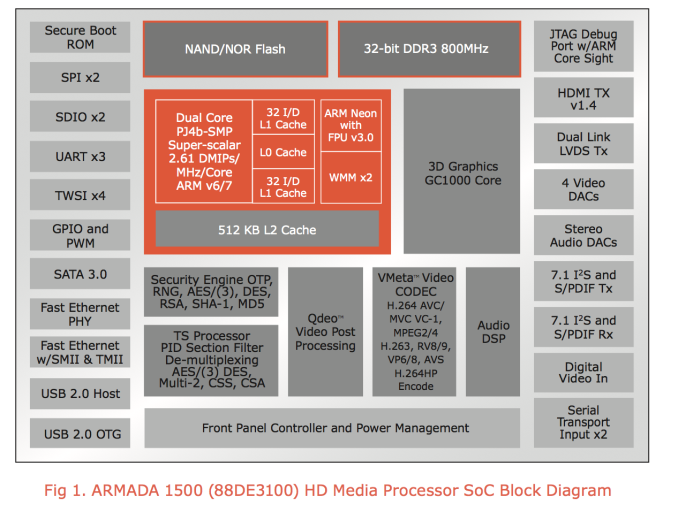
I think the Steam Link, if it pans out, might be a good choice for a lot of gamers in this forum that already own a powerful Windows game PC and want to buy some kind of prebuilt.
However for those of us contemplating building a DIY Steam machine rather than one of these pre-builts, what CPU do you plan on using? And how will you use the machine? Playing games natively? Playing games natively plus streaming? Or just streaming?
Valve is also offering a small box for $50 called the Steam Link. This does not play games natively, but will be able to stream Windows games from a host PC---> http://www.anandtech.com/show/9054/...-os-steam-link-and-steam-machines-at-gdc-2015

EDIT: (11/10/2015): Teardown specs posted here.
It uses Marvell Armada 1500-mini (88DE3005) SoC, same as Chromecast.
Armada 1500-mini uses GC1000 GPU core from Vivante.
Wireless is driven by Marvell 88W8897 chip.
RAM looks like Micron MT41K256M16LY-107 512MiB
Flash is Micron MT29F32G08CBAC 4GiB
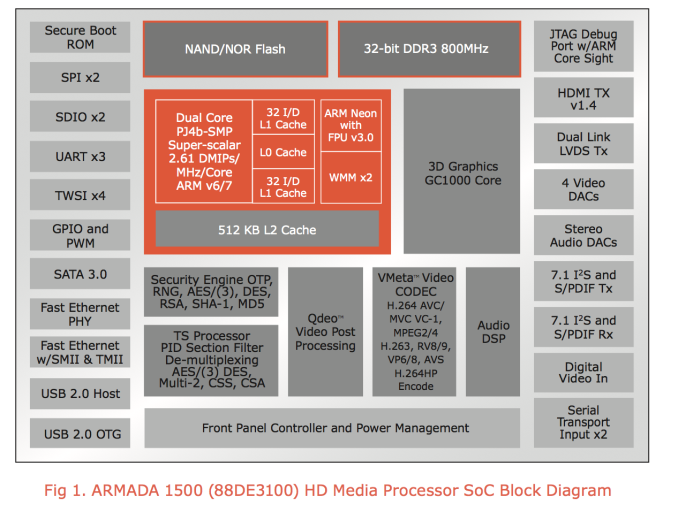
I think the Steam Link, if it pans out, might be a good choice for a lot of gamers in this forum that already own a powerful Windows game PC and want to buy some kind of prebuilt.
However for those of us contemplating building a DIY Steam machine rather than one of these pre-builts, what CPU do you plan on using? And how will you use the machine? Playing games natively? Playing games natively plus streaming? Or just streaming?
Last edited:







