Bob_Ross
Junior Member
- Oct 7, 2019
- 2
- 0
- 36
Hi,
you can download newest moded bios for ASUS Z10PE-D8 WS here:
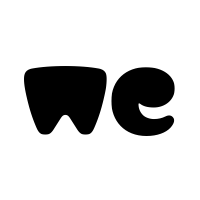
Z10PE-D8-WS-ASUS-4001.CAP and 2 more files
3 files sent via WeTransfer, the simplest way to send your files around the worldwe.tl
Contents:
Z10PE-D8-WS-ASUS-4001.CAP // original BIOS file from ASUS
Z10PE-D8-WS-ASUS-4001_MOD.ROM // moded BIOS w/o microcodes
v3x2_60-50-50_microcode_39_vcc1.8.efi // efi driver that works stable for me (24/7 for few months - used with BIOS 3407 before)
Unfortunately you need to use AFUWIN64_v3.05.04 to flash ROM bios (older version that allows to use /GAN command). The trick is to flash with proper BIOS first:
afuwinx64.exe <NAME OF THE ORIGINAL BIOS>.CAP
and then flash with moded (without restarting):
afuwinx64.exe <NAME OF THE MODDED BIOS>.ROM /GAN
After restart you will have new BIOS without microcode. Apply any efi driver that suits your platform.
PS. if anyone know, how to change moded ROM to CAP let me know (to use with ezflash/flashback or ASUS Update).
CINEBENCH R15 score for DUAL E5-2686v3 and 103.5BCLK is 4860 points. With 105.0BCLK it's over 5000. Turbo for all cores is 3100 but with other efi driver I can achieve 3200-3300.
Can you re-host the files please?






