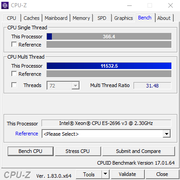I haven't downloaded yet, but if they are booting in EFI mode, you would:
1. mod the bios as required for your system to remove the ucode
2. add the .EFI desired it to the EFI folder
3. (do this once)
a. boot into an efi shell (shellx64.efi or equivalent)
b. bcfg driver add 0 fsN:\EFI\your.efi "v3 Turbo"
where "N" is the drive that has the EFI folder and "your.efi" is the desired efi for your setup
If you clear your CMOS, upgrade your bios or have a dual bios system and switch to the other, you will need to repeat #3 once.
As long as the .EFI file remains in the same place, you can even swap out different ones, the "bcfg" call creates a "reference". That is, if you call bcfg driver add 0 fs0:\EFI\V3.EFI "v3 Turbo" then any file you put there called "V3.EFI" will be read in at boot.
Keep in mind that some of the settings are "sticky" and survive a "warm-boot" so you may have to power down completely for the changes to take effect, but you can change them simply by copying the desired file to the name matching the bcfg driver call...
@cekim - did you ever do this?