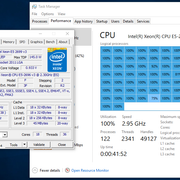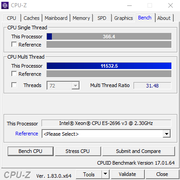Thanks for the feedback! You pointed me in the right direction

I googled a bit into this and here is a bit more info that I gathered on the topic. Below is my basic understanding of what is happening,
Undervolting works because each CPU is unique, and requires a slightly different amount of power to run properly. However, Intel simply takes the worst-case scenario approach and assigns every CPU the same voltage. The point of undervolting is to reduce power consumption and heat generation without losing performance. In this example, by increasing the multipliers (via EFI driver) and starting to fiddle with the voltage offset and the cache voltage offset by increments of -mV a higher clock speed can be achieved. Your computer will crash if you use an unstable value so load testing is required.
Question:
1. SA undervoltage won't result in any faster clock speed? Just faster memory IO?
2. Should the Z10PA-D8 be using with or without pc1.9v?
3. Should the Z10PE-D8 be using with or without pc1.9v?
For thse without "pc1.9v":
CPU_SET_FIXED_VCCIN = FALSE (auto VCCIN controlled by FIVR)
FIVR_DYN_SVID_CONTROL_DIS = FALSE (PowerCut DISABLED)
For those with "pc1.9v":
CPU_SET_FIXED_VCCIN = TRUE (VCCIN set to fixed 1.900V)
FIVR_DYN_SVID_CONTROL_DIS = TRUE (PowerCut ENABLED)
"Allows to disable CPU SVID telemetry (a.k.a. "PowerCut") which may reduce or remove altogether TDP power limitations for some system combinations. Allows to set a fixed VCCIN voltage (not recommended if available to be set in BIOS)"
You guys rock!