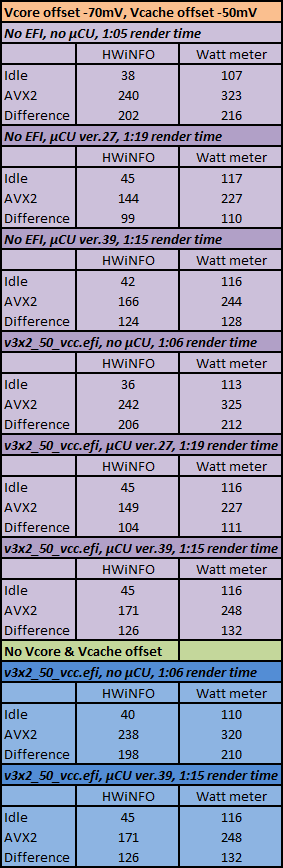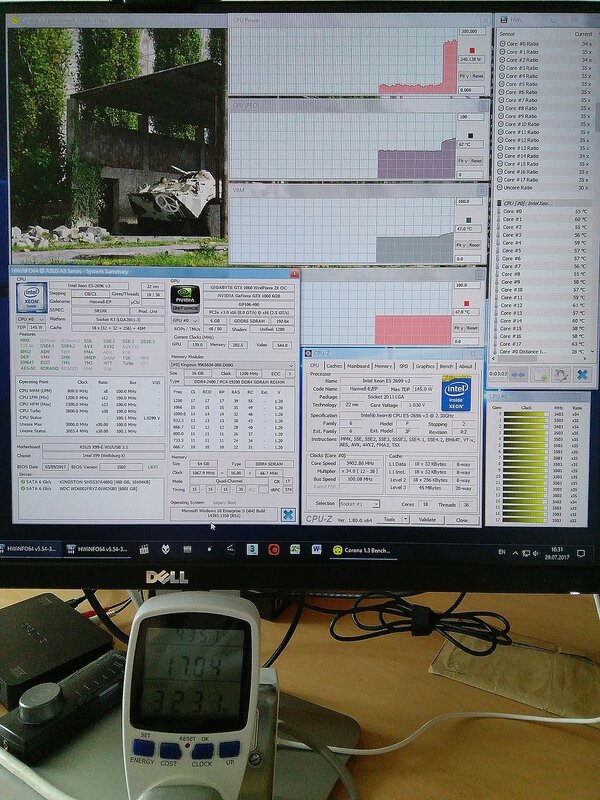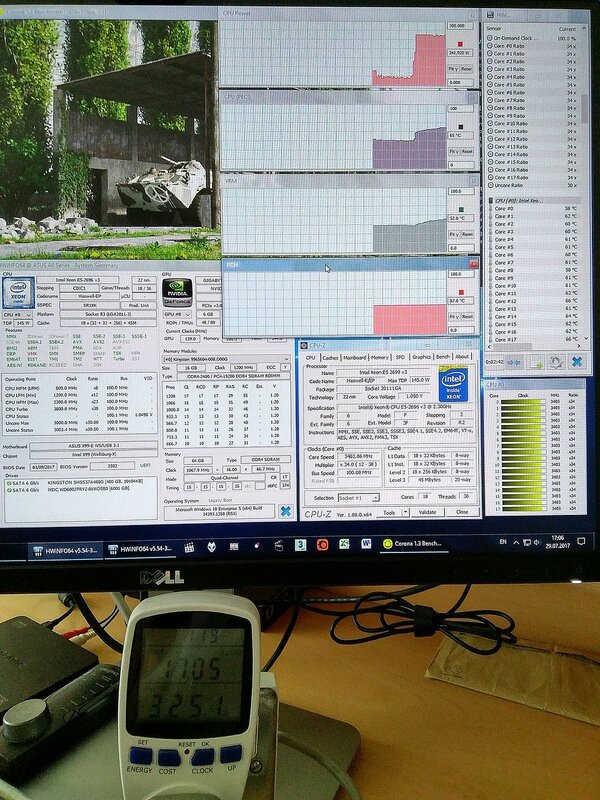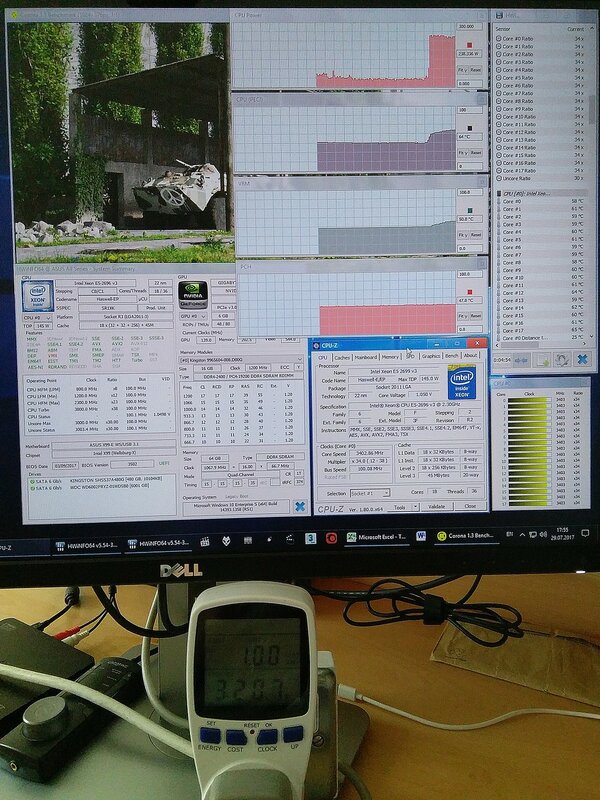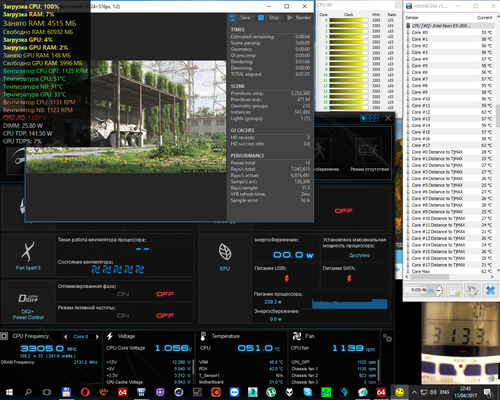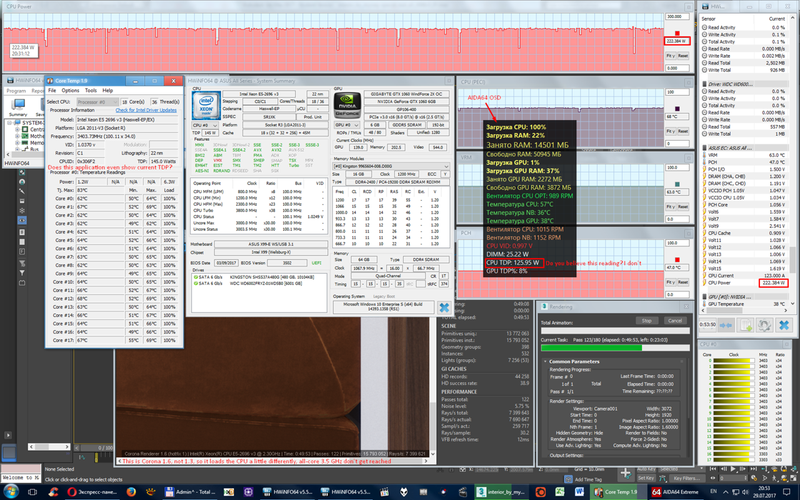sciff
Member
- Mar 6, 2017
- 136
- 52
- 71
Wrong argument, since I know it's possible to run without microcode patch/update. On my single-CPU board I have no issues with it at all, even though rendering in Corona rises the CPU's TDP up to 240 W and even a little higher.
I was asking if your mobo can provide the same power so as to run Corona at 3.4-3.5 GHz, not 2.8-2.9. But apparently you don't know that. I was wondering if you could test it for me. Believe me, I'm not the only one who is interested in the answer...
I was asking if your mobo can provide the same power so as to run Corona at 3.4-3.5 GHz, not 2.8-2.9. But apparently you don't know that. I was wondering if you could test it for me. Believe me, I'm not the only one who is interested in the answer...