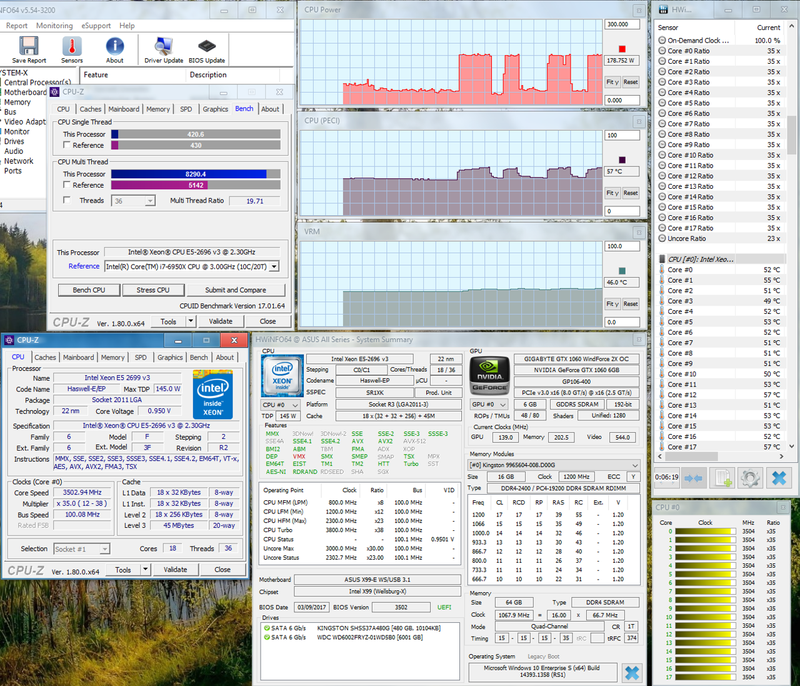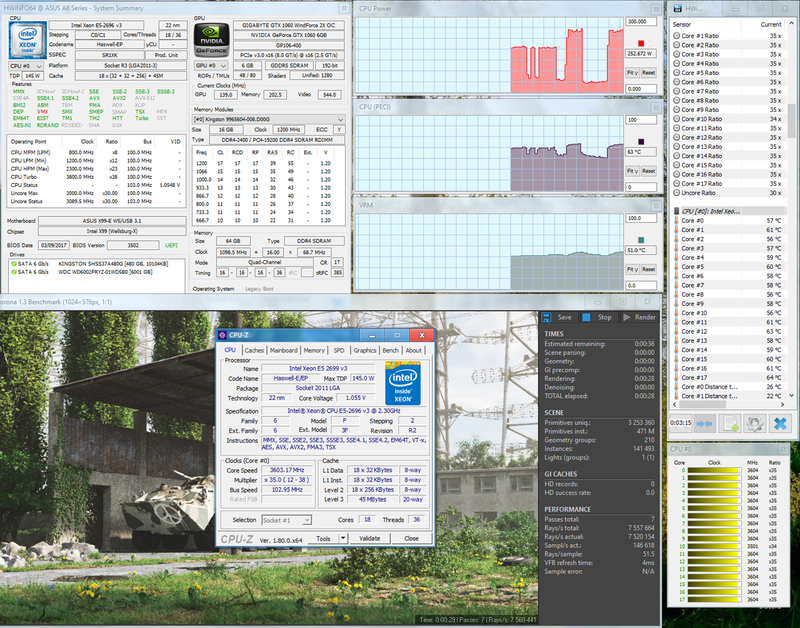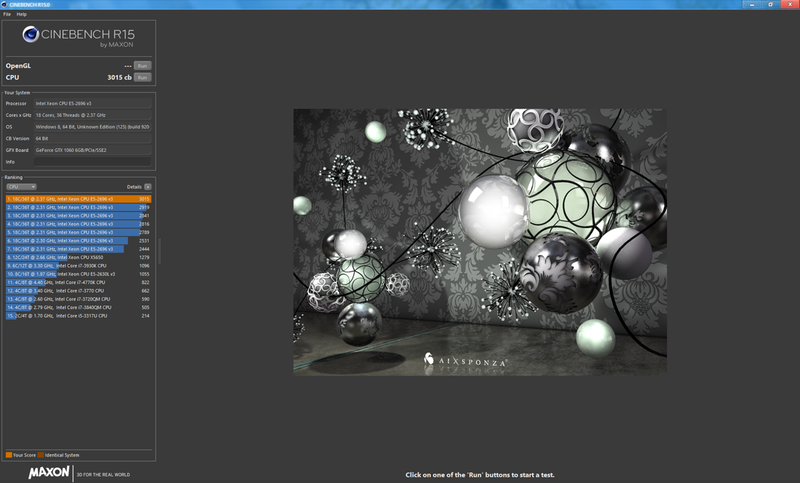ok guys. so i figured out the modded bios. i used a 1.4 modded bios for the asrock x99 taichi. I also used the v3.efi listed on page 9. got the bios installed, got the shell setup and launched the efi file. got the turbos set with f11 in uefi mode. loaded into windows, and my frequencies are swapping from 1999 to 2888. really odd.
so i restarted, went into bios, added 5 to the bclk, disabled all power saving options, and turned off stepping, then redid the uefi turbo set.
now im getting 2099 to 2775. but it says my max is 3149.
So i went in and set my power mode to performance. didnt make a difference. I also did rename the microcode .dll file in windows before i did any of this.
is there any possible way i could lock all 14 cores at 3149 mhz full time? Ive got everything watercooled and im sitting at 33 c under load right now, so heat isnt an issue.
Any and all help is appreciated.
specs:
asrock taichi x99
2683 v3
24 gb 2133 corsair lpx vengeance ram
thanks again fellas
edit: SO
I just loaded up the very latest efis posted in the last few pages of this thread, and now all my cores are basically locked at 3149 mhz. they dip down for a second here and there but other wise theyre all locked. nothing like the variance I was getting before. so happy! thats awesome! thank you all for this thread!