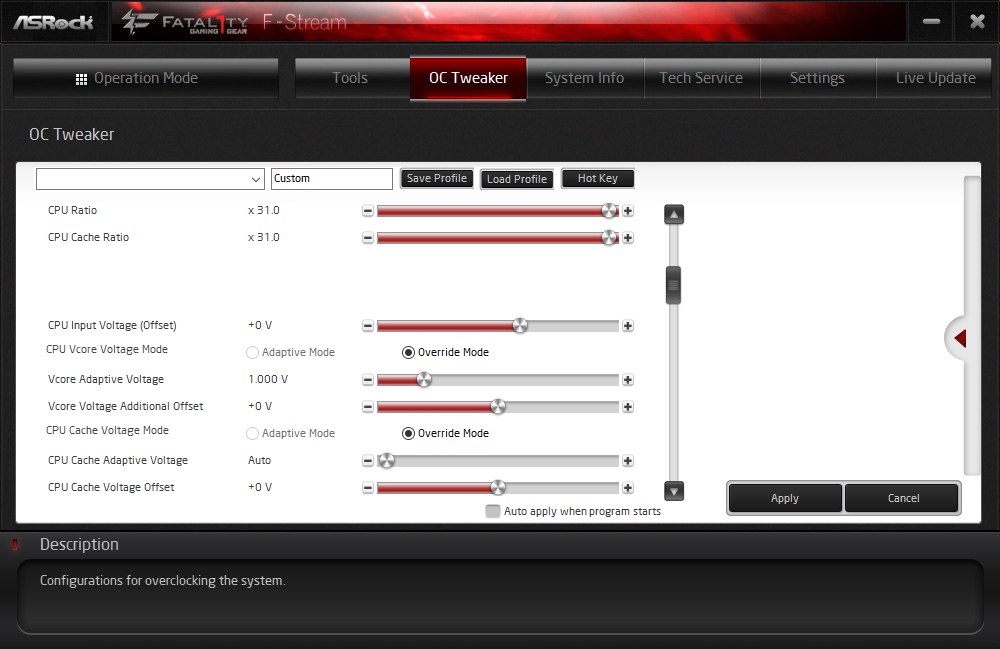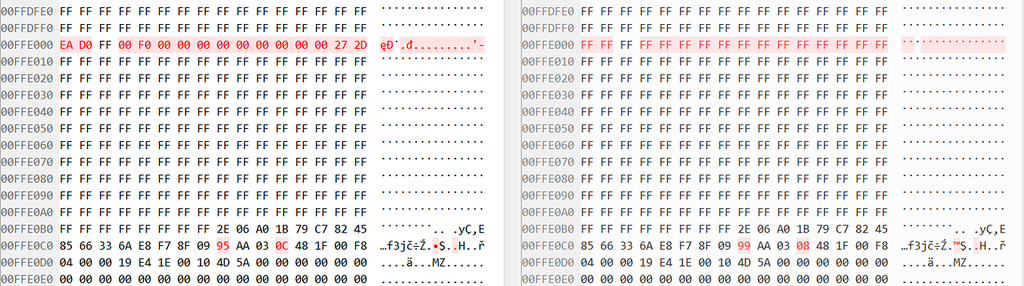Anyone has figured out how to remove the microcodes from bioses who don't work with UBU (Error in Replacing File)? I tried with MMTool too without sucess, doesn't let me save the modded bios, it is a X99 SOC Champion one.
Yes.
WARNING: ALWAYS BACKUP UNMODIFIED BIOS TO A SAFE LOCATION BEFORE PROCEEDING
Part 1: Manually modify BIOS to allow for the use of UBU/MMTool to *remove* unwanted CPU microcode patches from BIOS ROM
1) Open .ROM using UEFITool (File -> Open image file...). Can be .CAP or .ROM as UEFITool is capable of working with either
Note: For .CAP file, right-click "AMI Aptio capsule" and select "Extract body..." and save as raw ROM of same name as parent .CAP file. Open this .ROM in UEFITool to continue...
2) Select File -> Search... and goto GUID tab and paste in "1BA0062E-C779-4582-8566-336AE8F78F09" (select Header only for scope)
3) Double-click search result hit in Messages section (lower window)
4) Right-click "1BA0062E-C779-4582-8566-336AE8F78F09" in Structure window and select "Extract as is...". Save as "1BA0062E-C779-4582-8566-336AE8F78F09.ffs" and leave UEFITool open in background
5) Open 1BA0062E-C779-4582-8566-336AE8F78F09.ffs using your favorite Hex Editor and change 0x13 from "0C" to "08". Save and close
6) Back in UEFITool right-click "1BA0062E-C779-4582-8566-336AE8F78F09" in Structure window and then time select "Replace as is...". Select file "1BA0062E-C779-4582-8566-336AE8F78F09.ffs" as modified in step 5. You should now see Remove of SEC core followed immediately by Replace of SEC core in Structures window, the only difference being Attributes: 08h set now in place of 0Ch
7) File -> Save image file... (replace existing or save as new). When asked "Open reconstructed file?" click "Yes". Search for same section ("1BA0062E-C779-4582-8566-336AE8F78F09" and verify Attribute in Information window to right shows "08h". Quit UEFITool
-- If all you seek to do is remove protection from the BIOS for write permission to *remove* CPU microcode, you are done.
-- If you need help to continue to modify your BIOS to remove said CPU microcode, follow
either Part 2A or Part 2B below, do not do both.
Part 2A: Remove unwanted CPU microcode using UBU (PREFERRED)
1) Place modified BIOS (per Part 1) in UBU folder. Delete "tmp" folder and "bios.bin" file from local folder if present. Open Command Prompt in this window or open Command Prompt and navigate to this folder. Run UBU.bat and wait for results to complete
2) Observe warning "There may be problems with updating the CPU microcode" (ahhh, yes... indeed). Press any key to continue
3) Select "7" (Update Intel CPU MicroCode) and press Enter
4) Select "1" (Update CPU MicroCode Haswell-E and/or Broadwell-E) and press Enter
5) For Broadwell-E select
any option
except "0" (Skip) and press Enter
6) For Haswell-E selection "0" (Skip) and press Enter
Observe:
Remove "Empty" module.
Update Microcode Patch...Ok!
Restore "Empty" module...
7) Select "0" (Exit) and press Enter
8) Select "1' to rename as appropriate followed by Enter and you're done. This file is ready to be flashed to your MB using conventional means (go to Part 3)
Part 2B: Remove unwanted CPU microcode using MMTool
1) Launch MMTool and select "Load Image" and navigate to your modded BIOS (per Part 1).
2) Go to "CPU Patch" tab. Select "Delete a patch" from Patch Option, highlight line with CPU microcode to be removed and click Apply. Hint: for V3 Full Turbo remove anything with CPU ID of "06F2". There are some that remove removing CPU microcode for "06F1" stepping CPUs will cause fail to POST. Answer "Yes" to warning regarding BIOS failure
3) Click "Save Image" and observe no errors in saving. Close and re-launch MMTool, load your modded BIOS and confirm CPU microcode properly removed
IMPORTANT: YOU MUST LOAD AND QUIT USING UBU FOR THIS FILE OR YOU MAY OBSERVE FAIL TO POST
Here's how:
1) Place modified BIOS (per Part 1 and Part 2B) in UBU folder. Delete "tmp" folder and "bios.bin" file from local folder if present. Open Command Prompt in this window or open Command Prompt and navigate to this folder. Run UBU.bat and wait for results to complete
2) Observe warning "There may be problems with updating the CPU microcode" (ahhh, yes... indeed). Press any key to continue
3) Immediately select "0" (Exit) and press Enter
4) Select "1' to rename as appropriate followed by Enter and you're done. This file is ready to be flashed to your MB using conventional means (go to Part 3)
Part 3: Flash
a) If you are using an ASUS board you cannot use EZ Flash as it requires a .CAP file which cannot be created without AMI's private signing key which means either BIOS Flashback (first downgrade to earlier BIOS) or other AMI Flash tools (like AFUDOS)
b) Alternatively, buy a cheap ($10) CH314A SPI programmer on eBay and flash what you want, when you want...
-FCG