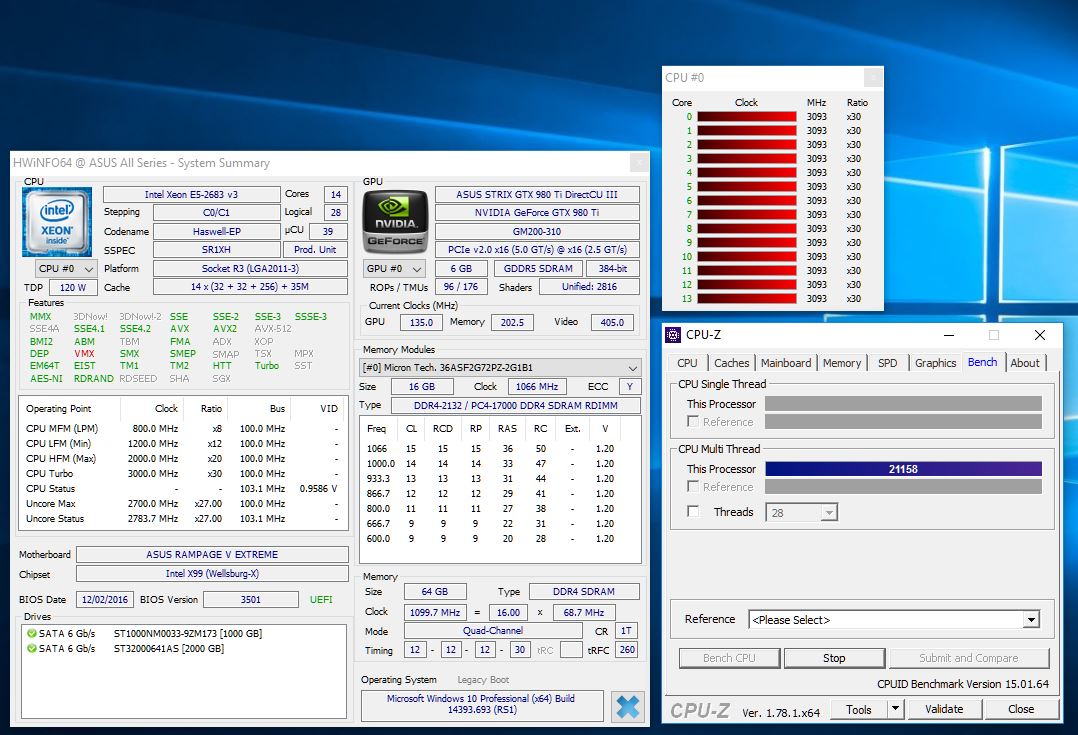fromax
Member
- Jan 27, 2017
- 25
- 8
- 81
You may try this one I`ve moded by the same principle.Hi! Much respect to @Dufus, @C-Power/Tw0tch.
I have MSI X99A Raider and xeon 2650 v3 and I would like to try this mod. Sadly UBU doesn`t support msi bios. So could someone give me a proper instruction how to earse ucode manually or make such modification for me and share bios https://msi.com/Motherboard/support/X99A-RAIDER.html#down-bios
I would appreciate any help)

http://turbofiles.net/0e60jet4ty99.html
Not 100% sure so on your own risk and be ready to restore.
And I suppose you have QS or prod. unit processor with microcode 306F2 otherwise it doesn`t work for you
Last edited: