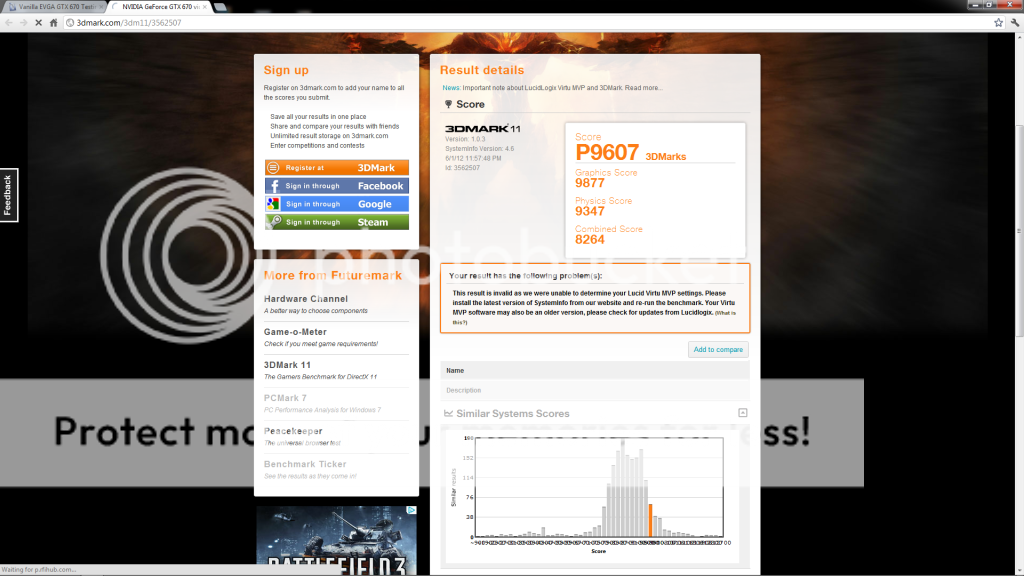cmdrdredd
Lifer
- Dec 12, 2001
- 27,052
- 357
- 126
Hmm, I haven't noticed what Toyota mentioned, but I have seen that sometimes you dial in a round number like 100 and you get an actual boost of 99, or something like that, but that's usually when the card is approaching its limits. Punching in 100 on my card takes me straight from 1110 to 1210, and 150 gives me 1260.
Congrats - I look forward to your results. If you have a chance to bench before the upgrade, make sure to get minimums as well as averages. I've also down some GPU usage and CPU load screenshots to get an idea of how the two interact.
Thanks
I have a thread I made with this system from when I switched from an unlocked HD 6950 to the GTX 670. Gonna use those results to get a baseline for compare. I'll make a thread and include the numbers from this system and my Ivy system. Shouldn't take longer than part of a day to get it set up and situated, stability testing when I overclock will be another matter to attend to when I get there.
Anyway I'll have something up, hopefully this weekend if everything goes smoothly.