Unlock the 6900 1GB to 6900 2GB
- Thread starter Mir96TA
- Start date
You are using an out of date browser. It may not display this or other websites correctly.
You should upgrade or use an alternative browser.
You should upgrade or use an alternative browser.
aaksheytalwar
Diamond Member
- Feb 17, 2012
- 3,389
- 0
- 76
Jaydip
Diamond Member
- Mar 29, 2010
- 3,691
- 21
- 81
Is that possiable to have a lock 2GB to 1GB ?:sneaky:
Cause my card looks just like a 2GB 6970
Here are pics
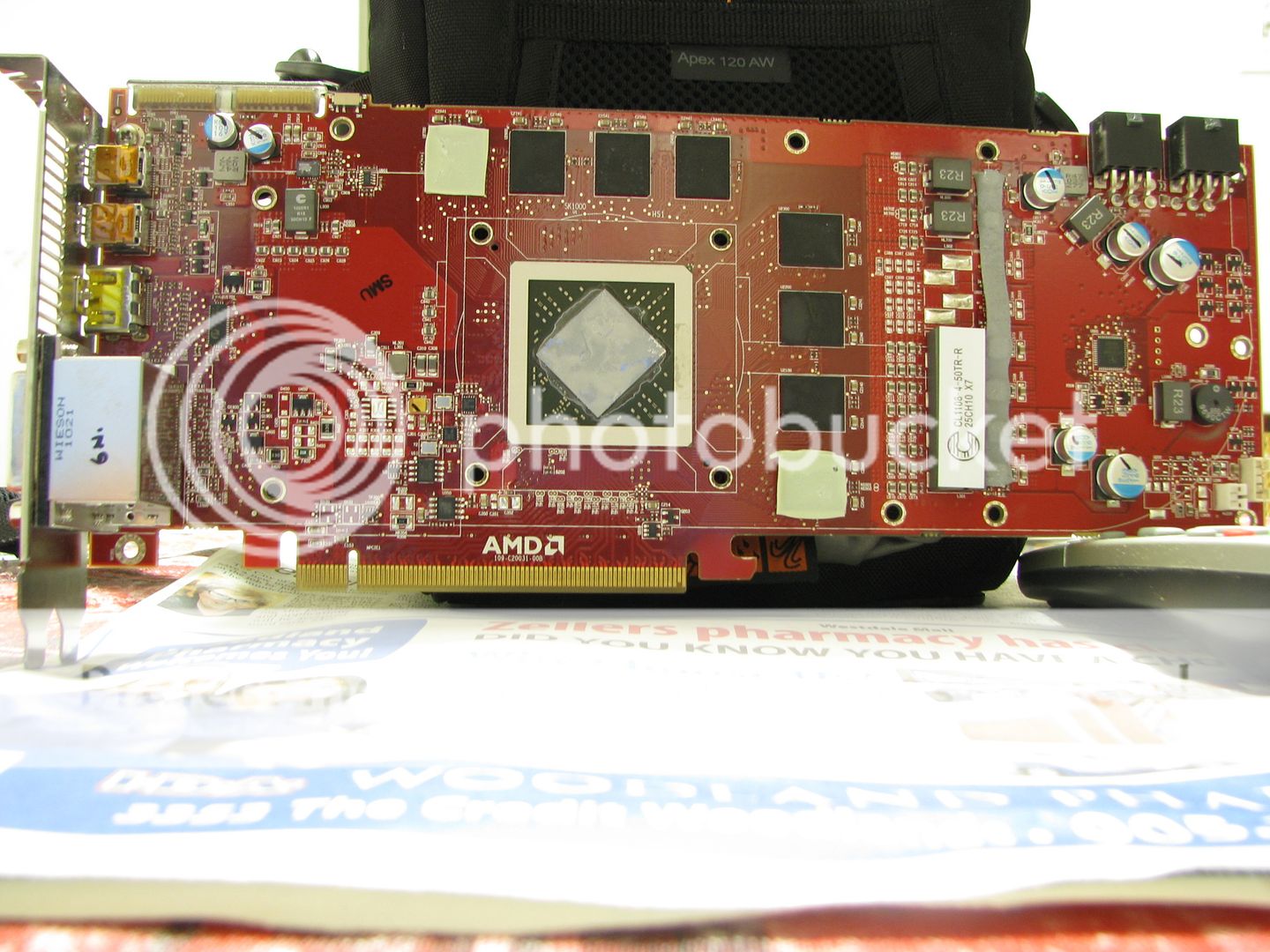
Pic of Memory chip

Sorry if this question sound silly
Man didn't u say that ur card already unlocked to 2GB 6970?
aaksheytalwar
Diamond Member
- Feb 17, 2012
- 3,389
- 0
- 76
T_Yamamoto
Lifer
- Jul 6, 2011
- 15,007
- 795
- 126
tigersty1e
Golden Member
- Dec 13, 2004
- 1,963
- 0
- 76
op, you've got a 6950 there.
you need to give more details. did you buy used, what model, etc....
btw, you've got a first revision there. i don't think anyone made red pcb first revision 6950 cards.
you need to give more details. did you buy used, what model, etc....
btw, you've got a first revision there. i don't think anyone made red pcb first revision 6950 cards.
Last edited:
aaksheytalwar
Diamond Member
- Feb 17, 2012
- 3,389
- 0
- 76
op, you've got a 6950 there.
you need to give more details. did you buy used, what model, etc....
btw, you've got a first revision there. i don't think anyone made red pcb first revision 6950 cards.
Irrelevant
I was able to unlock the locked shaderMan didn't u say that ur card already unlocked to 2GB 6970?
Not the memory!
How you can tell it is 6950 ? not a 6970 ?op, you've got a 6950 there.
you need to give more details. did you buy used, what model, etc....
btw, you've got a first revision there. i don't think anyone made red pcb first revision 6950 cards.
I bought it used from ATi engineer. He had it for some R/D. He bought it at the employee purchase so he could sell it.
That is how I got it
aaksheytalwar
Diamond Member
- Feb 17, 2012
- 3,389
- 0
- 76
Wouldn't memory chip size (Ram) would be different ?6970 only comes in 2gb, not 1gb
Cause I looked some 6970 2 GB Reference model; the memory marking and chip count look excatly same ?
Would you think it is basically a 6970 2GB but 6950 1 GB bios is loaded ?
tigersty1e
Golden Member
- Dec 13, 2004
- 1,963
- 0
- 76
I was able to unlock the locked shader
Not the memory!
How you can tell it is 6950 ? not a 6970 ?
I bought it used from ATi engineer. He had it for some R/D. He bought it at the employee purchase so he could sell it.
That is how I got it
http://img412.imageshack.us/img412/5913/6970vs6950.jpg
The top pic is the 6950. there's speculation that the additional circuitry on the 6970 is for powertune because even when you unlock the 6950 to a 6970, the power consumption is still different.
aaksheytalwar
Diamond Member
- Feb 17, 2012
- 3,389
- 0
- 76
tigersty1e
Golden Member
- Dec 13, 2004
- 1,963
- 0
- 76
tigersty1e
Golden Member
- Dec 13, 2004
- 1,963
- 0
- 76
Again, only 6950 comes with 1gb
6950 1gb cards had different pcb layouts.
the one the op has is the original first revision 6950 2gb pcb layout. they didn't make any red pcb reference first revision 6950 cards (to my knowledge), so this card is interesting.
If it's an RnD prototype, I suppose it could be possible it's using the chips from the 2GB version. It would help if you cleaned the ram chip so we can read the model number.
Edit: It looks like it might be H5GQ2H24MFR, which would be a 2Gb chip, so your card actually does have 2GB of GDDR5 on it. Maybe you can unlock it to 2GB.
Edit: It looks like it might be H5GQ2H24MFR, which would be a 2Gb chip, so your card actually does have 2GB of GDDR5 on it. Maybe you can unlock it to 2GB.
Last edited:
Prybarhow did you unlock the card?
post a gpuz screenshot.
naaa I just D/L the bios from card and I use the RBE BIOS utility to unlock the shader unlock option.
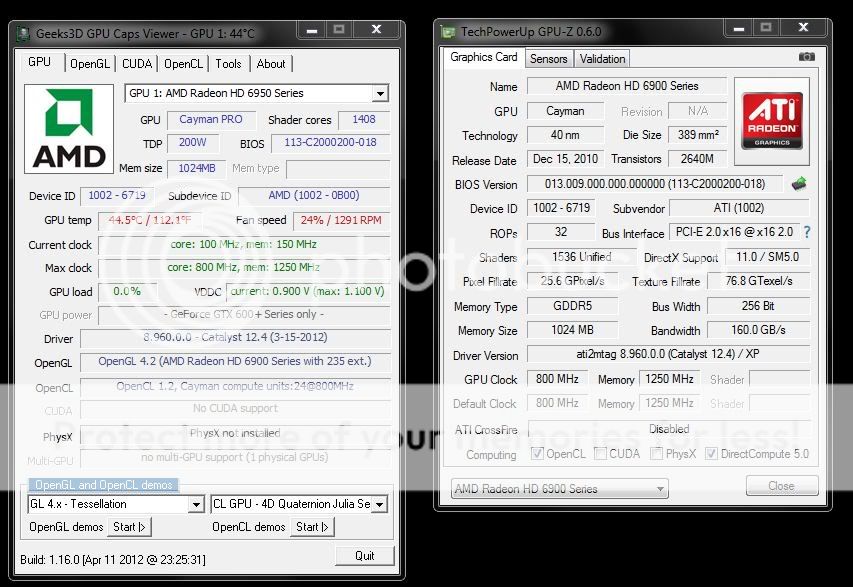
However I am not sure if cap viewer actually looks for shader or shadder count or tells you by Chipset Name string off BIOS
Same here I never seen either; that is why I have bother to open up and looked at it6950 1gb cards had different pcb layouts.
the one the op has is the original first revision 6950 2gb pcb layout. they didn't make any red pcb reference first revision 6950 cards (to my knowledge), so this card is interesting.
Why would manufacturers lock away vram, which is pretty expensive?
Well it is a R/D product ?
Perhaps to compensate production demand; by locking to BIOS down 1 GB only ?
If it's an RnD prototype, I suppose it could be possible it's using the chips from the 2GB version. It would help if you cleaned the ram chip so we can read the model number.
Edit: It looks like it might be H5GQ2H24MFR, which would be a 2Gb chip, so your card actually does have 2GB of GDDR5 on it. Maybe you can unlock it to 2GB.
I am not sure how to clean ?
Rubbing alchool ?
Printing is very hard to see (Ink has fadded out)
If it is 2GB ? card 6970 !
Would that be safe to load 6970 ATi Bios ?
3DVagabond
Lifer
- Aug 10, 2009
- 11,951
- 204
- 106
If it is 2GB ? card 6970 !
Would that be safe to load 6970 ATi Bios ?
I don't see why not. It has the dual bios. You can always boot into the 2nd bios. It's not a 6970 though. It only has 2x6pin connectors.
If you are concerned with the additional voltage or faster RAM timings for the 6970, then flashing with an unlocked 6950 bios should be sufficient if it's going to "unlock" the RAM.
Another option is to save your bios and have someone flash it to their card and see if it then only runs on 1gb. I really doubt that would happen. If your card has been gimped to 1gb I doubt it's through the bios.
tigersty1e
Golden Member
- Dec 13, 2004
- 1,963
- 0
- 76
try to find a ram chip that has clear writing and google the text.
they could've put 128mb modules on the card. it's hard to tell.
and your card is missing some chokes. it's probably missing 2 vrm chips/phases. underneath the long grey thermal strip, you should have 8 chips.
they could've put 128mb modules on the card. it's hard to tell.
and your card is missing some chokes. it's probably missing 2 vrm chips/phases. underneath the long grey thermal strip, you should have 8 chips.
I don't see why not. ...
....
If you are concerned with the additional voltage or faster RAM timings for the 6970, then flashing with an unlocked 6950 bios should be sufficient if it's going to "unlock" the RAM.
.
Well I save my BIOS.
Then I D/L the ATi 6970 Bios and Load it up
and Guess WHAT!
Yea 2GB!
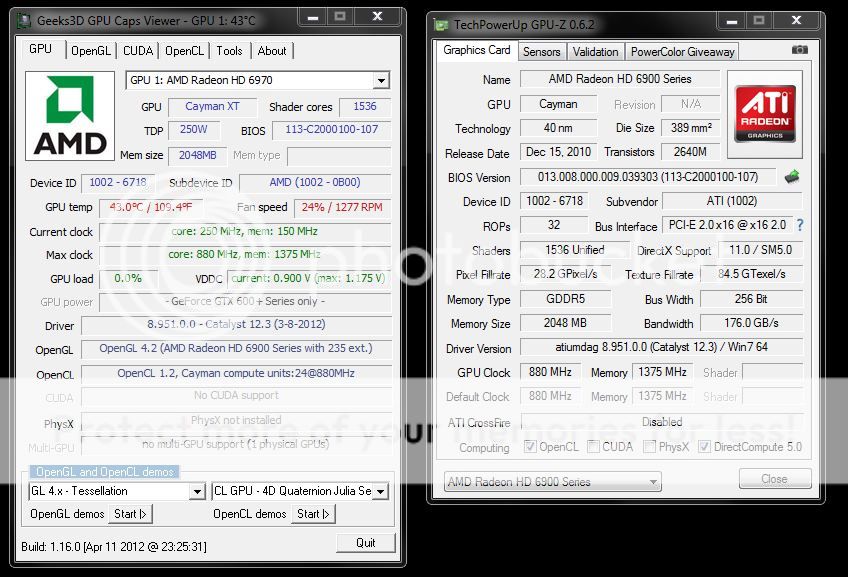
Now I am wondering Should I D/L clock the RAM and GPU cause it only had two 6 pin PCIe connectors and perhaps Memory or PWR circuitry not upto the task ?
Please advise:hmm:
tigersty1e
Golden Member
- Dec 13, 2004
- 1,963
- 0
- 76
Try to find a bios that has the 6950 unlock only bios. That should give you 2gb of ram with the lower volts on the 6950.
How much did you buy the card for?
Open up hwinfo and tell us what vrm controller is on it.
How much did you buy the card for?
Open up hwinfo and tell us what vrm controller is on it.
Interesting that you flashed a 6970 bios and unlocked ram. If you actually did this, I'd recommend getting a hold of a 2gb 6950 bios and unlock the shaders. That method should yield the same results with proper voltages and ram speeds for an unlocked 6950.
Make senseInteresting that you flashed a 6970 bios and unlocked ram. If you actually did this, I'd recommend getting a hold of a 2gb 6950 bios and unlock the shaders. That method should yield the same results with proper voltages and ram speeds for an unlocked 6950.
I was able to see these selection TechPowerUp
Which one I should take and why would I ? (Beside lower the MEM Temps )
Try to find a bios that has the 6950 unlock only bios. That should give you 2gb of ram with the lower volts on the 6950.
How much did you buy the card for?
Open up hwinfo and tell us what vrm controller is on it.
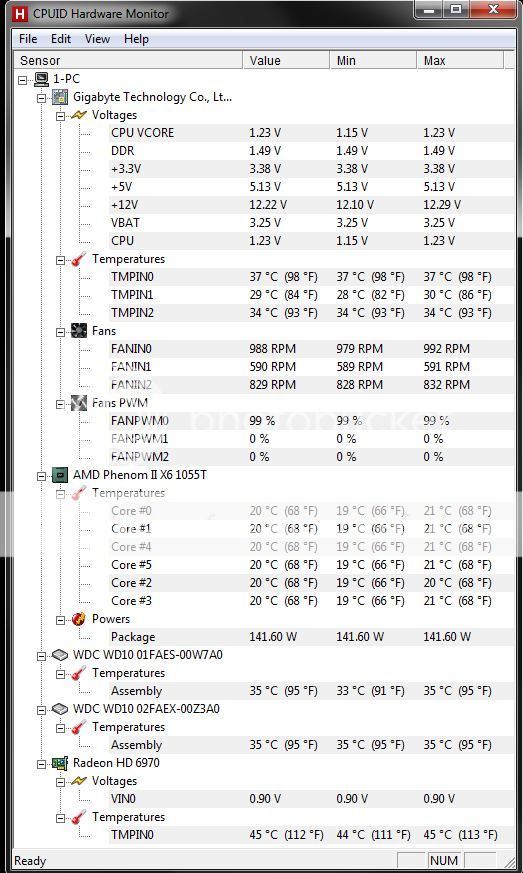
TRENDING THREADS
-
-
Discussion Intel current and future Lakes & Rapids thread
- Started by TheF34RChannel
- Replies: 23K
-
Discussion Zen 5 Speculation (EPYC Turin and Strix Point/Granite Ridge - Ryzen 9000)
- Started by DisEnchantment
- Replies: 10K
-
Discussion Speculation: Zen 4 (EPYC 4 "Genoa", Ryzen 7000, etc.)
- Started by Vattila
- Replies: 13K
-
Discussion Intel Meteor, Arrow, Lunar & Panther Lakes Discussion Threads
- Started by Tigerick
- Replies: 7K

AnandTech is part of Future plc, an international media group and leading digital publisher. Visit our corporate site.
© Future Publishing Limited Quay House, The Ambury, Bath BA1 1UA. All rights reserved. England and Wales company registration number 2008885.

