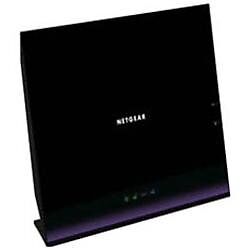- Jul 2, 2011
- 7,246
- 2,731
- 146
So after many, many long years of great service it's time to put the Ubiquiti gear away and find something with better built in parental controls. I am looking for something to replace my aging but still respectable EdgeRouterX and my two UAP-AC-LRs.
What I hoping to find but am having no luck is a router and APs with built in time management control. So for example if I want to disable a LAN port on the router from time A(12AM) to time B(8AM)I can do that in the router settings. Also restricting wireless access for certain times during the night on certain devices would be helpful to. For example MAC address 78:61:7c:a8:9d:17 on IP 192.168.1.XXX can be disabled from time A to time B. I'm not the most tech savvy when it comes to networking so going into the CLI on the Ubiquiti gear and configuring these tasks is not an option for me.
So does anyone have some suggestions for a router and AP combination that can do these time management task or I'd even be willing to install and pay for a third party software that can do this even if it's subscription based. I'm just looking for some honest and helpful suggestions.
What I hoping to find but am having no luck is a router and APs with built in time management control. So for example if I want to disable a LAN port on the router from time A(12AM) to time B(8AM)I can do that in the router settings. Also restricting wireless access for certain times during the night on certain devices would be helpful to. For example MAC address 78:61:7c:a8:9d:17 on IP 192.168.1.XXX can be disabled from time A to time B. I'm not the most tech savvy when it comes to networking so going into the CLI on the Ubiquiti gear and configuring these tasks is not an option for me.
So does anyone have some suggestions for a router and AP combination that can do these time management task or I'd even be willing to install and pay for a third party software that can do this even if it's subscription based. I'm just looking for some honest and helpful suggestions.